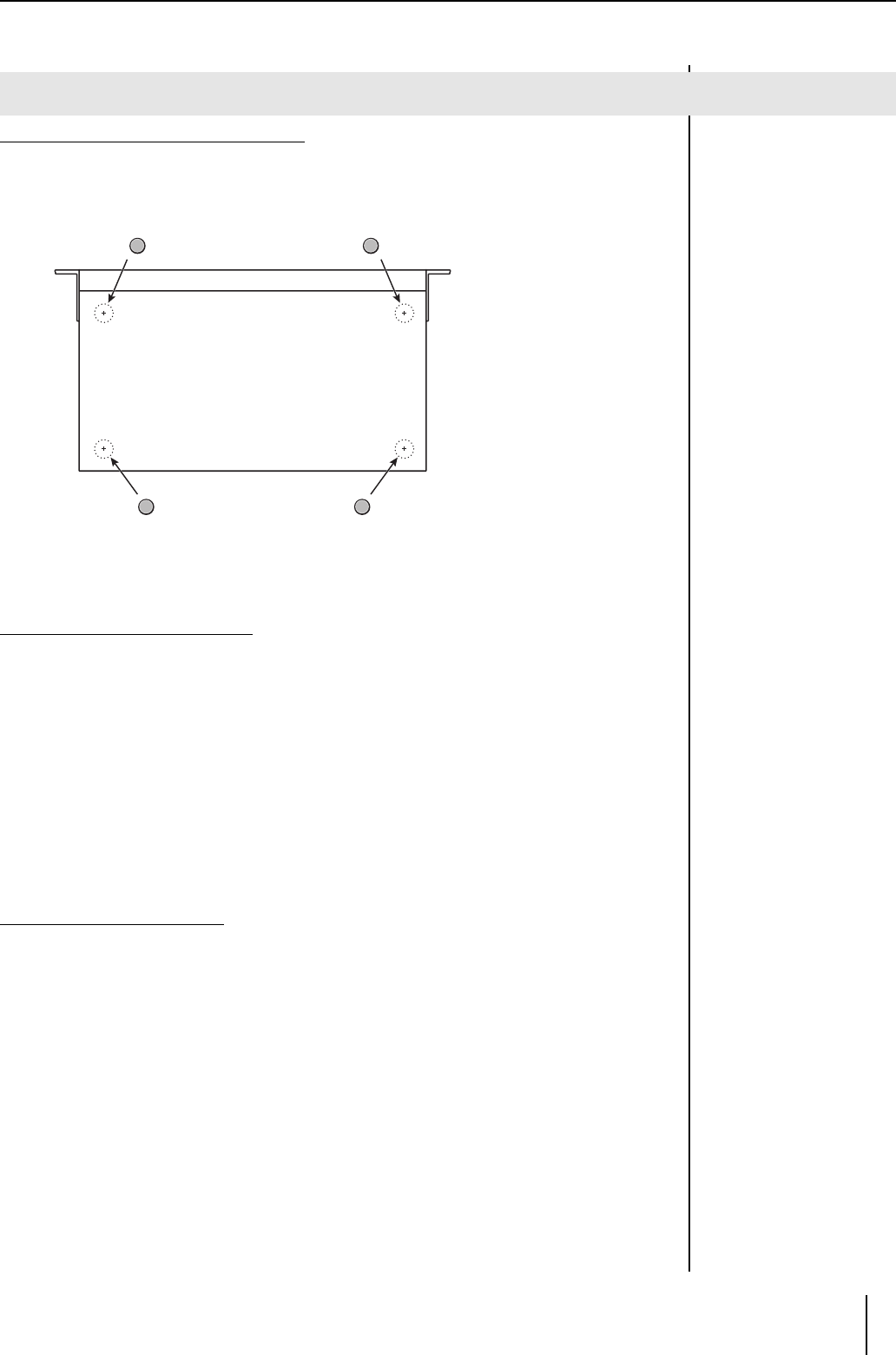
25
Connecting
Attaching the Rubber Feet (included)
Please attach the feet as necessary; for example, when using the VC-300HD/VC-200HD without
mounting it in a rack.
Remove the double-sided tape from the rubber feet, then affix them as shown in the figure below.
* The rubber feet are arranged onto one pad. Please remove from the pad to use them.
* When turning this unit over, place some newspapers or magazines under the four corners or both
sides to prevent damage to the buttons and knobs. Also, try to position the unit so its buttons and
knobs won’t get damaged.
* When turning the unit over, be careful not to drop or allow the unit to fall over.
Cautions when Rack Mounting
● When mounting the VC-300HD/VC-200HD in a rack, please pay attention to the following
to assure effective cooling.
• Install in a location with good air flow.
• Do not obstruct the cooling fan’s exhaust vent on the side of the device.
• Avoid mounting in closed-type racks. Because warm air cannot be exhausted from the rack,
efficient cooling cannot occur because warm air is taken in.
• When the back of the rack cannot be opened, please install an exhaust fan or vent in the upper-rear
portion of the rack, where warm air tends to collect.
• When mounting in a moveable case (portable rack), remove the front or back cover of the case so
the front or back of the VC-300HD/VC-200HD is not blocked.
● Be careful not to pinch fingers when attaching to a rack.
● Please also read “Placement” in “Important Notes” (p. 6) for installation.
Cautions when Connecting
921
● To prevent malfunction and/or damage to speakers or other devices, always turn down
the volume, and turn off the power on all devices before making any connections.
Installation
(Bottom chassis)


















