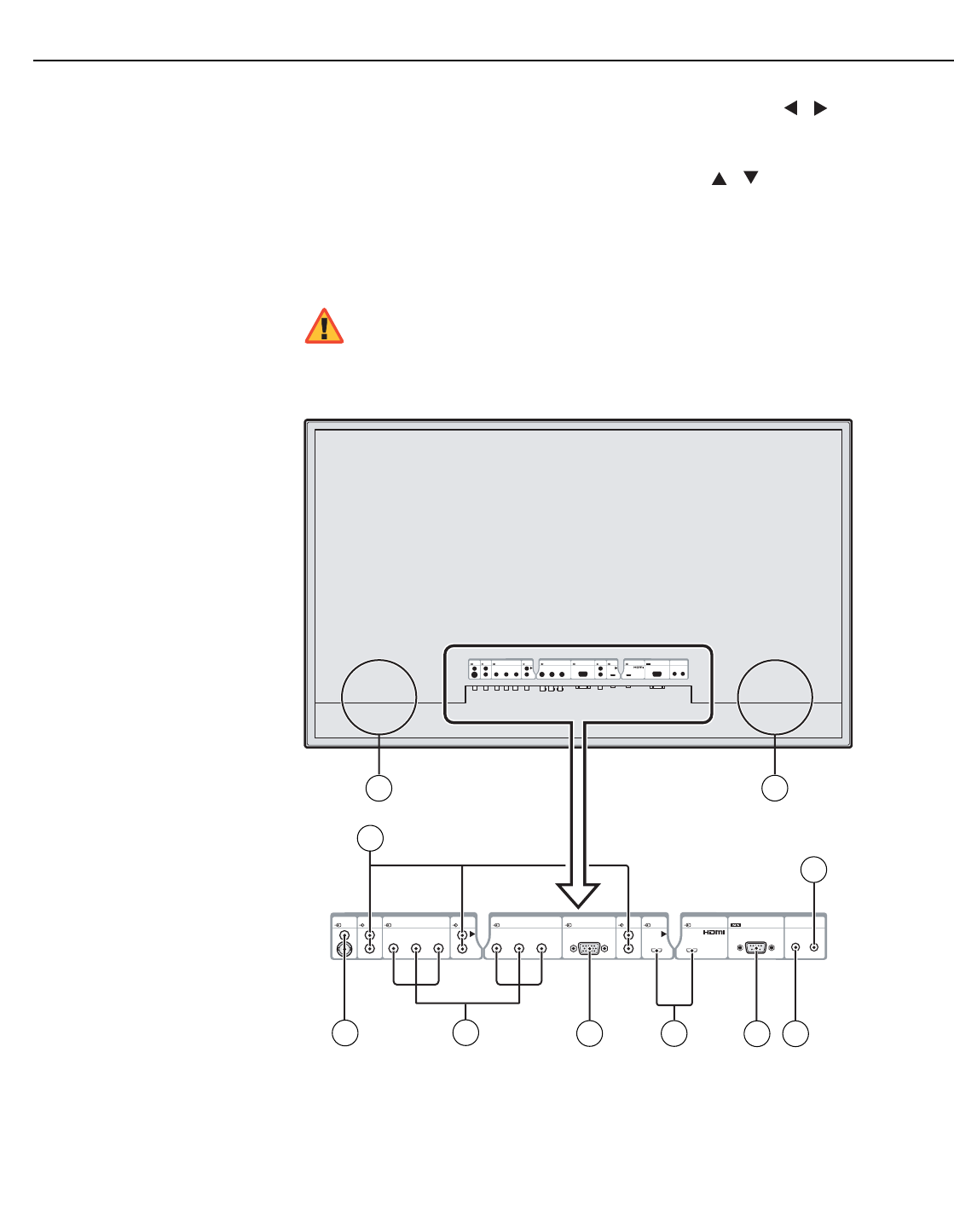
Controls and Functions
6 Runco CinemaWall Owner’s Operating Manual
PRE
L
IMINAR
Y
5. LEFT/– and RIGHT/+
These enlarge or reduce the image and function as CURSOR ( / ) buttons in OSD
mode.
6. VOLUME DOWN and UP
These adjust the volume and function as CURSOR ( / ) buttons in OSD mode.
7. MENU/ENTER
Press this button to access the On-Screen Display (OSD) controls. Press this button
during the display of the main menu to go to a submenu. Also used to select a
highlighted menu item or confirm a changed setting.
Connectors
Figure 2-2. CW-42HD Connector Panel
The Power on/off switch does not disconnect the plasma display
completely from the supply mains.
WARNING
➤
VIDEO AUDIO
1
DVD/HD
1
R
1
2
(
MONO
)
L
Y Cb/Pb Cr/Pr
DVD/HD
2
DVD/HD
3
DVD/HD
4
PC/RGB
D-SUB
R
L
YCb/PbCr/Pr
AUDIO
2
(
MONO
)
R
L
AUDIO
3
(
MONO
)
IN OUT
REMOTE
EXTERNAL CONTROL
D-SUB
HDMI HDMI
VIDEO AUDIO
1
DVD/HD
1
R
1
2
(
MONO
)
L
Y Cb/Pb Cr/Pr
DVD/HD
2
DVD/HD
3
DVD/HD
4
PC/RGB
D-SUB
R
L
YCb/PbCr/Pr
AUDIO
2
(
MONO
)
R
L
AUDIO
3
(
MONO
)
IN OUT
REMOTE
EXTERNAL CONTROL
D-SUB
HDMI HDMI
5678
10
9
4
3
2
1


















