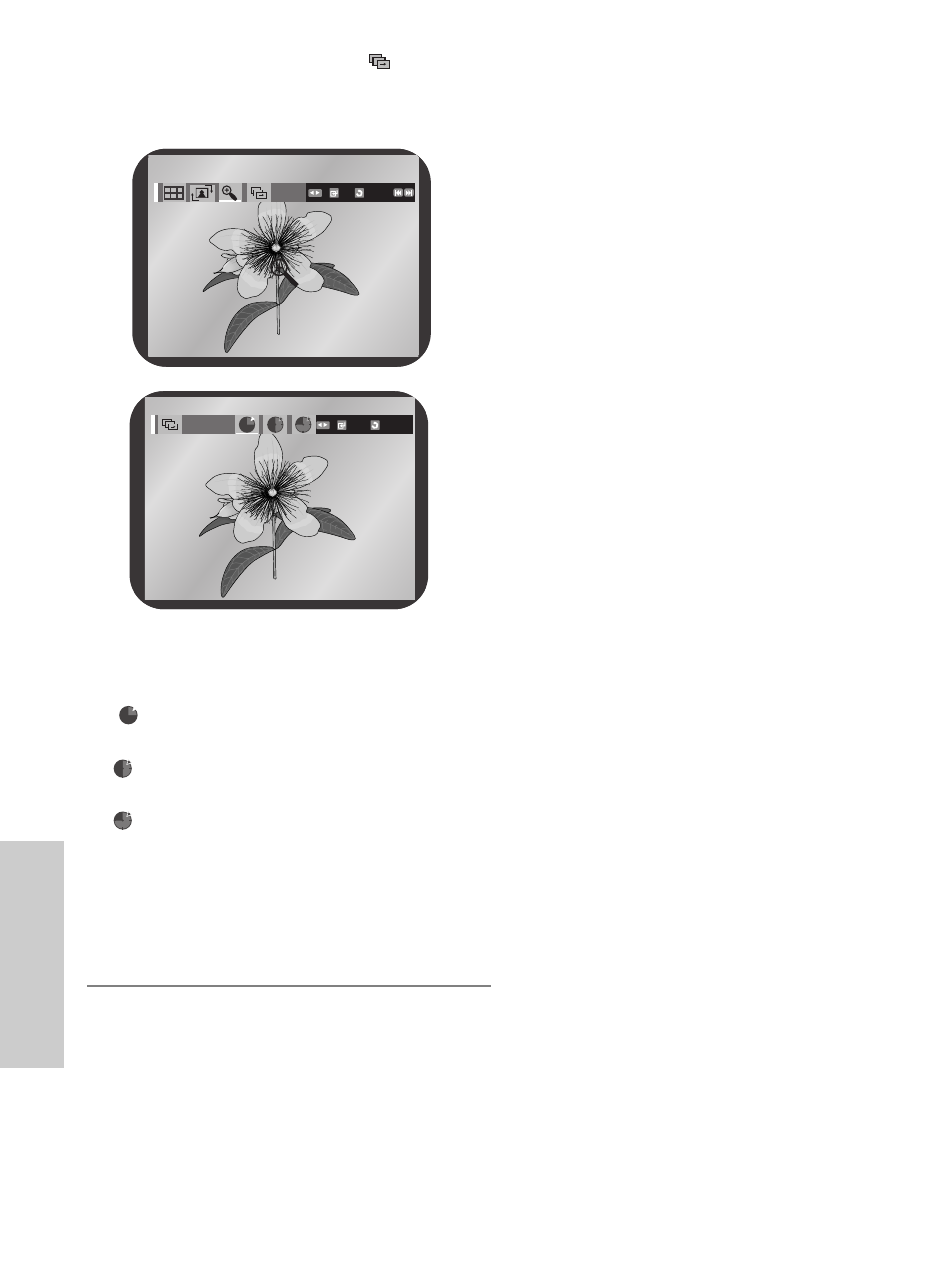
60 -
English
DVD Functions
❚
Slide show
Press the œ or √ button to select .
Press the OK button.
The 3 icons are displayed for time interval.
Press the œ or √ button to select one of these.
Press the OK button.
The pictures change automatically with about an
6 second interval.
The pictures change automatically with about an
12 second interval.
The pictures change automatically with about an
18 second interval.
• Depending on the file size, each interval
between images may take longer or shorter
than the manual suggests.
OK
RETURN
OK
Timer :
RETURN
Photo : 1/215
❚
CD-R JPEG Discs
• Only files with the “.jpg” and “.JPG” extensions can be
played.
• If the disc is not closed, it will take longer to start
playing and not all of the recorded files may be played.
• Only CD-R discs with JPEG files in ISO 9660 or Joliet
format can be played.
• The name of the JPEG file may not be longer than 8
characters and should contain no blank spaces or
special characters (. / = +).
• Only a consecutively written multisession disc can be
played. If there is a blank segment in the multisession
disc, the disc can be played only up to the blank
segment.
• When playing a Kodak Picture CD, only the JPEG files
in the pictures folder can be played.
• Picture discs other than Kodak Picture CD may take
longer to start playing or may not play at all.


















