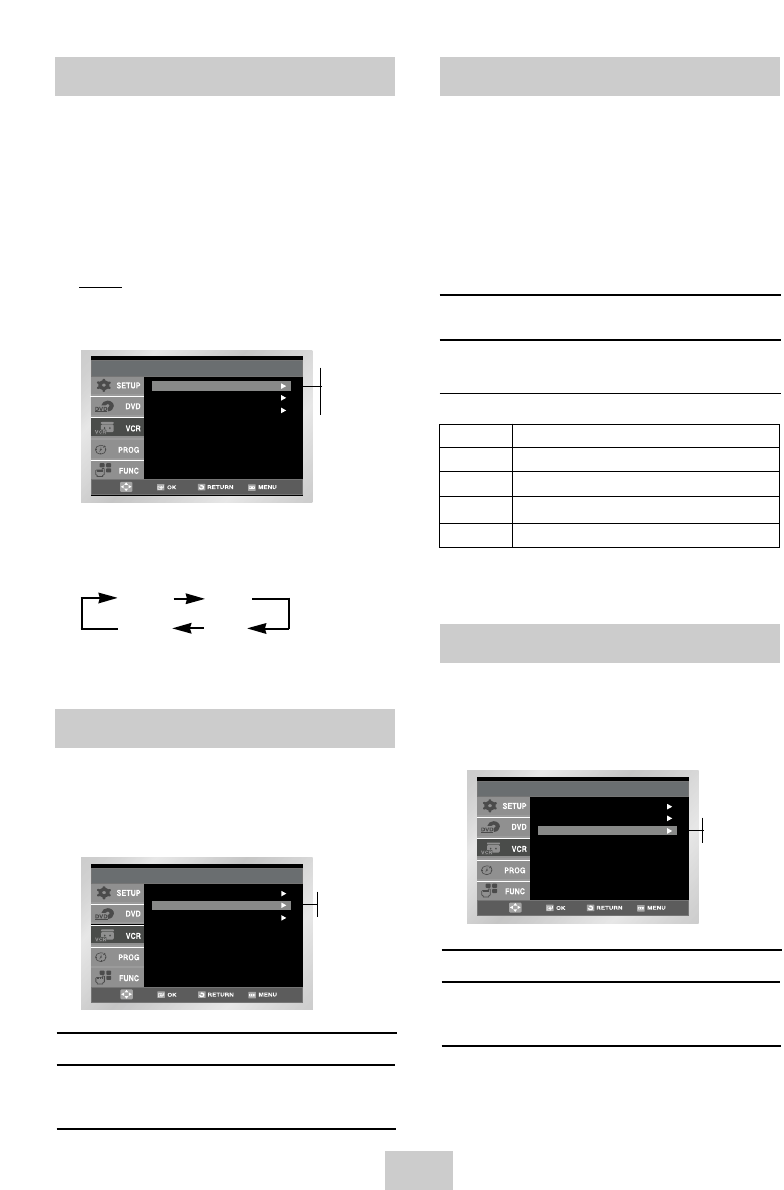
ENG-17
You can record a cassette at two different speeds:
◆
SP (Standard Play)
◆
LP (Long Play)
In Long Play modes:
◆
Each cassette lasts twice as long
◆
The recording is of a slightly lower
quality
To record a cassette... Press the SPEED button on
the remote control, until...
In standard play mode SP is displayed.
In long play mode LP is displayed.
Selecting the Recording SpeedSelecting the Cassette Type
Repeat Play
If you wish to use the tape counter to display the time
remaining on a cassette, you must indicate the type of
cassette inserted.
1 After pressing the MENU press the corresponding
,
❷
buttons to select the VCR option.
2 Press the OK or
❿
buttons to select this option.
Result: The VCR Setup menu is displayed.
3 Press the corresponding
,
❷
buttons, until the
Tape Select option is selected.
4 Press the OK or
❿
buttons as many times as
required, until the correct cassette length is
displayed.
E180 E240
E 300 E260
5 Press RETURN twice to exit the menu.
Repeat Play : Off
S-VHS : Off
VCR Setup
Tape Select : E180
E180
E240
E260
E300
Tape Select : E180
Repeat Play : Off
S-VHS : Off
VCR Setup
Off
On
T
ype Recording Time (in SP)
E-180 180 mins. or 3 hours
E-240 240 mins. or 4 hours
E-260 260 mins. or 4 hours and 20 mins.
E-300 300 mins. or 5 hours
You can set repeat play to repeat the tape continuously
from beginning to end.
To... Press OK or
❿
, until...
Repeat play On is displayed.
Do not wish to repeat play Off is displayed.
To... Press OK or
❿
, until...
S-VHS play On is displayed.
Do not wish to S-VHS play Off is displayed.
S-VHS Play
Repeat Play : Off
VCR Setup
Tape Select : E180
S-VHS : Off
Off
On
The DVD-VCR allows you to playback high quality S-
VHS tapes.


















