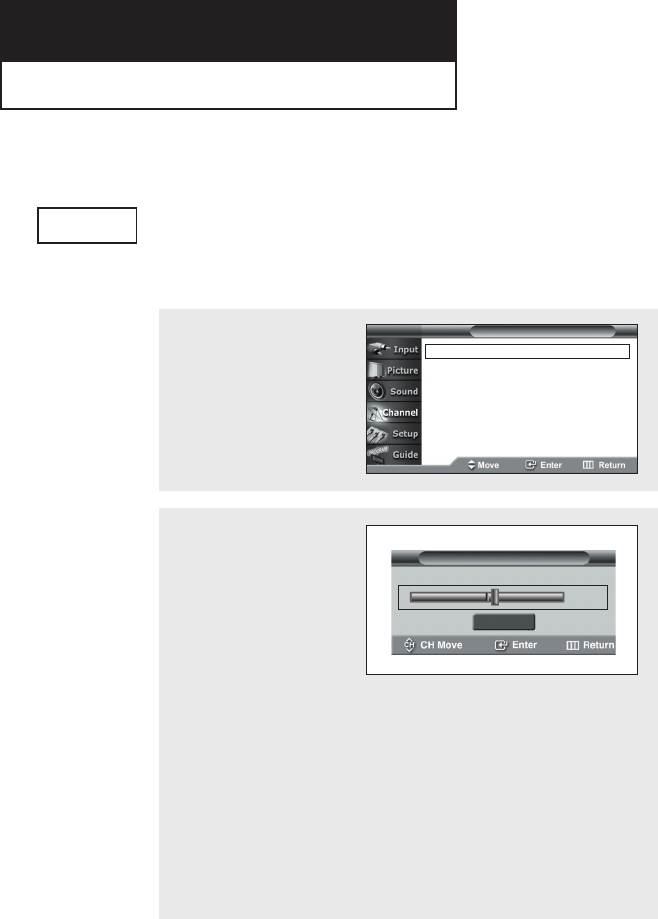
English - 45
Chapter Four
SPECIAL FEATURES
Fine Tuning Analog Channels
The Fine Tuning function lets you manually adjust the TV’s tuner if you have difficulty
tuning analog channels.
Channel 7 Not Fine Tuned
3
Reset
Fine Tune
2
Press the ▲ or ▼ button
to select “Fine Tune”, then
press the ENTER button.
Press the œ or √ button
to adjust the fine tuning.
To store the fine tuning
setting in the TV’s memory,
press the ENTER button.
To reset the fine tuning to
“0”, press the ▲ or ▼
button to select ”Reset”,
then press the ENTER
button
Press the EXIT button to exit.
Note
• Only analog TV channels can be fine tuned.
Analog
1
Press the MENU button.
Press the ▲ or ▼ button
to select “Channel”, then
press the ENTER button.
Antenna : Air √
Auto Program √
Add / Delete √
Favorite Channels √
Name √
Fine Tune √
†
More
T V Channel
BP68-00334A-00Eng 5/20/04 4:55 PM Page 45


















