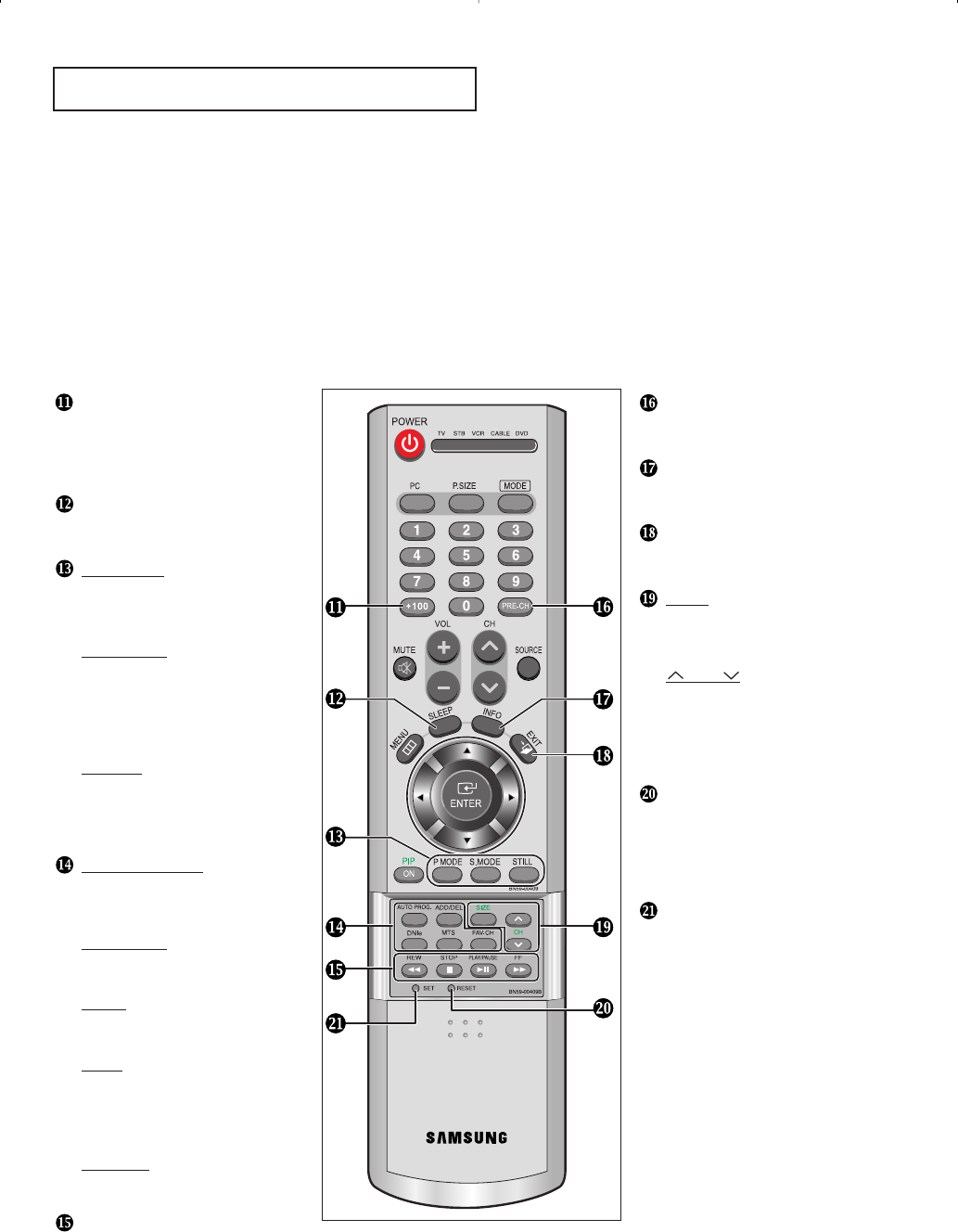
English-5
YOUR NEW TV
PRE-CH
Turns to the previous channel.
(See page 15)
INFO
Use to see information on the
current broadcast.(See page 16)
EXIT
Press to exit the menu.
SIZE
Press to make the PIP window
double, large or small.
(See page 35)
CH
Displays the available channels
in sequence.
(These buttons change channels
in the PIP window only.)
(See page 35)
RESET
When your remote does not work,
change the batteries and press the
RESET button for 2-3 seconds
before use.
SET
Adjusts 5 separate devices - TV,
VCR, Cable, DVD, or Samsung
Set-top box.
(See page 17~19)
+100
Press to select channels over 100.
For example, to select channel 121,
press “+100”, then press “2” and “1”.
(See page 23)
SLEEP
Press to select a time for the TV to
turn off automatically.(See page 52)
P.MODE
Adjusts the TV picture by selecting
one of the preset factory settings.
(See page 27)
S.MODE
Adjusts the TV sound by selecting
one of the preset factory settings
(or selects your personal,
customized sound settings).
(See page 29)
STILL
Press to stop the action during
a particular scene. Press again to
resume normal video.
(See page 41)
AUTO PROG.
Press to automatically store
selected TV/cable channels.
(See page 23)
ADD/DEL
Use to store and delete channels
to/from memory. (See page 24)
DNIe
Press to improve the digital video
quality. (See page 36)
MTS
(Multi channel Television Stereo)
Press to choose stereo, mono or
Separate Audio Program
(SAP broadcast). (See page 45)
FAV.CH
Tunes to the channels in your
favorite channel list. (See Page 25)
VCR/DVD Functions
-
Rewind
-
Stop
-
Play/Pause
-
Fast/Forward
Convenient Buttons
You can use the remote control up to a distance of about 23 feet from the TV.
When using the remote, always point it directly at the TV.
BN68-00656A-04Eng.qxd 9/18/04 10:39 AM Page 5


















