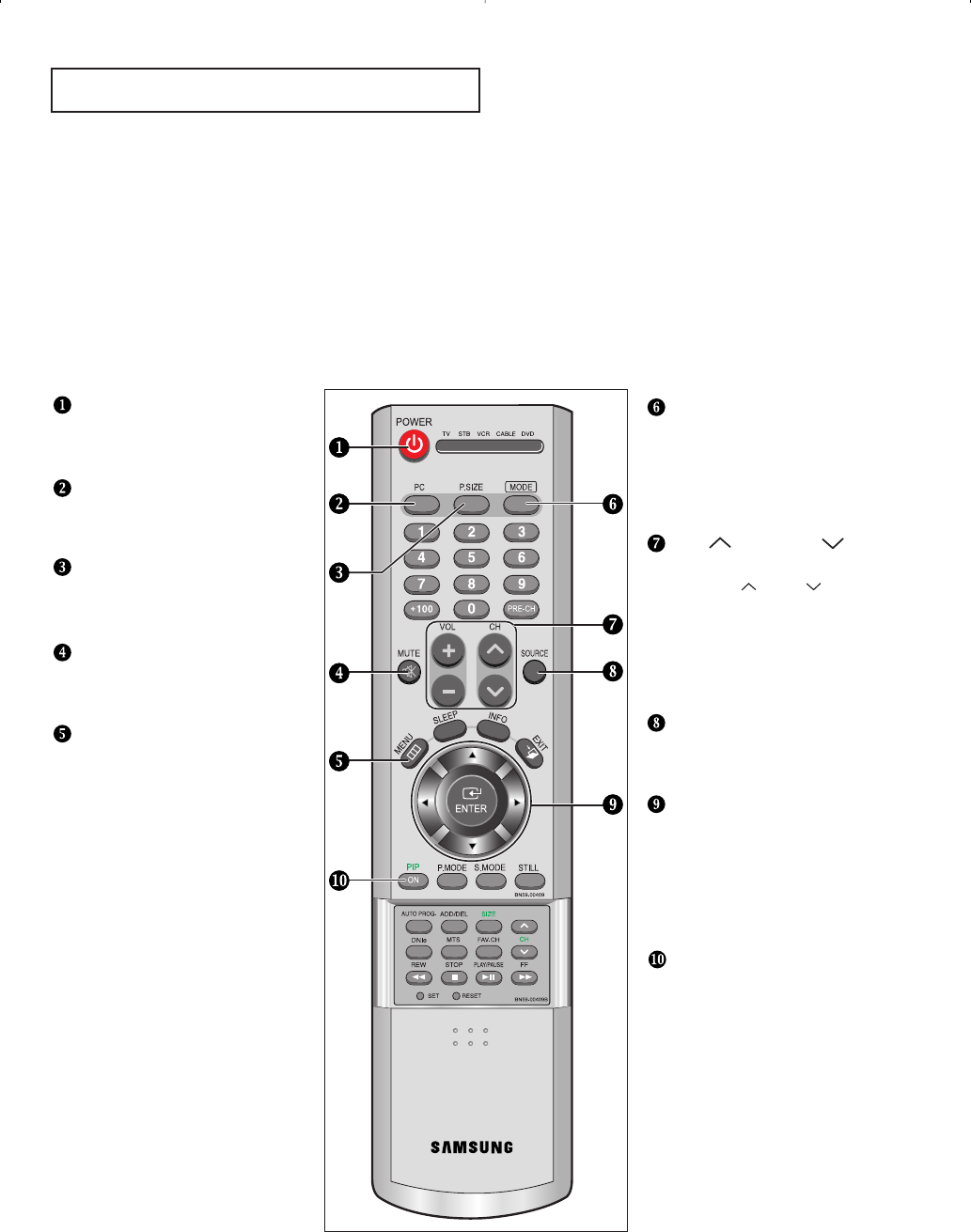
English-4
YOUR NEW TV
Remote Control
You can use the remote control up to a distance of about 23 feet from the TV.
When using the remote, always point it directly at the TV. You can also use your
remote control to operate your VCR, Cable box, DVD player or Samsung Set-Top box.
MODE
Selects a target device to be controlled
by the Samsung remote control
(TV, VCR, CABLE, DVD,
Samsung STB)
(See page 17~19)
CH and CH
(Channel UP/Down)
Press CH or CH to
change channels. (See page 15)
VOL + and VOL -
Press to increase or decrease
the volume. (See page 15)
SOURCE
Press to display all of the available
video sources.
UP / DOWN / LEFT /
RIGHT / ENTER
Use to select on-screen menu
items and change menu values.
(The remote control will only
function with VCR or DVD units
that are compatible with the LCD TV.)
PIP FUNCTIONS
Picture-in-Picture ON/OFF
(See page 34~35)
POWER
Turns the TV on and off.
(See page 15)
PC MODE
Press to switch to the PC mode.
(See page 63)
P.SIZE
Press to change the screen size.
(See page 41)
MUTE
Press to temporarily cut off
the sound. (See page 15)
MENU
Displays the main on-screen
menu.(See page 16)
BN68-00656A-04Eng.qxd 9/18/04 10:39 AM Page 4


















