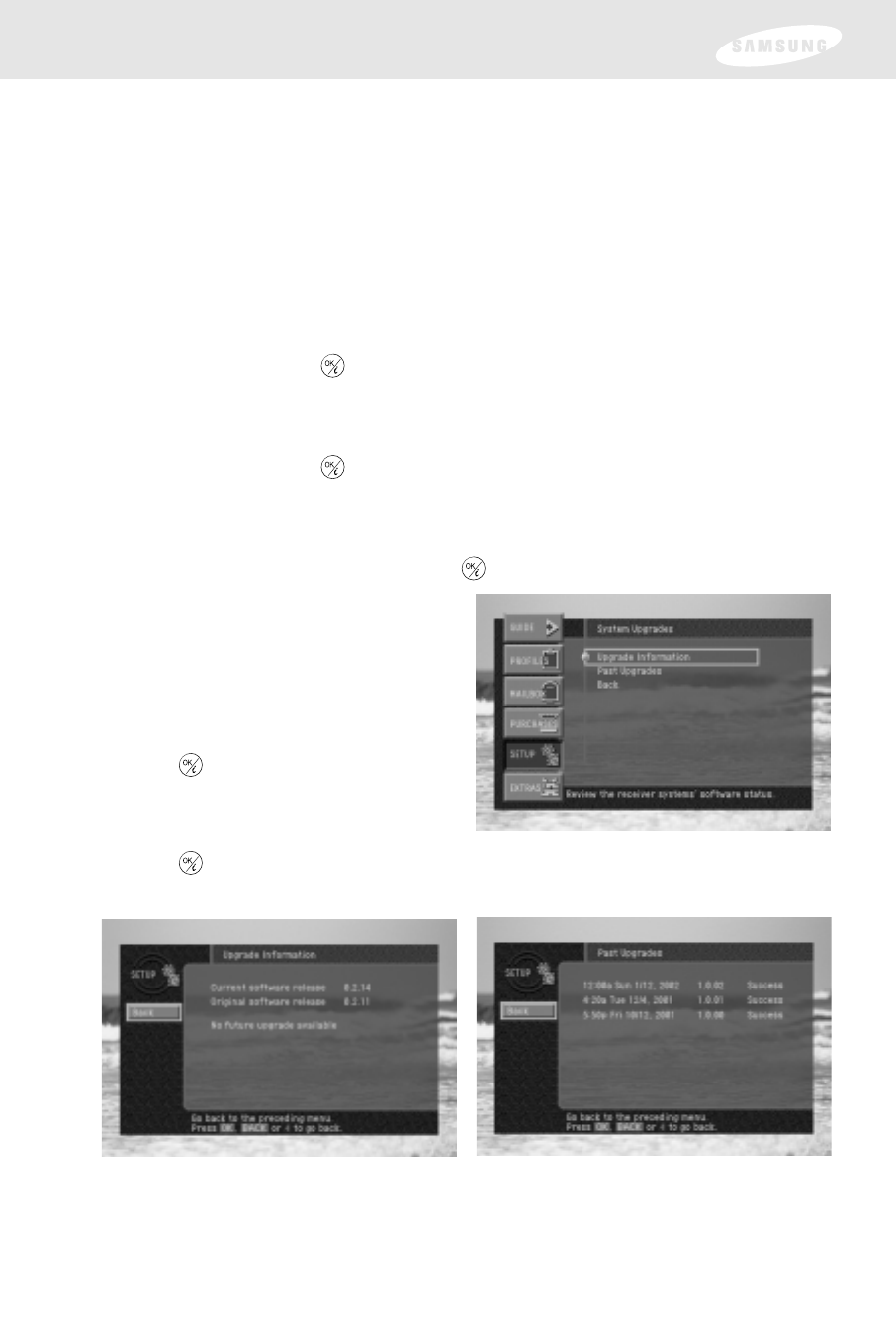
102
Viewing information on automatic system upgrades
The System Upgrades menu item in the System menu provides information about
the current software running on your DIRECTV Receiver, and a history of when
previous upgrades have been automatically downloaded to your receiver.
To View this information, follow these steps:
1 Press the MENU button on your remote control.
The Main menu appears.
2 Use the arrow buttons on your remote control to highlight the SETUP menu
item, then press the button on your remote control.
The SETUP menu appears.
3 Use the arrow buttons on your remote control to highlight the System menu
item, then press the button on your remote control.
The System menu appears.
4 Use the arrow buttons on your remote control to highlight the System
Upgrades menu item, then press the button on your remote control.
The System Upgrades menu appears.
5 To view information about the
current software version, use the
arrow buttons on your remote
control to highlight the Upgrade
Information menu item, then press
the button on your remote
control. To view a list of when past
upgrades occurred, highlight the
Past Upgrades menu item, then press
the button on your remote control.
The screen you selected appears:
The Upgrade Information screen
The Past Upgrades screen
Chapter 6: Settings, preferences, upgrades, and extras


















