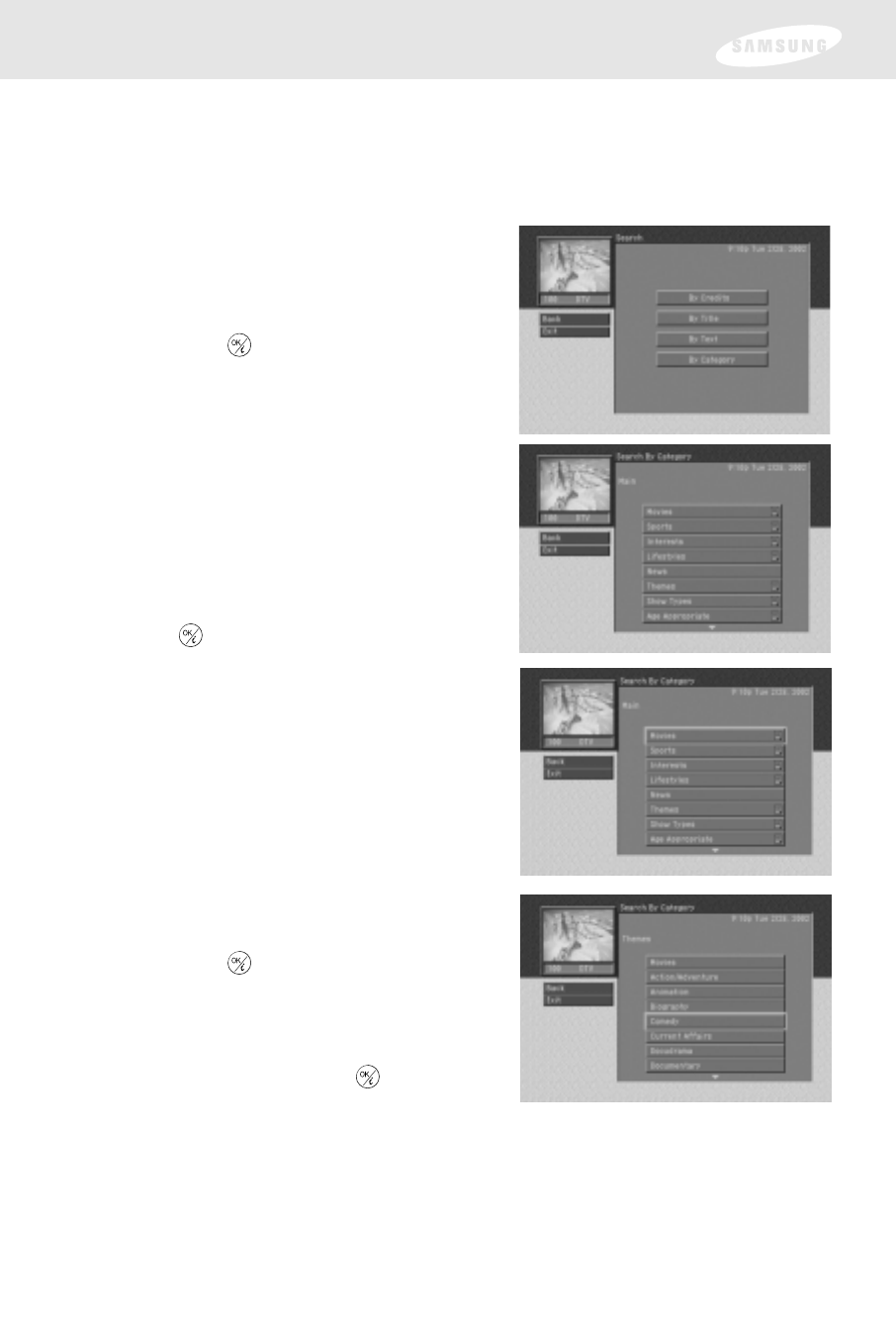
56
Chapter 3: Watching TV
Searching by Category
When you search by category, you narrow down the list of programs by choosing
from program categories and sub-categories.
1 While viewing the Guide, press the blue B button on your remote control.
A search list appears, allowing you to
choose a type of search.
2 Use the arrow buttons on your remote
control to highlight By Category, then
press the button on your remote
control.
The Search By Category screen appears.
Categories that contain sub-categories
have a page icon to the right of the
category name.
3 Use the arrow buttons on your remote
control to highlight a category, then press
the button.
If you select a category that contains
sub-categories, the subcategory list
appears. Continue to narrow your search
by selecting from the sub-category list
until there are no more sub-categories.
If you select a category that contains no
sub-categories, the search results appear
displaying the programs in the category
you selected.
To return to a previous category list,
highlight the on-screen Back button and
press the button.
4 To see a list of show times for one of the
search results, use the arrow buttons on
your remote control to highlight that
program, then press the button.
5 To see information about one of the search results, use the arrow buttons on
your remote control to highlight that program, then press the INFO button.


















