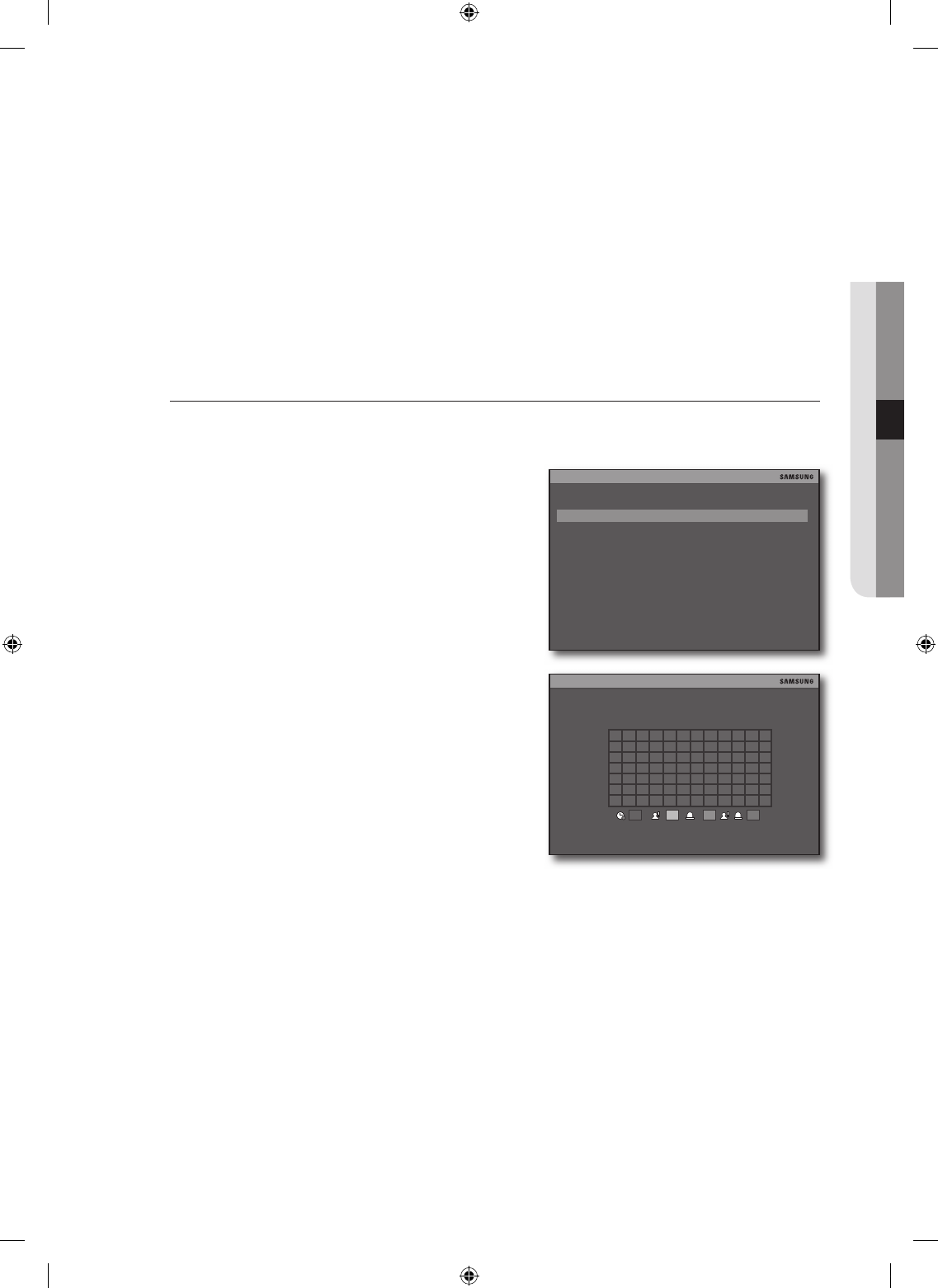
English _29
! SETUP
PRE ALARM RECORD: In event recording, set the advance recording time before an actual event.
Pre alarm settings will be changed according to the frame rate.
HDD REMAINING: Shows the remaining and total capacity of the current HDD.
TIME REMAINING: Displays the expected recordable time in the “DATE(D)/HOUR(H)/MIN(M)” format
based on the selected quality.
When done, select <OK>.
Your setting will be applied.
If you select <DEFAULT>, the settings will be restored to the factory default.
To return to the previous menu, select <ESC>.
Schedule Setup
You can set the recording schedule.
See the previous section to repeat steps 1~3. (Page 28)
Use the up/down (
$%
) button to select <SCHEDULE
SETUP>, and press [OK].
The “SCHEDULE SETUP” screen appears.
Use the direction (
$%_ +
) buttons to move to a desired
box, and press [OK].
Each time you press the button, the box setting will switch
to “CONTINUE > MOTION > ALARM > MOTION &
ALARM > STOP RECORDING” in sequence.
ALL: Select this to set the entire week.
DAY: Select this to set a specifi c day of the week.
HOUR: Select this to set the time range.
You can set the time range by the two hours.
You can use the left and right buttons of the mouse to make a desired schedule.
Each time you press the left button of the mouse, the box item will switch to “CONTINUE > MOTION > ALARM >
MOTION & ALARM > STOP RECORDING” in sequence.
Each time you press the right button of the mouse, the box item will switch to “STOP RECORDING > MOTION&ALARM >
ALARM > MOTION > CONTINUE” in sequence.
When done, select <OK>.
Your setting will be applied.
If you select <DEFAULT>, the settings will be restored to the factory default.
To return to the previous menu, select <ESC>.
~
J
`
~
~
6.
7.
4.
5.
~
~
~
M
`
-
-
6.
7.
SCHEDULE SETUP
DEFAULT ESC
OK
ALL
SUN
MON
TUE
WED
THU
FRI
SAT
0 0 0 2 0 4 06 0 8 1 0 1 2 1 4 16 1 8 2 0 2 2
RECORD
ESC
RECORD SETUP
SCHEDULE SETUP
02489A_SHR-3040_ENG.indb 29 2009-11-10 오후 2:13:37


















