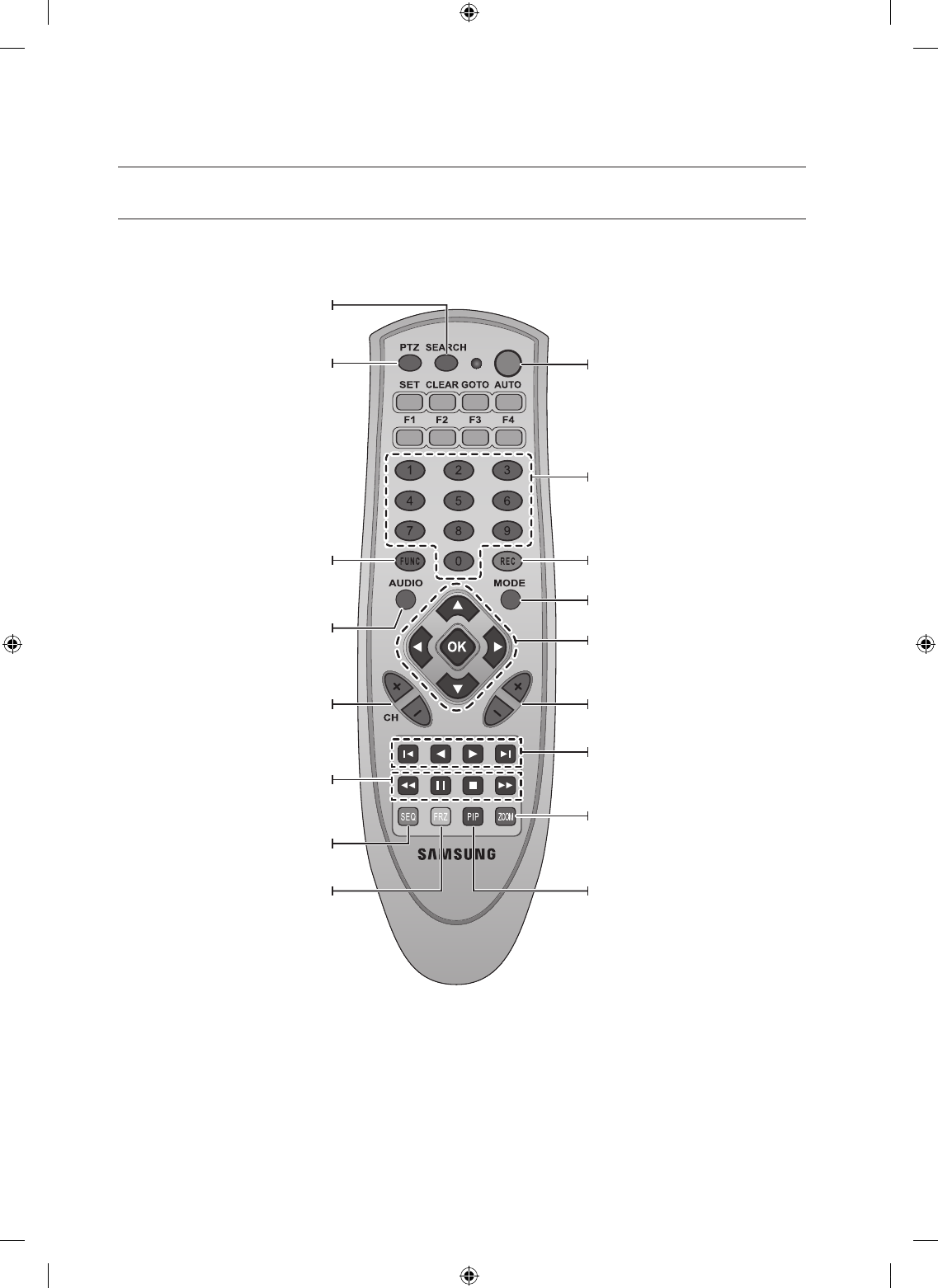
10_ overview
overview
REMOTE CONTROL AT A GLANCE
SEARCH
The Search menu appears.
PTZ
The PTZ control menu appears.
FUNC
The Launcher menu appears.
AUDIO
Turns on or off the sound.
CH +/-
Moves the channel up or down.
SEQ
Switches to auto sequence mode.
FRZ
Freezes the screen temporarily.
Menu
Opens the main menu, or moves to the
previous stage.
Number
Use this pad to enter a number or display a
single screen.
MODE
Switches to a split mode.
Direction/OK
Used to move the cursor up/down or left/
right./Used to select and run a menu item.
REC
Starts/stops recording.
+/-
Used to change the menu settings or
control Zoom In/Out.
Play
Pause Backward, Backward Play, Play,
Pause Forward
ZOOM
Enlarges the screen (2x) digitally.
PIP
Displays the PIP screen.
Play
Fast Backward, Pause, Stop, Fast Forward
02489A_SHR-3040_ENG.indb 10 2009-11-10 오후 2:12:53


















