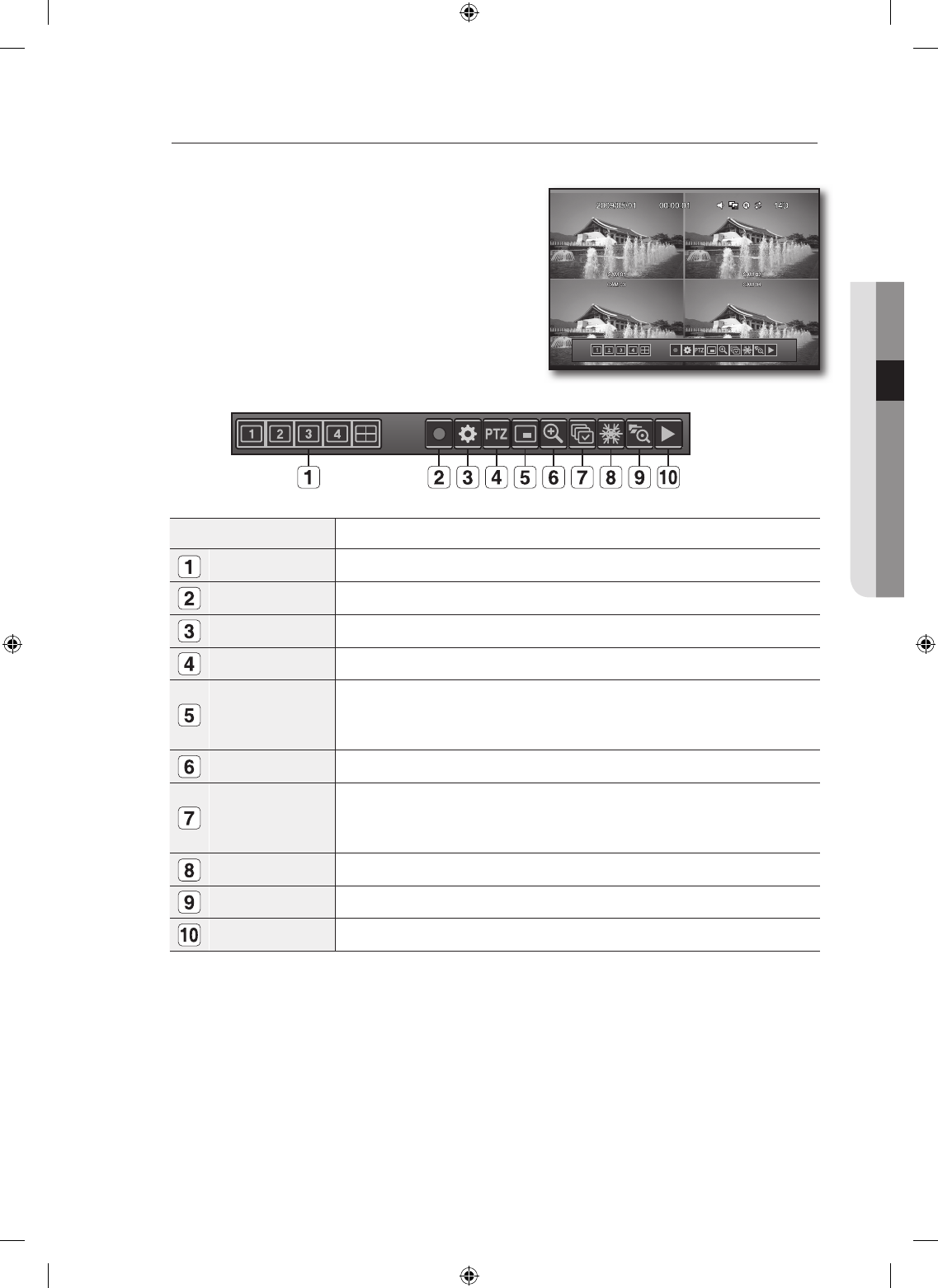
English _17
! LIVE
View the Launcher Menu
You can use the Launcher menu appearing on the bottom of the live screen to access it.
In Live mode, right-click any area or press the [FUNC]
button on the remote control.
The Launcher menu appears in the bottom.
Move the cursor over the bottom, and click a desired item
in the Launcher menu to access it.
Menu Description
Mode Switch Switches to a single or split mode for each channel.
Record Performs the manual recording.
Main Menu Log into the main screen.
PTZ The PTZ control icon that enables you to perform Pan/Tilt/Zoom will appear.
PIP
Switches to PIP mode.
PIP is an acronym for “Picture In Picture”, which enables you to display a sub screen on the
Single Live screen.
ZOOM Enlarges the screen of the selected channel twice.
SEQ
Switches to auto sequence mode.
SEQ is short for “Sequence”, which will transit the channel screen automatically at a
specifi ed interval.
Freeze Stops the live screen temporarily.
Search Moves to the Search menu.
Play Plays the video recording.
1.
2.
2009/05/012009/05/01 00:00:0100:00:01 14D14D
02489A_SHR-3040_ENG.indb 17 2009-11-10 오후 2:13:18


















