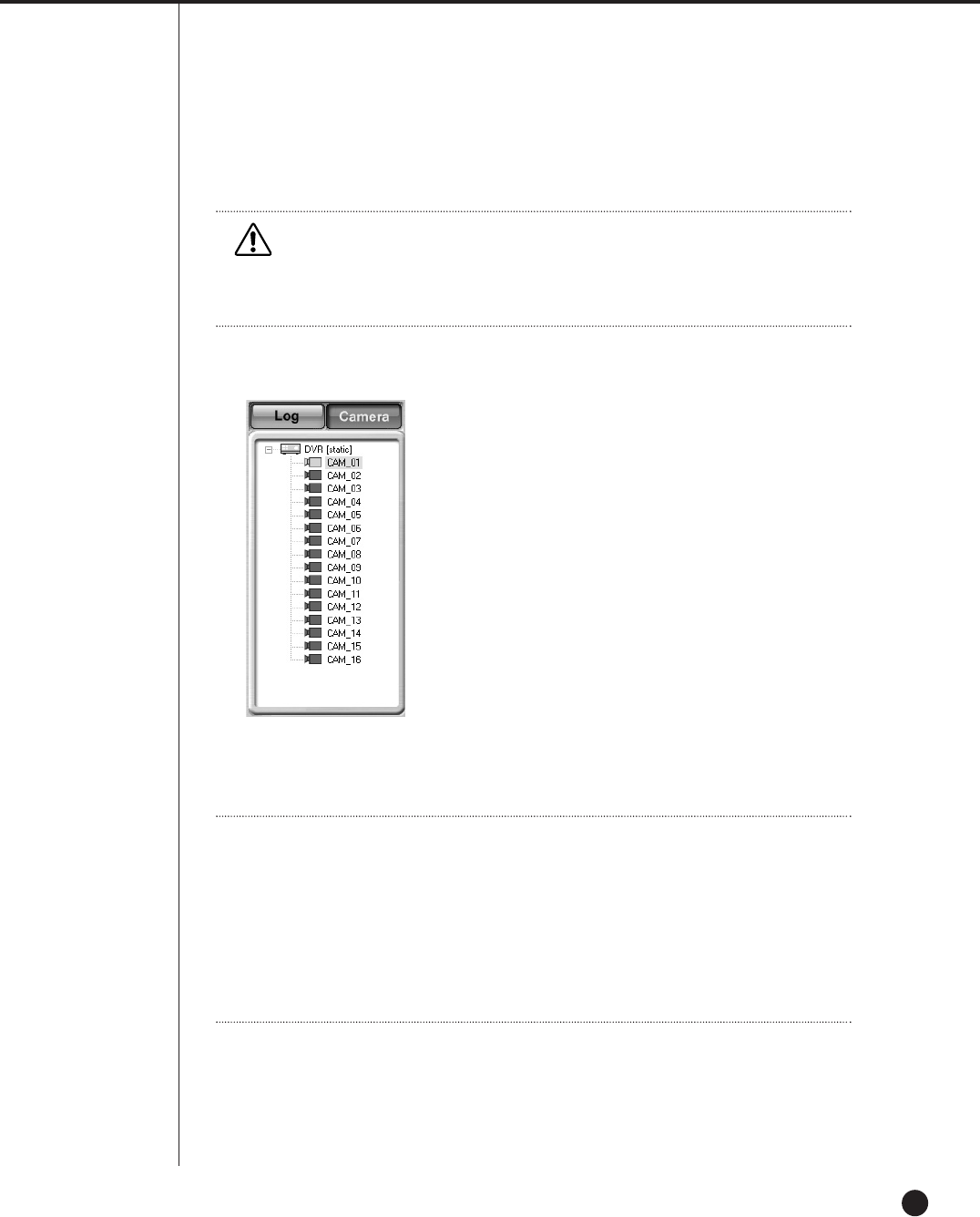
10-14
Caution
Caution
When Time Change, Load Factory Default, Network Change, System Shutdown,
or Hdd Format event occurs, Smart Viewer terminates automatically.
● Camera Connecting Indication Window
- List displays the connection condition of DVR and CAMERA.
Note
Note
[DVR Icon Mark]
❿ If you succeed in SHR-4160N/P connection, the icon will be turned yellow, other-
wise black.
[DVR Icon Mark]
❿ During monitoring by connecting with CAMERA, it will turn yellow.
❿ Depending on the availability of connection, it turns blue(Able) or black(Disable).


















