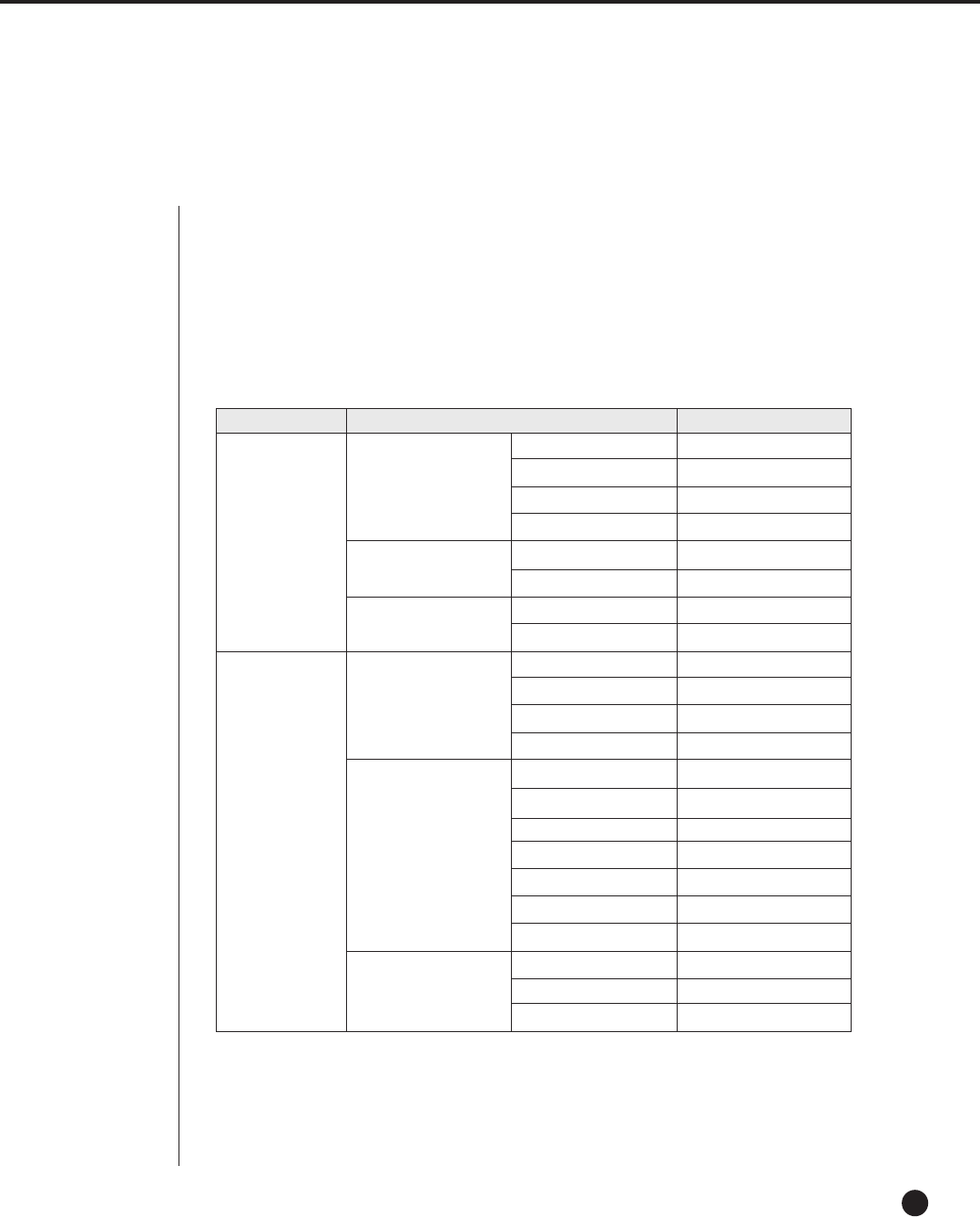
4
Factory Default
12-6
This restores the Network information and preset values in SHR-4160N/P to the
original state at the time of factory shipment.
Factory Default will be done if you;
- Use System / Load Factory Default in MENU or,
- If you hold on to the Mode button in Live Mode and keep pressing the CH5
button for 5 seconds, the system will return to the Factory default condition.
Classification Detailed Items Factory Setup
Date Format YYYY-MM-DD
Time Format 24 Hours
Language English
DST Off
Password 4321
Password Lock On
Disk End Mode Stop
Disk End Beep Off
Video On
Audio On
Title CAM_01 ~ CAM_16
Auto Seq. 5 sec
ID Camera No.
Protocol None
Baudrate 9600
Parity None
Data 8
Stop 1
Serial Mode Half Duplex
Brightness 50
Contrast 50
Color 50
System Setup
Camera Setup
PTZ Device
Camera Config
Disk Mode
Time/Date/Language
Password
Screen


















