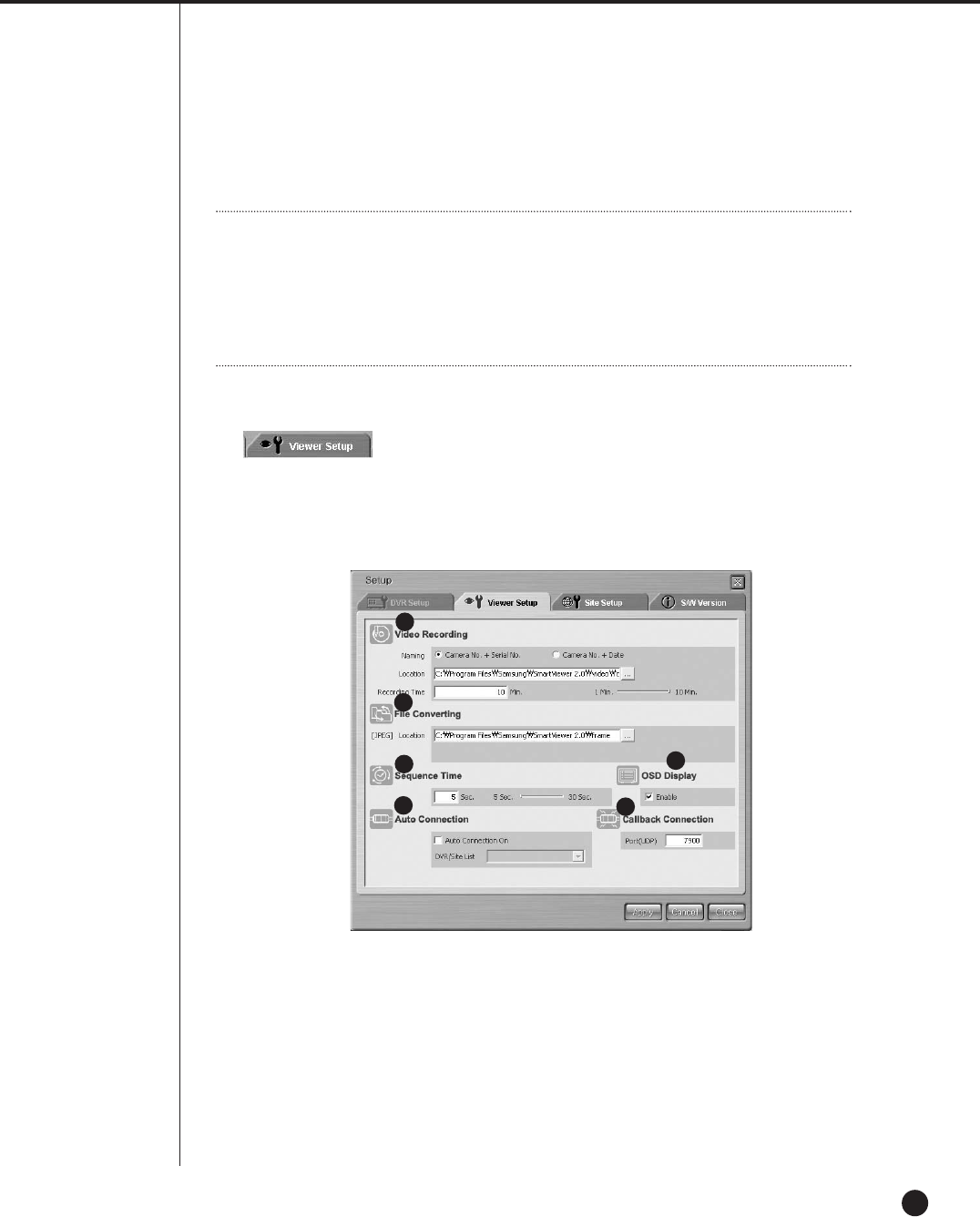
10-44
Note
Note
- SHR-4160N/P uses 4 PORTs for TCP connection.
- A PORT number is flexible and 4 numbers in a row will be changed in all.
(554,555,556,557 ➝ 558,559,560,561)
- You shall allocate the above ports for SHR-4160N/P if you want to compose a net-
work by IP Router.
Viewer Setup
- Click the [Viewer Setup] for Viewer Setup.
- Viewer Setup sets up various kinds of items related to Smart Viewer motions.
- Viewer Setup is composed of 5 items, Video Recording, File Converting,
Sequence Time, OSD Display, and Auto Connection.
! This is used for the setup of information necessary for saving the video data in
display in .dvr file format while you are connected to SHR-4160N/P.
@ This is used for the setup of information necessary for converting the file saved
in your PC in .dvr file format into JPEG.
# This is used for the setup of information necessary for Screen change Mode.
$ This is used for the setup of information on OSD display for Smart Viewer.
% This determines whether Smart Viewer shall be automatically connected to
DVR(SHR-4160N/P) or Site when it begins running.
^ Selects the port to allow the connection of Callback.
1
2
3
5
4
6
*
*


















