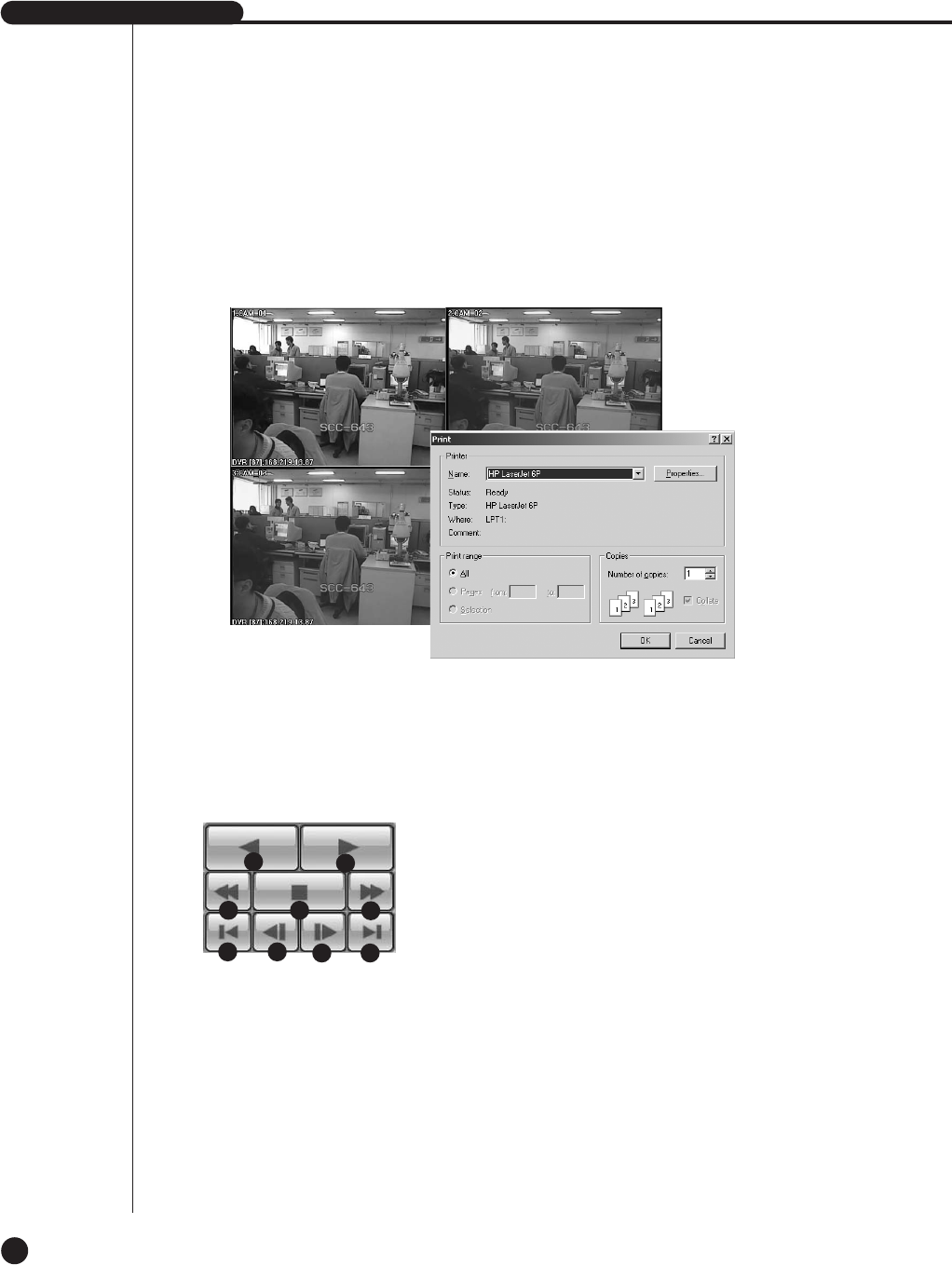
SHR-4160N/P USER’S MANUAL
10-27
# Print
- This function outputs the screen zone of the image in play which is now being
displayed.
$ Setup Mode Button
- This button pops up the Setup Mode window.
● Play Buttons
! Play : Play
@ Reverse Play : Reverse Play
# Stop : Stop
$ Fast Forward : Fast Play
% Fast Backward : Fast Reverse Play
^ Step Forward : Play of one image per second.
& Step Backward : Reverse play of one image per second.
* Go to First : Play of the first image in Time Line
( Go to Last : Play of the latest(last) image in Time Line
2
1
5 3
4
9 7
6 8


















