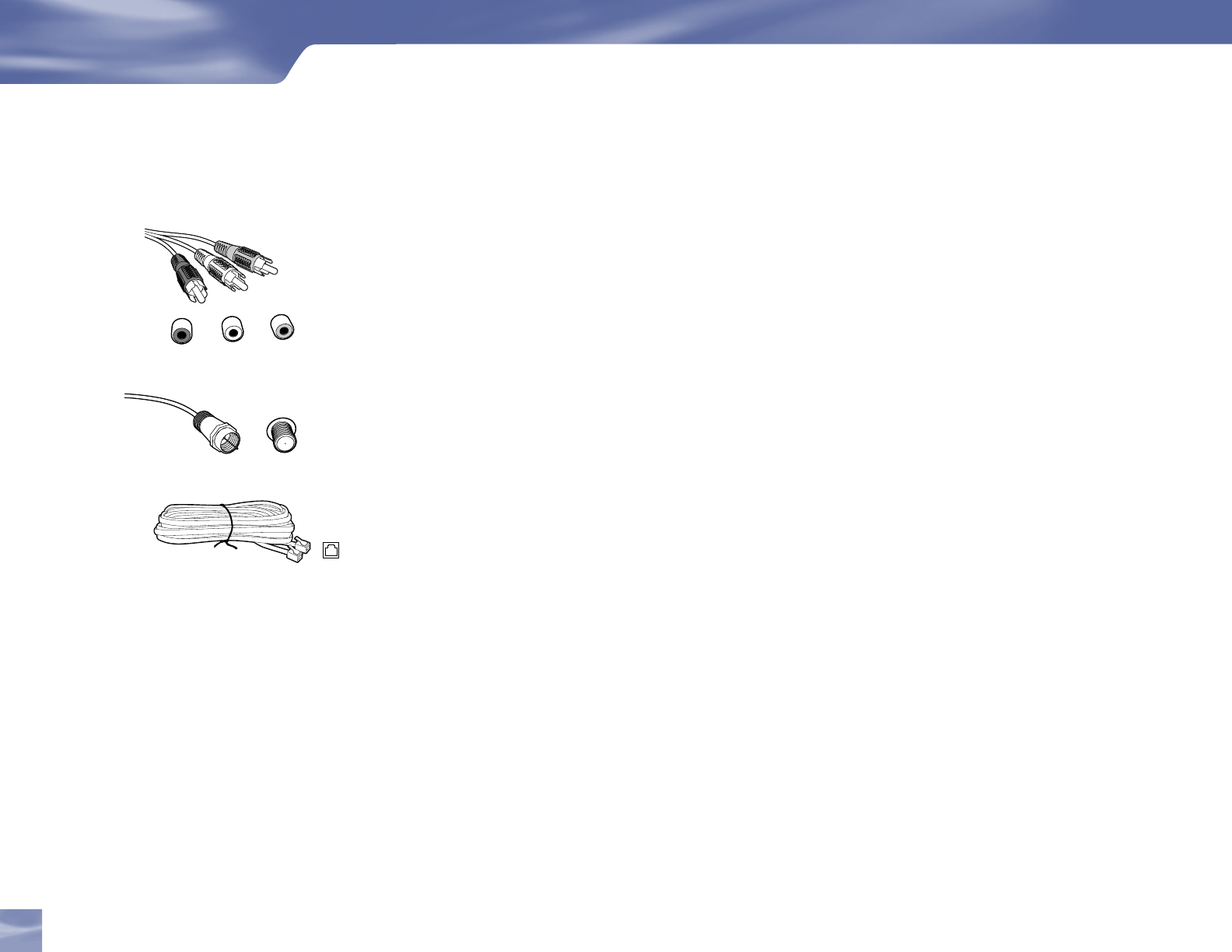
Cables & Connections
Audio/Video (A/V) Jack
VCR or other component equipped with external output connectors. (A/V cable is not supplied)
RF Jack and Coaxial Cable (F-type)
The RF jacks on the receiver are labeled SATELLITE IN. Note: Be sure to use RG-6 coaxial cable
when connecting from the satellite dish to the Samsung Fliptop powered by DIRECTV
®
.
(Cable is not supplied)
Telephone Jack and Cord
The telephone line cord is required to connect your Samsung Fliptop powered by DIRECTV
®
to a
land-based telephone line if you choose to subscribe to DIRECTV programming. The phone line
connection is used to periodically call DIRECTV. You will need an RJ11-type modulator jack (the
most common type of phone jack). This equipment uses the following USOC jack: RJ11c. Note:
Do not connect your receiver to a digital PBX phone system — doing so may permanently damage
your equipment and void your warranty.
Note you should use the Telephone
line cord which is supplied with the
machine. If you are replacing it with
the other vendor’s part, it should be
minimum AWG #26 or larger gage.
Note that not all cables come with
your digital satellite receiver; you
may need to purchase additional
cables depending on your setup.
Getting Connected
L
V
R
8
Helpful Hardware Reference


















