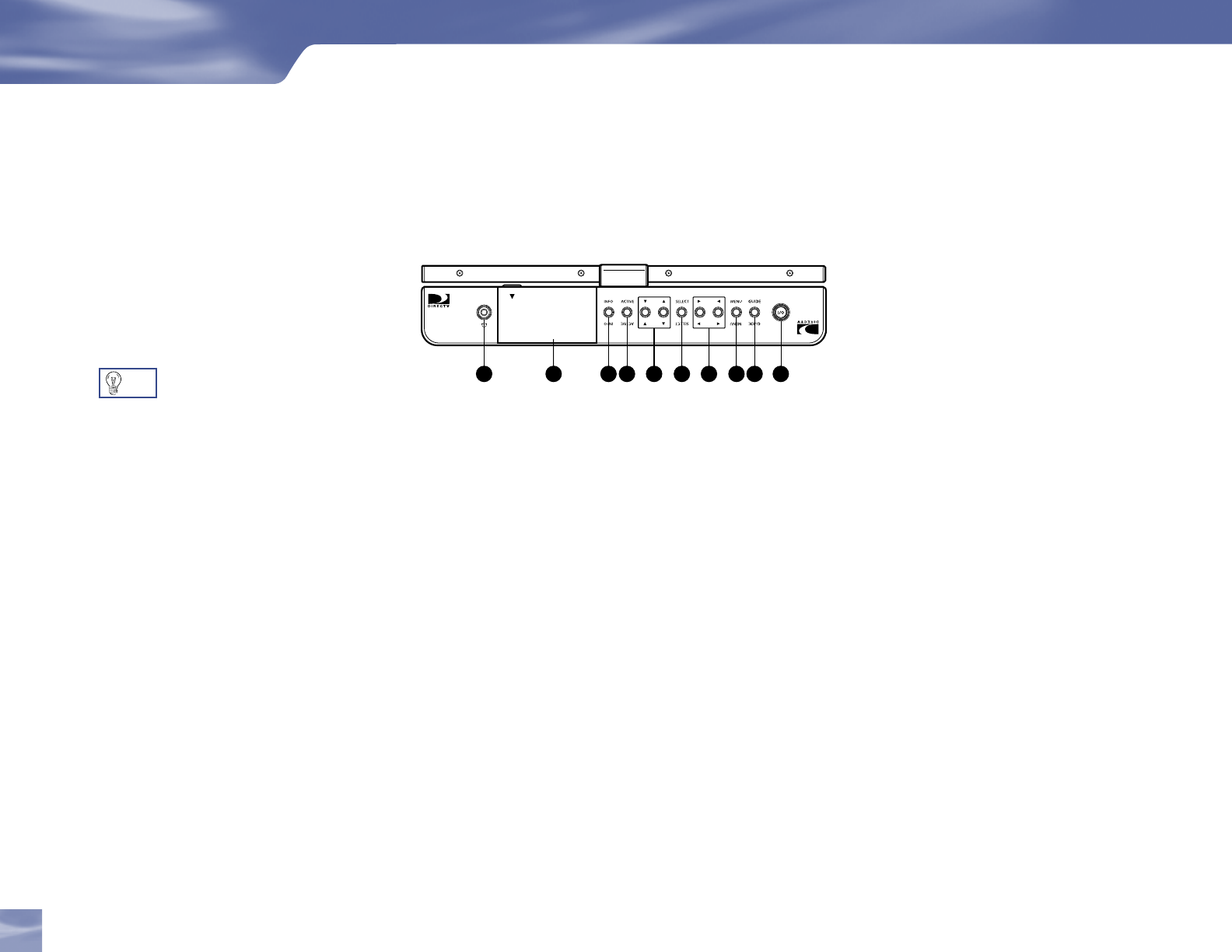
Getting Familiar
Receiver Front Panel
1) Headphones jack – You can connect a set of headphones to your Samsung Fliptop powered by
DIRECTV
®
if you wish to watch a television program without disturbing the other people in
the room. (Cable is not supplied)
2) DOOR PANEL – The access card slot and reset button are located behind the door panel.
3) INFO – Displays channel banner or other relevant information to a highlighted item.
4) ACTIVE – Access to special features and content.
5)
/
ARROWS – Move the on-screen highlight up, down
6) SELECT – Chooses the item highlighted
7)
/
ARROWS – Move the on-screen highlight left or right
8) MENU – Brings up the helpful Quick Menu of settings and services
9) GUIDE – Displays the guide sort screen, so you can sort the Guide to display only channels of a
particular kind.
10) POWER – Turns your Samsung Fliptop powered by DIRECTV
®
on or off. Your Samsung
Fliptop powered by DIRECTV
®
still receives messages and other necessary information when
power is turned off or in standby.
Getting Connected
10
Your equipment may not look exactly like the model illustrated.
Getting Familiar
1
4
3
2 5 6
7 8 9
10
Prolonged use of headphones at
a high volume may damage your
hearing.
Turn the headphone volume down
to the minimum setting before
connecting.
TIP


















