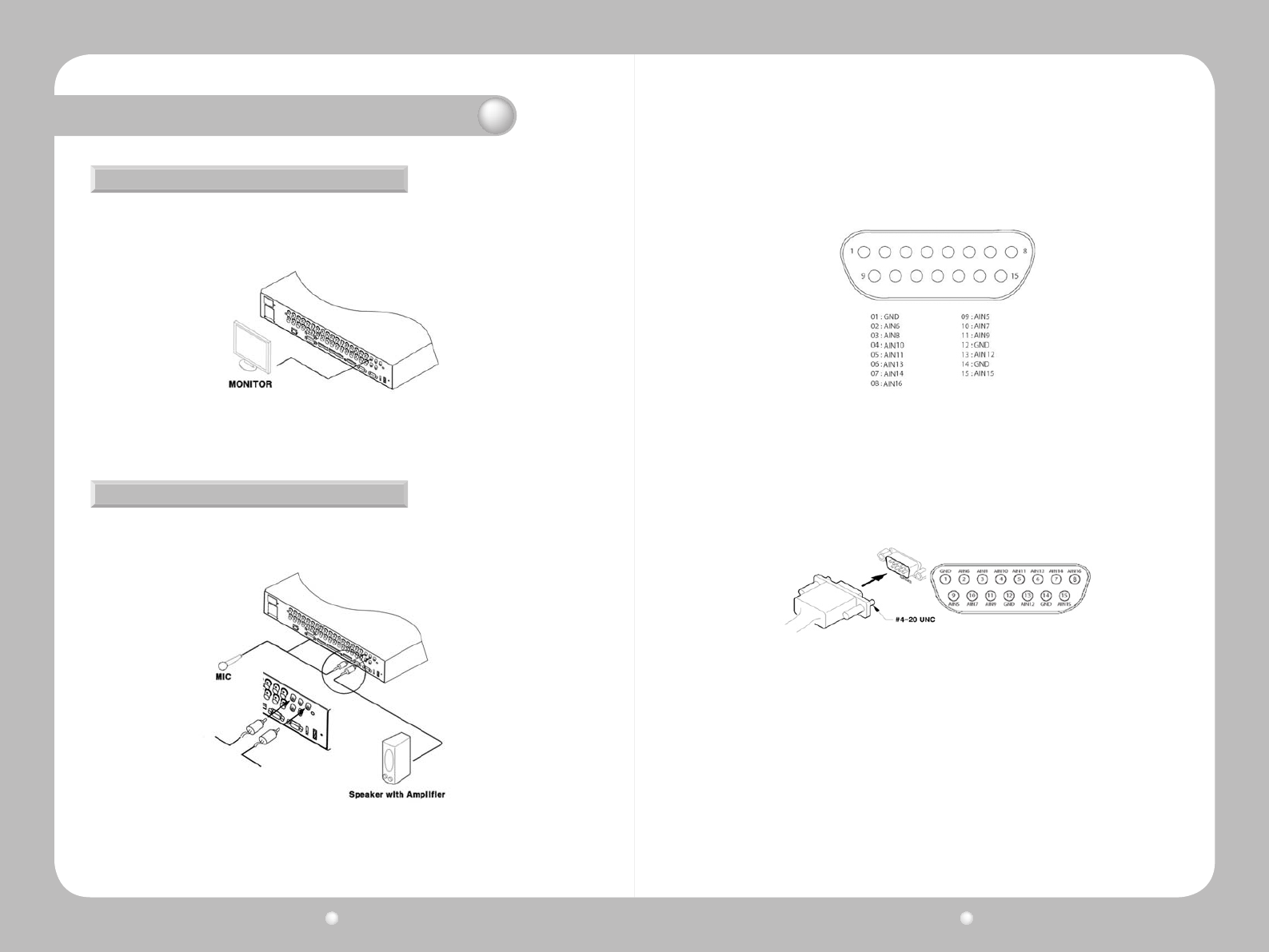
Digital Video Recorder User Guide
22
Digital Video Recorder User Guide
23
Chapter 3. Hardware Installation
Connecting a Monitor
Connecting Audio
1.EnsurethattheSVR-1670isnotconnectedtoalivepowersource.
2.Usingamonitorcable,connectamonitorormonitorstotheSVR-1670.
1.EnsurethattheSVR-1670isnotconnectedtoalivepowersource.
2.UsingRCAaudiocablesorD-SUBcables,attachamicrophoneandspeakerstotheSVR-1670.
3.RefertoFigure3.3.6whenconnectingdeviceswithD-SUBcables.
3.Connectthemonitor’spowercordtothemonitorandtoanexternalpowersource.
Figure 3.3.4 Connecting Monitors to the SVR-1670
Figure 3.3.5 Connecting Audio to the SVR-1670
Figure 3.3.6 The Audio Pin Assignments
Figure 3.3.7 Audio Input and Output Connections
Audio In/Out Connections
There are four RCA audio in and 12 D-SUB audio in connections. All 16 audio sources can be monitored
through a single output. The 12 D-SUB audio inputs use terminals 2 through 15 and are connected as
shown in Figure 3.3.7.


















