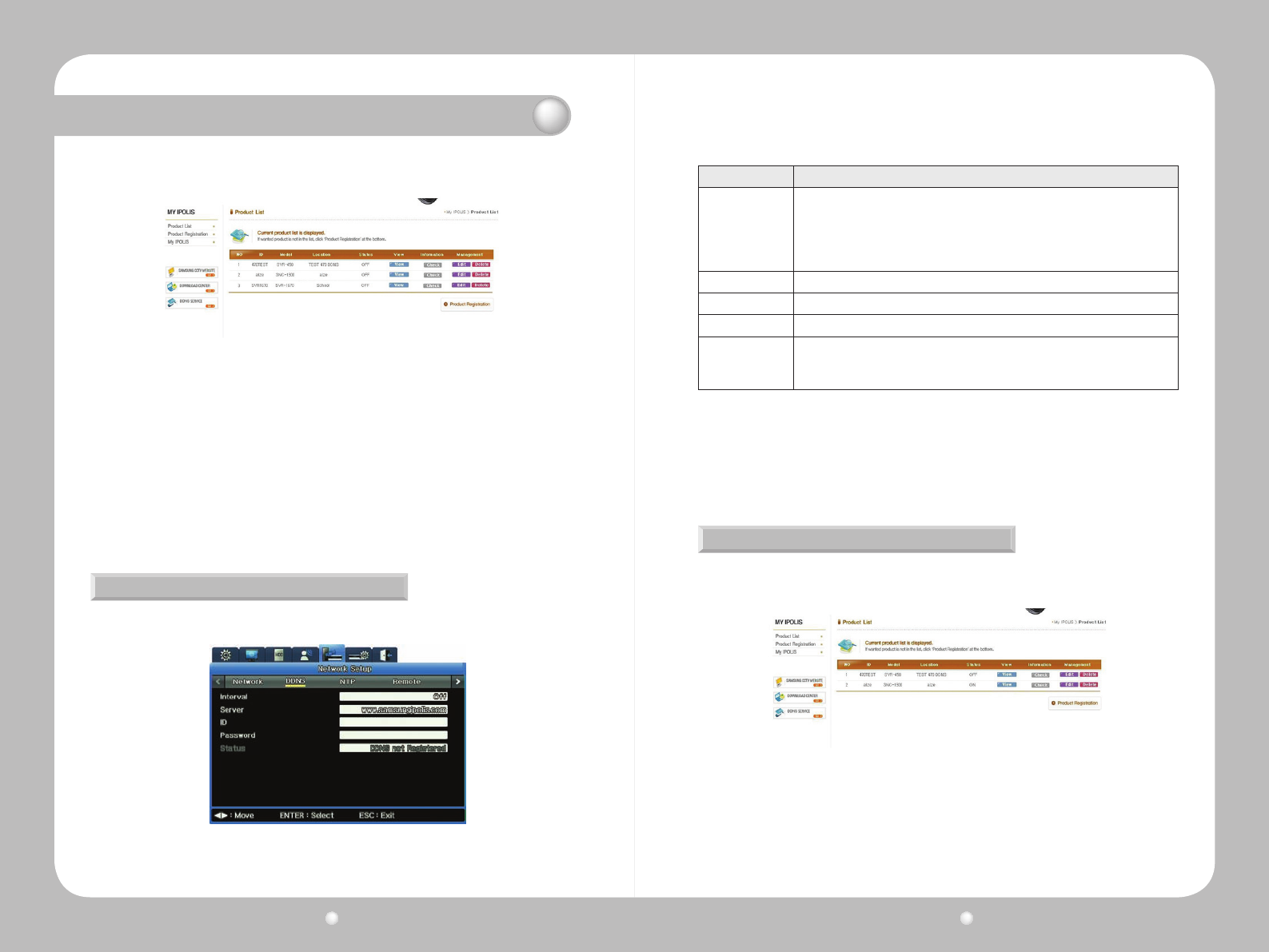
Digital Video Recorder User Guide
60
Digital Video Recorder User Guide
61
Chapter 7. Communication To/From the DVR
5.ThenewlyregisteredDVRnowappearsonyourProductListpage:
Figure 7.2.4 iPOLiS Product List Page
TomanagetheregisteredDVR
FromtheProductListyoucan,byclickingtheappropriatebutton,View,CheckorEditthe
registration information about any particular product.
·Youcaneditdataabouttheproduct,butyoucannotedititsID.IfyouwanttochangeitsID,
delete it and register it again, using a new ID.
·ClickDeleteifyouwanttoremovetheDVRfromyourlist,eitherpermanentlyortore-registerit
with a different ID.
NowthatyouhaveregisteredtheDVR,youneedtocongureitforDDNS.
Conguring the DVR for DDNS
CompletethedynamicIPaddresssettingsfortheSVR-1670followingtheinstructions,andthen
conguretheDDNSsettings.
Figure 7.2.5 DDNS Submenu on the Communication Menu
Option Setting
Interval
The dynamic IP address renews the relevant data from the DDNS per each interval,
thus maintaining a continuous registration status.
If you set the registration interval to Off or if the DVR does not upload any
information over two days, information for the DVR will be removed from the DDNS
server.
Server Enter your DDNS server address. The default is www.samsungipolis. com.
ID Your iPOLiS sign in ID.
Password Your iPOLiS password.
Status
DVR's registration status.
∙ Not Registered means that the DVR is not registered to the DDNS.
∙ Date/Time & OK means that the DVR has been registered to the DDNS.
Verifying the Connection Status
LogintoiPOLiSandreviewtheProductlist,toverifythattheProductListshowstheDVR’sstatus
as'On'.
Figure 7.2.6 iPOLiS Product List Showing “On” Status


















