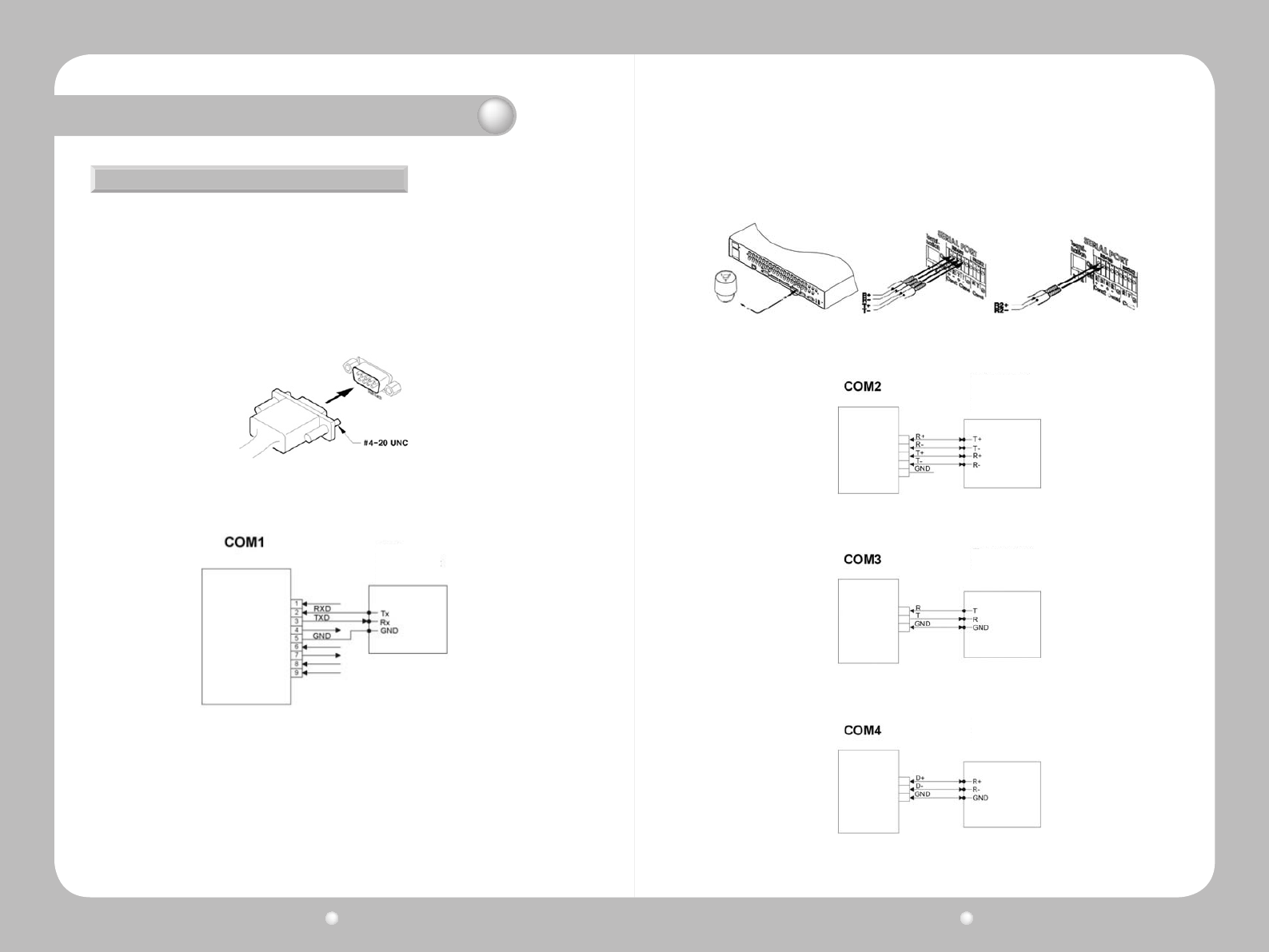
Digital Video Recorder User Guide
28
Digital Video Recorder User Guide
29
Chapter 3. Hardware Installation
SeveraltypesofdevicescanbeconnectedtotheSVR-1670throughserialports.Accesscontrol,
ATM,andPoStransactiondatacanbetransmittedthroughtheCOM1port.PTZcamerascanbe
connectedandoperatedthroughtheCOM2orCOM4ports.
Connecting Access Control, ATM, or PoS Devices
UseanRS-232cabletoconnecttextandvideodatafromPoSorATMterminalsthroughtheCOM1
port.COM1/RS-232(9-pinD-SUB)isusedtoreceivetextdata.
Serial communication terminal connections
Figure 3.4.6 ATM, PoS, Access Control Connections
Figure 3.4.7 COM1 Connection (RS-232)
Connecting PTZ Cameras to the COM Ports
UseRS-422orRS-485ports(COM2orCOM4).
· Serial port connection terminals are also supported.
·PTZcamerasfortheSVR-1670canbeconnectedthroughtheCOMport,andsupportedmodels
conguredthroughtheonscreendisplaymenu.
Text
Keyboard
ThefollowingguresillustratehowtoconnectPTZcamerasthroughtheRS-422/485port(COM2/
COM4)andhowtoconnectotherdevicesthroughtheserialportconnectionterminals.
Figure 3.4.8 PTZ Camera Connection (COM2 )
Figure 3.4.9 COM2 Connection (RS-422/485)
Figure 3.4.10 COM3 Connection (RS-232)
Figure 3.4.11 COM2 Connection (RS-485)
Keyboard
PTZ
Keyboard
PTZ
Keyboard
PTZ


















