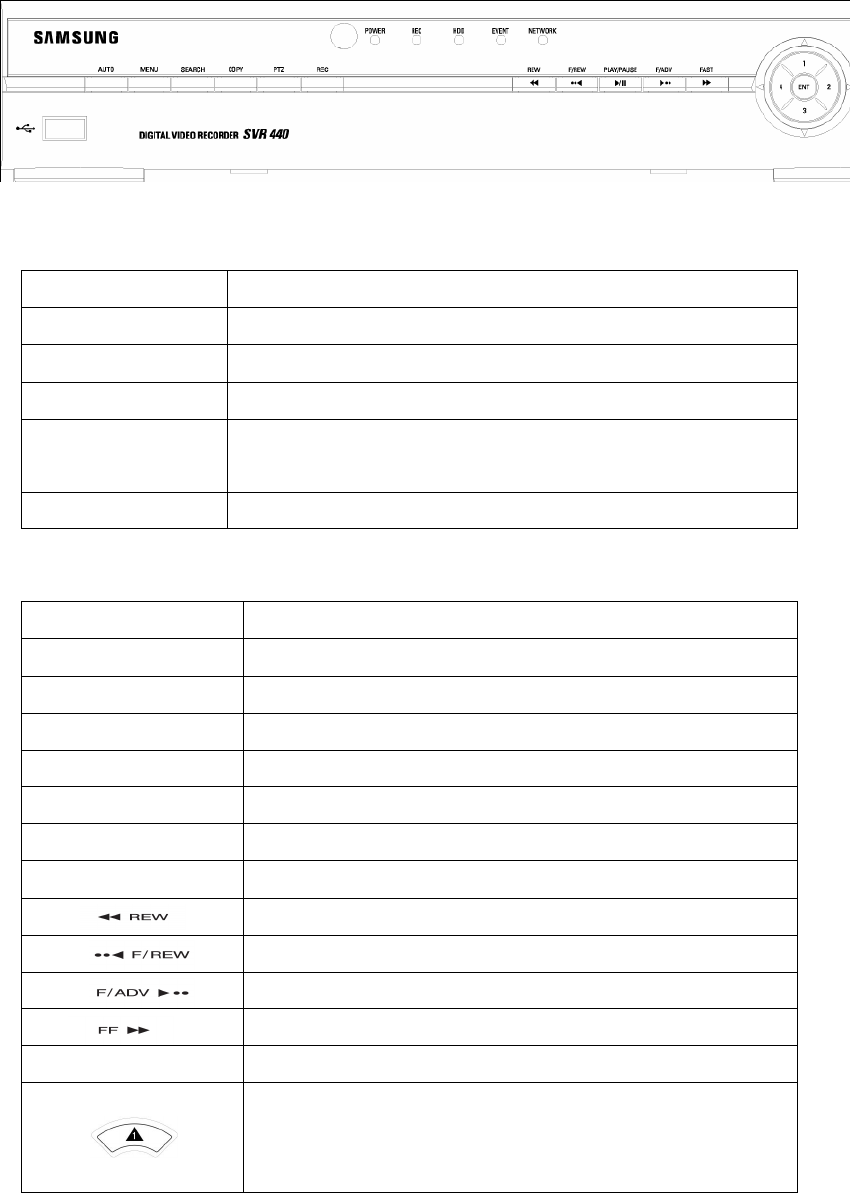
12
2.3 Names and Functions of Each Part
2.3.1 Control Panel on the front
Indication LED
LED Name Description
Power Light up when power is applied to the system
HDD Light up when the system is accessing HDD
EVENT Light up when sensor is triggered or Motion is detected
NETWORK Light up when client has connected to the system through the
network
REC Light up when the system is recording video data
Functional Button
Button Name Description
AUTO Press to start Auto Sequence
SEARCH Press to search the recorded data
COPY Press to backup still image or video
PTZ Press to control PTZ camera
MENU Press to launch Setup Menu
REC Press to start and stop recording
PLAY/PAUSE Press to Play and pause the Playback screen
Backward Playback. Speed at 1X, 2X, 4X
Jump Backward. Playback position moves 1 minute backward
Jump Forward. Playback position moves 1 minute forward
Forward Playback. Speed at 1X, 2X, 4X
ESC Press to return to previous Menu screen
Press to move up in Menu item in setup mode and to select camera1
in live mode. It can also be used to enter number 1 when entering
password.


















