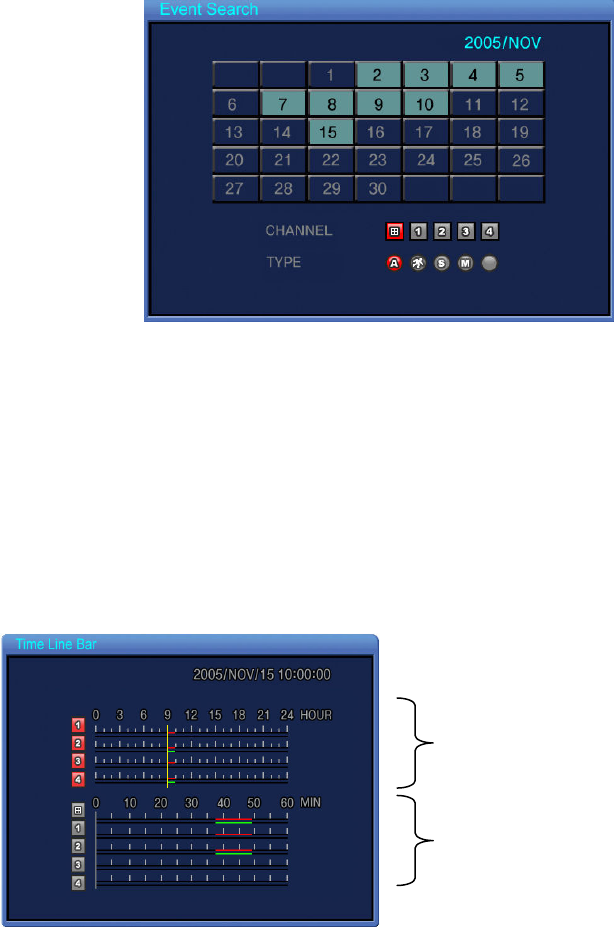
60
5.5.1 EVENT SEARCH
Select EVENT SEARCH and press ENT button to display below.
. Date with blue color indicate that contains recorded data.
. Select date, channel and event type and press PLAY button to playback.
5.5.2 TIME LINE BAR
User can easily select a desired search time using the Time line bar.
Press ENT button on the Time line bar to display calendar and press ENT button again to
display as below.
- Time zone with recorded data is displayed in colors..
* Search Bar by Hour.
Press ENT button to move the cursor to
Minute search bar.
Select a desired search time on the
Minute search bar and press ENT button
to playback.


















