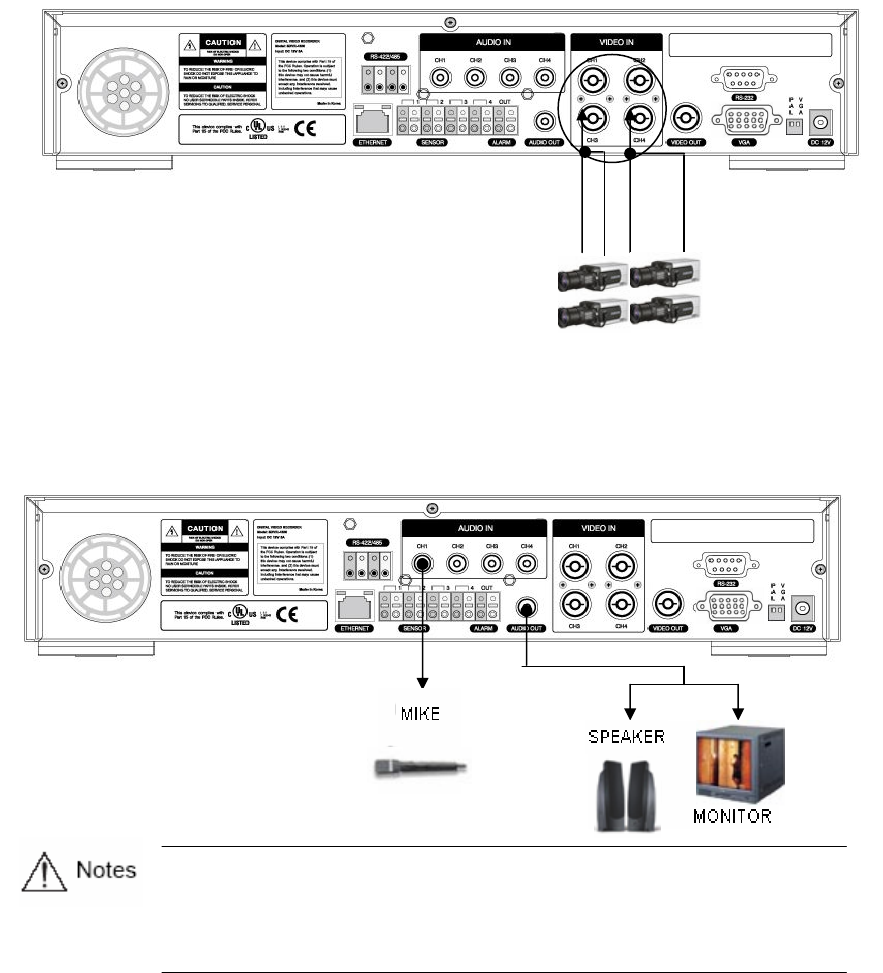
22
3.2 Detailed Connection
3.2.1 Camera
SVR-440 can accommodate up to 4 cameras for CCTV. Connect the BNC terminal of each camera
to the CAMERA IN terminal of the unit.
3.2.2 Audio
The Samsung SVR-440 can save audio information. For storage or output of audio information, it is
required to connect the relevant devices.
_
- For Audio input setting, set [Audio] to [ON] on the Recording setting menu.
- When playback with audio in split display mode is not working properly, turn the
display mode to Full screen to avoid an audio playback problem.


















