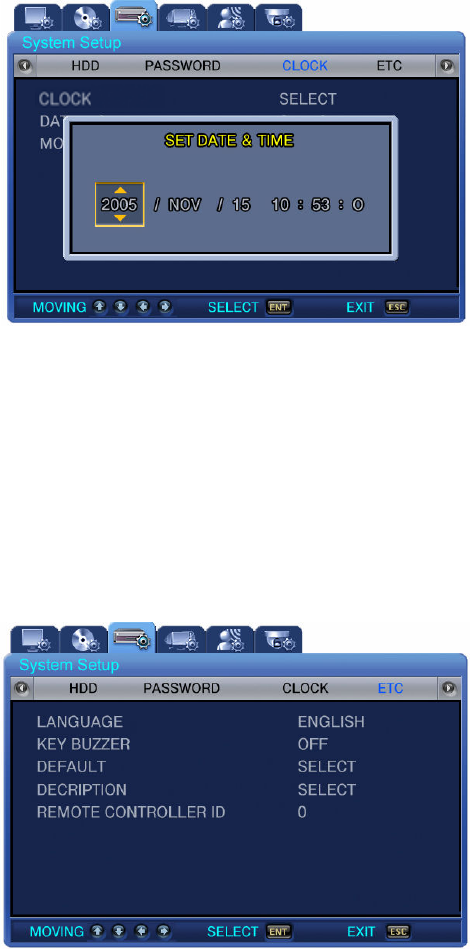
42
digit password using Up/Down and Right/Left button..
4.6.3 CLOCK
Set the date of the unit.
. CLOCK : Set the time in this menu.
The unit will automatically reboot for system stabilization
. DATE MODE : Set the date format. Selects the date format among YY/MM/DD, MM/DD/YY,
DD/MM/YY or YY-MM-DD, MM-DD-YY, DD-MM-YY
. MONTH TYPE : Selects the INITIAL or NUMBER for the month format.
4.6.4 ETC(LANGUAGE SETTING)
. LANGUAGE : Selects a language for the Menu screen. Korean, English is available..
. KEY BUZZER : Selects whether to generate the key sound when pressing the buttons
. DEFAULT : Initializes the setting values of the unit to the factory default values.
. DECRIPTION : Detailed information of the unit such as S/W Version, HDD Capacity, IP
Address, MAC address.


















