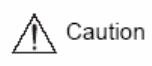
8
* During Installation
– Install the unit such that a minimum of 15cm space exists between the ventilation grills of the
cooling fan and any wall or surface in order to ensure smooth heat release.
– Be sure to install the unit on the flat surface. An unsecured fall may result in a risk of failure or
personal injury.
– Keep away from the direct sunlight or excessive heats. It may result in a risk of distortion or failure
of the unit.
– If a camera is installed during the DVR recording, the images of other channels can be broken.
We recommend to start recording after installation of a camera.
* During Operation
– Be cautious not to shock or shake the unit while moving or operating the unit.
– Do not move the unit while it is in use.
– Do not apply strong force or throw the unit.
– We recommend using SAMSUNG/Western Digital/Maxtor HDD(7200RPM / EIDE Type)If you add
other HDDs, the system may cause abnormal operations. Thus, please contact your local vendor
before adding a HDD. The unauthorized addition of HDD shall not be subject to the warranty.
FCC Compliance Statement
. Caution: Any changes or modifications in construction of this device which are not expressly
approved the party responsible for compliance could void the user’s authority to
operate the equipment.
. NOTE: This equipment has been tested and found to comply with the limits for a Class A digital
device, pursuant to part 15 of the FCC Rules. These limits are designed to provide
reasonable protection against harmful interference when the equipment is operated in a
commercial environment. This equipment generates, uses, and can radiate radio
frequency energy and, if not installed and used in accordance with the instruction manual,
may cause harmful interference to radio communications, Operation of this equipment in
a residential area is likely to cause harmful interference in which case the user will be
required to correct the interference at his own expense.


















