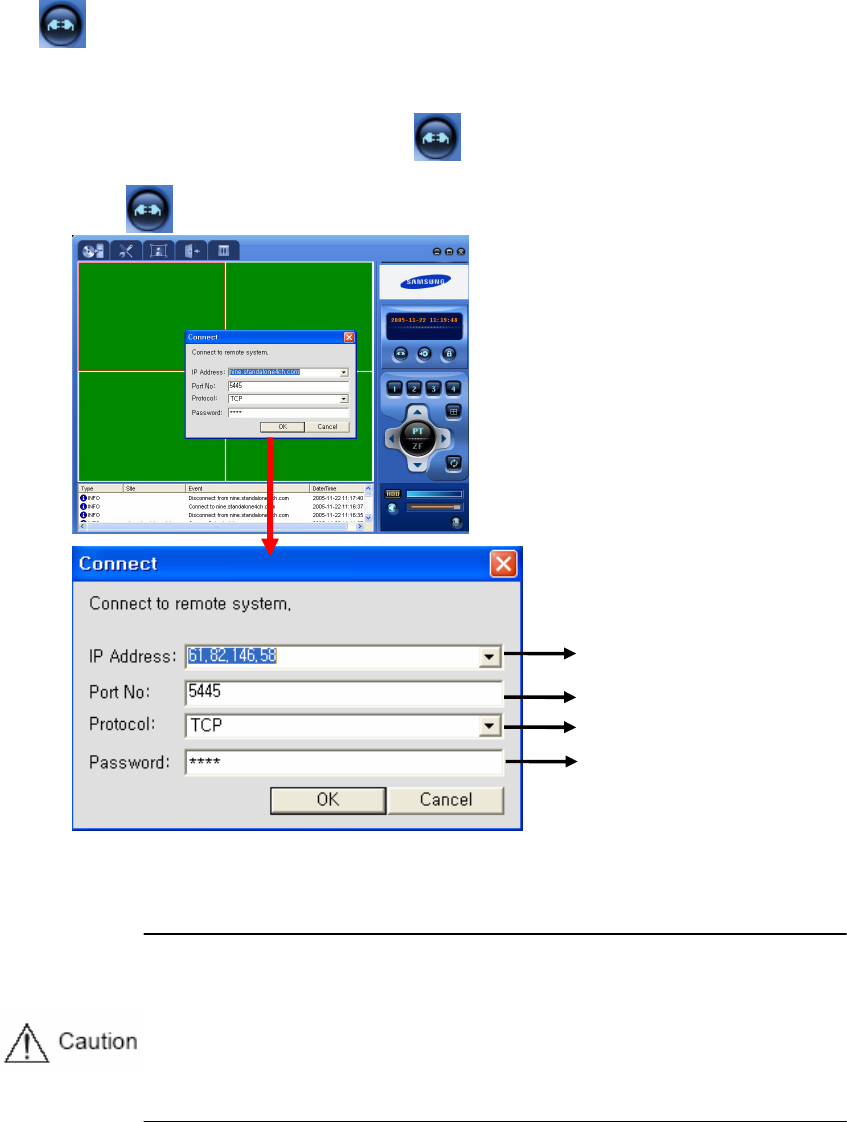
69
① : Network Access Button
The Network Viewer Program can perform the setting and operations through access to the units
installed in up to one remote sites. To this end, the Network Viewer Program needs to be connected
to the units installed in the remote places. Press button, and the following screen appears.
You can add, change, or delete information for the remote sites where the units are installed on this
screen. Press button again to dis-connect.
- Press OK button to get Live images.
- If you connect as DNS, Input DNS in IP Address Window
* Up to one remote sites are accessible in Live monitoring mode
* Only one user can access and playback data through Network at the same
time
* Playback through Network is not available when the DVR is in Playback
mode.
IP Address
Port No.
Select Protocol
Password


















