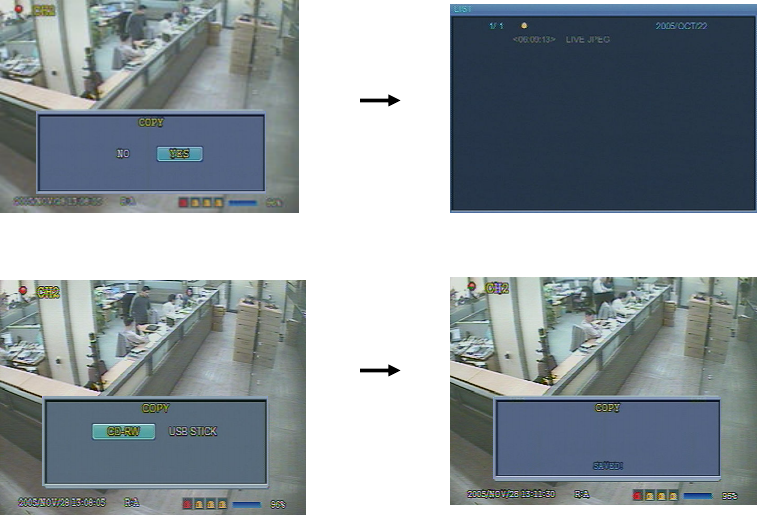
62
5.5.7 COPY LIST
User can save the contents of HDD to USB memory stick for backup. Both of Still image and Video
can be backup. Maximum backup time of Video is up to 999seconds.
5.5.7.1 Still image Backup
During the monitoring, Press COPY button if you wish to capture image. When Figure1 is ①
displayed, press YES to store the image into HDD and can be transferred to USB memory stick
later.
Press SEARCH button and select ARCHIVE to display ② calendar. Select desired date and
press ENT button to display Figure2.
Select a desired list to be backup and the image is displayed. Insert USB memory stick③ or
External CD-RW(Guaranteed to the recommended model only) into the USB port on the front
panel of the unit and press BACKUP button. Select YES to transfer the data into the USB
memory stick. When backup is completed, Figure3 is displayed.
Figure1 Figure2
Figure3


















