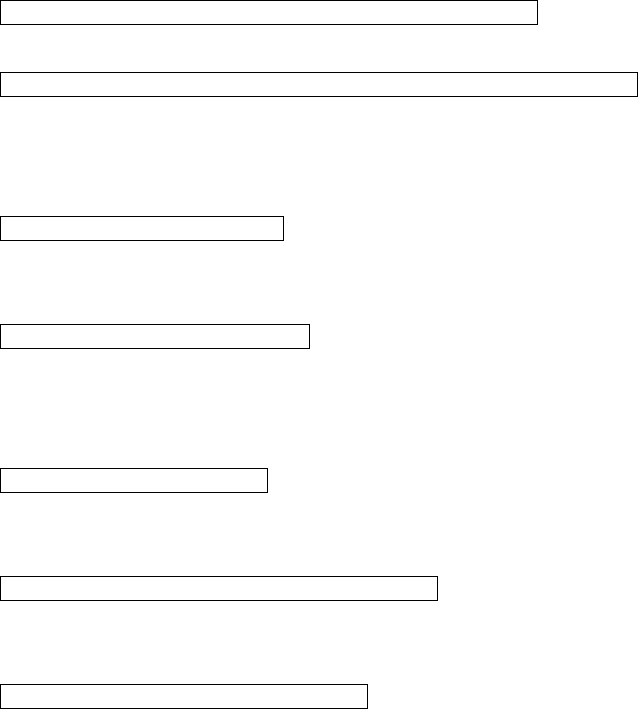
83
Chapter 7 Troubleshooting
The SVR-440 is a very sophisticate device, so failure can occur. For failures, please follow the
instructions described below.
The unit will not turn on even after plugging the adaptor jack.
* Check whether the power cord is properly plugged in.
Images are not appearing on the monitor after plugging the adaptor jack
* Check whether the video output is BNC or VGA
* Check whether the camera connected to the input terminal is properly connected.
* Check whether the brightness of the monitor is properly set.
No audio in the recorded video
* Check whether [AUDIO] on [RECORD SETUP] of the Menu is [OFF].
* Check the volume of the CCTV monitor.
The remote control dose not work
* Check the battery and replace if necessary.
* Operate the remote control by pointing it directly toward the receiving part of the unit.
* If the unit ID and the remote control ID do not match, set the identical ID to both devices.
HDD record is not performed
* The HDD doesn’t record the video if the service life of the HDD has ended or there are bad
sectors in the HDD. For those cases, replace the HDD
The unit dose not perform Scheduled Recording
* Check whether Scheduled Recording Start-/End-times and the current time are set
correctly.
The screen on the monitor are not clear.
* Check whether the camera’ s focus is properly adjusted.
■ You need to contact your local vendors for the following problems.
- If any abnormal status in the unit is detected while the unit is used (e.g.: Strange noise, smell or
smoke)
- If the power cable connector is damaged
- If the unit is exposed to rain or water
- If a liquid spills on the unit or foreign substances run into the unit
- If the unit doesn’t work as defined in this manual
- If the unit is dropped and damaged seriously
- If explicit changes in performances are identified


















