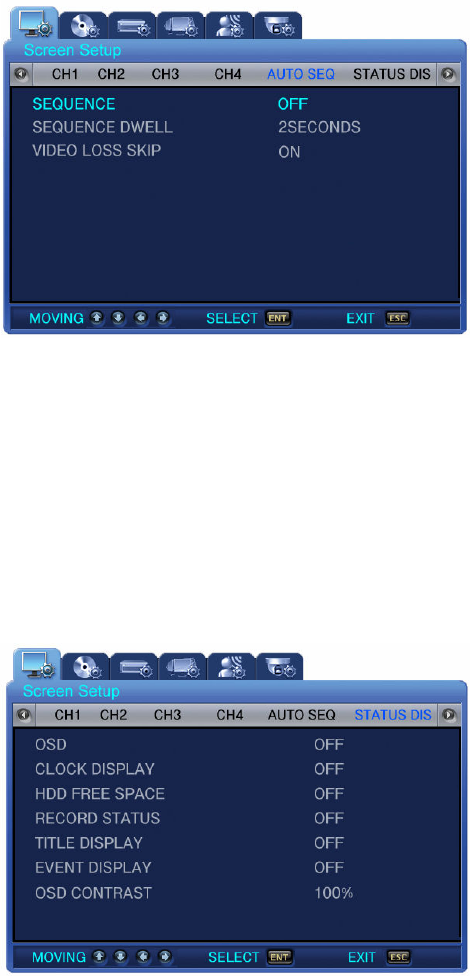
37
4.4.2 AUTO SEQUENCE
The live screens are automatically switched in the order of <CH1 -> CH2 -> CH3 -> CH4 >
at the predefined switching interval. The channel switching interval can be set from 1 up to 10
on the [SEQUENCE] menu.
. SEQUENCE : Set it ON for Auto Sequence mode
. SEQUENCE DWELL: Set the screen display duration by channel. switching interval can be set
from 1 up to 10 sec.
. VIDEO LOSS SKIP : With Video-Loss Skip [ON], channels without video input signals are
automatically skipped and only channels with video input are displayed.
4.4.3 STATUS DISPLAY
Selects information to display on the live screens.
. OSD [ON/OFF] : With OSD[ON], the Status information is displayed on the live screen.
. CLOCK DISPLAY [ON/OFF]: With Clock Display [ON], the current time is displayed on the live
screens.
.HDD FREE SPACE [ON/OFF]: With HDD Free Space [ON], the free space on the HDD for


















