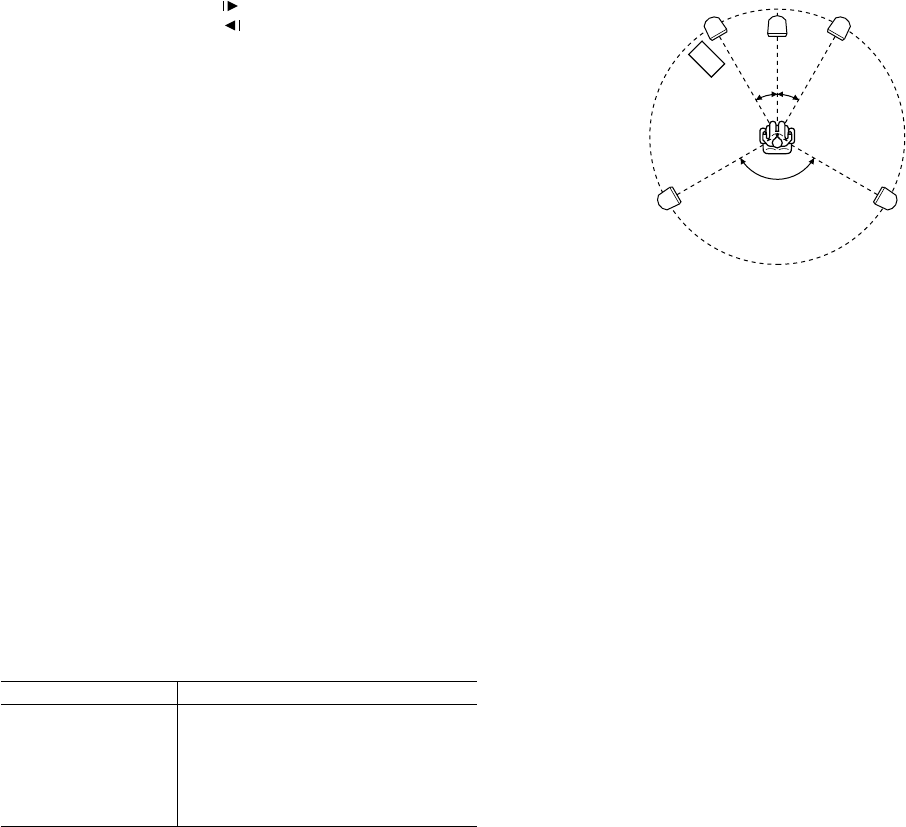
11
19. Repeat button (REPEAT)
20. A-B repeat button (A-B REP)
21. Last memory button (L.MEMO)
22. Picture mode/Search mode button (PICTURE MODE/SEARCH
MODE)
23. Forward slow button (F.SLOW )
24. Reverse slow button (R.SLOW )
25. Fast forward/Fast reverse buttons (d, c)
26. Pause/Step button (k)
27. Top menu button (TOP MENU)
28. Enter button (ENTER)
29. Setup button (SETUP)
30. Programme/Random play button (PROGRAM/RANDOM)
Inserting batteries
Install two “R6/AA” batteries (not supplied) as shown in Fig 3.
Note:
Remove the batteries if the remote control is not to be used for a month
or more. Batteries left in the unit may leak and cause damage.
Remote control range (Fig. 4)
BASIC CONNECTIONS
After all connections have been made, connect the mains lead to an AC
outlet .
Note:
- Do not connect the mains lead to an AC outlet until all connections
have been made.
- The system is not completely disconnected from the mains when the
z/ON button is set to the z position.
Speaker connections
To achieve proper stereo reproduction, connect the speaker wires without
shorting to adjacent wires as shown in Fig. 5.
Speaker wire colour Use
Black and Red Front right speaker
Black and White Front left speaker
Black and Green Centre speaker
Black and Gray Surround right speaker
Black and Blue Surround left speaker
Black and Violet Subwoofer
Note:
The SPEAKERS sockets are designed for use only with the supplied
speakers. Do not use with other speakers. Connecting other speaker may
damage the speaker and/or the unit.
Speaker placement (Fig. 6)
The supplied speakers have built-in magnetic stray field compensation.
They may be placed close to a TV without affecting the colour purity.
The five speakers are all the same and can be used for front left, centre,
front right, surround left and surround right speakers.
The front, centre, and surround speakers should be placed at approximately
the same distance from the listening position.
Place the front left and right speakers either side of the TV.
Place the centre speaker directly above the TV.
Place the surround speakers either sides of the listening position, or
slightly to the rear, approximately 60 cm ~ 1 meter higher than ear level.
The subwoofer can be placed near the front speaker and not too far from
the TV.
Note:
- The angles in the diagramme are approximate.
- Please refer to “Setting audio” on Page 22.
- Take care when installing the speakers. They may cause damage or
serious injury should they fall from their mountings.
Aerial connections (Fig. 7)
In areas close to a transmitter the simple indoor aerial is sufficient to
receive broadcasts. Extend the aerial wire as straight as possible and,
while listening to the sound from the system, secure it in a position which
yields minimal distortion and noise.
In fringe areas or where reception is distorted or noisy, an FM external
aerial (not supplied) should be connected instead of the simple indoor
aerial. Consult your dealer.
AM loop aerial
Assemble the loop aerial as shown in Fig. 8a. Unwind the aerial wires, then
connect the plug to the AM LOOP terminal. If you have difficulty inserting
the plug, turn it over and reinsert it. Place the loop aerial in a position which
yields the best AM reception, or attach it to a wall or other surface as shown
in Fig. 8b.
Note:
To minimize noise, the speaker, mains and any other leads should not
come close to the indoor or external aerial lead and AM loop aerial. Do not
place the aerial leads close to the system.
Connecting to a TV with the video lead (Fig. 9)
Connect the video lead between the MONITOR OUT VIDEO socket of the
unit and the video input socket of the TV.
Notes on connections
- Please refer to the instruction manuals for the components that you
are connecting (TV, VCR, etc.).
- When you connect the unit to your TV and other equipment, be sure
to turn off the power and disconnect all of the equipments from the AC
outlet until all the connections have been made.
- Do not connect the MONITOR OUT (S-VIDEO/VIDEO) and AV
EURO/TV (AUDIO) IN (RGB OUT) sockets of the unit to a VCR
directly. The playback picture will be distorted because DVD
discs are copy protected.
- Please consult your local audio/video dealer for more details.
Front left speaker Front right speaker
Centre speaker
Surround left
speaker
Surround right
speaker
Subwoofer
120°
30°30°


















