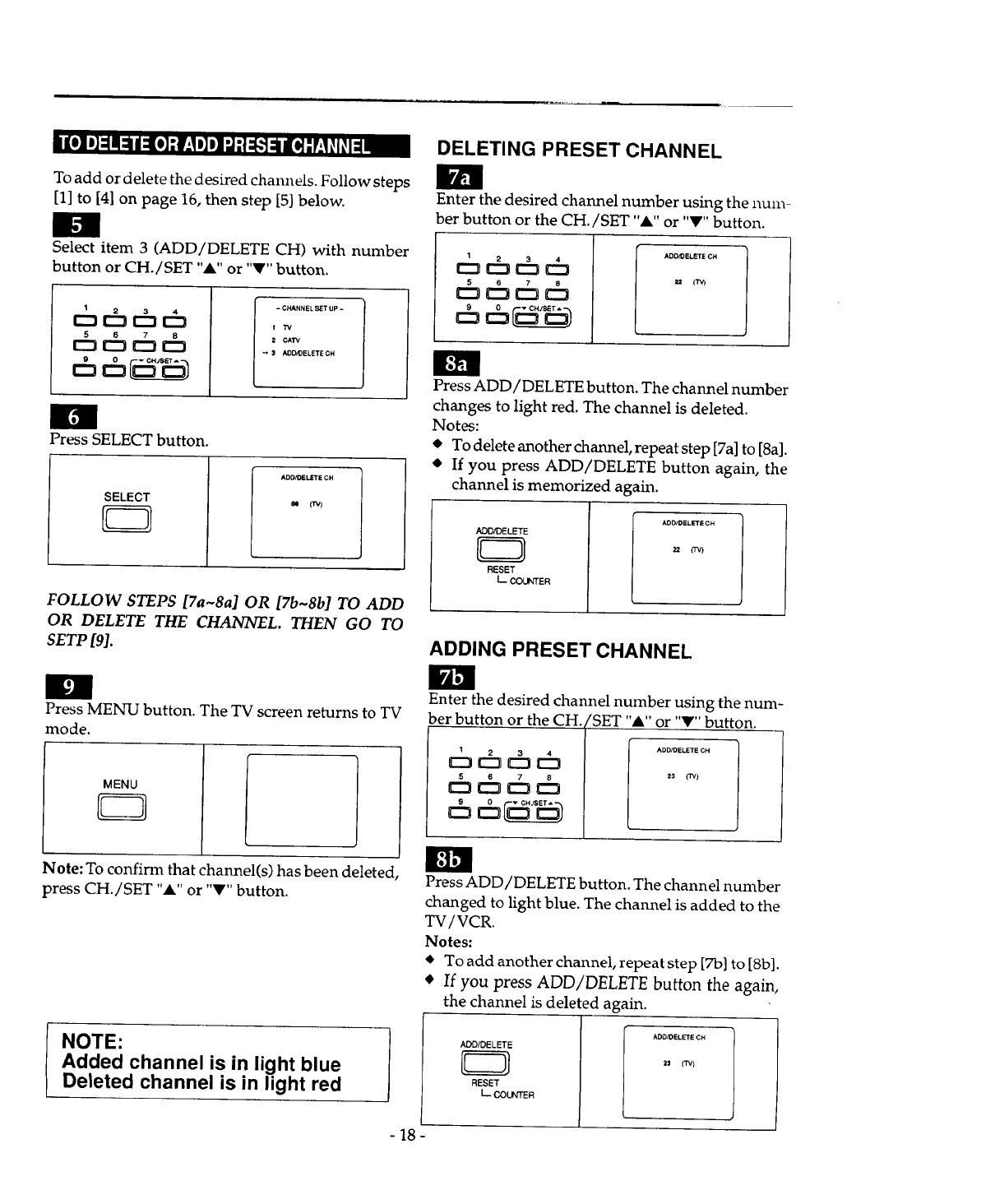
To add or delete the desired channels. Follow steps
[1] to [4] on page 16, then step [5] below.
SeLect item 3 (ADD/DELETE CH) with number
button or CH./SET "A" or "_" button.
¢5c5Dd
- CHANNELSETUP-
1 'W
2 CAI"V
S ADD/DELET_ CH
Press SELECT button.
SELECT
ADD/DELETECH
oe (W)
FOLLOW STEPS [7a~8a] OR [7b~8b] TO ADD
OR DELETE THE CHANNEL. THEN GO TO
SETP [9].
Press MENU button. The TV screen returns to TV
mode.
MENU
Note: To confirm that channel(s) has been deleted,
press CH./SET "A" or "V" button.
NOTE:
Added channel is in light blue
Deleted channel is in light red
- 18
DELETING PRESET CHANNEL
IB
Enter the desired channel number using the num-
ber button or the CH./SET "A" or "I?" button.
1
6¢5c5
¢ c5ff= ¢5
=5=5
Press ADD/DELETE button. The channel number
changes to light red. The channel is deleted.
Notes:
• To delete another channel, repeat step [7a] to [8a].
• If you press ADD/DELETE button again, the
channel is memorized again.
ADD/DELETE
RESET
/ COUNTER
ADD/DELET£ CH
ZZ CrY)
ADDING PRESET CHANNEL
Enter the desired channel number using the num-
ber button or the CH. 'SET "A" or "V" button.
AOD/DELETE¢H
Press ADD/DELETE button. The channel number
changed to light blue. The channel is added to the
TV/VCR.
Notes:
• To add another channel, repeat step [7b] to [8b].
• If you press ADD/DELETE button the again,
the channel is deleted again.
ADD/DELETE
RESET
L. CCUt_ER
ADD/DELETECH
23 (TV)


















