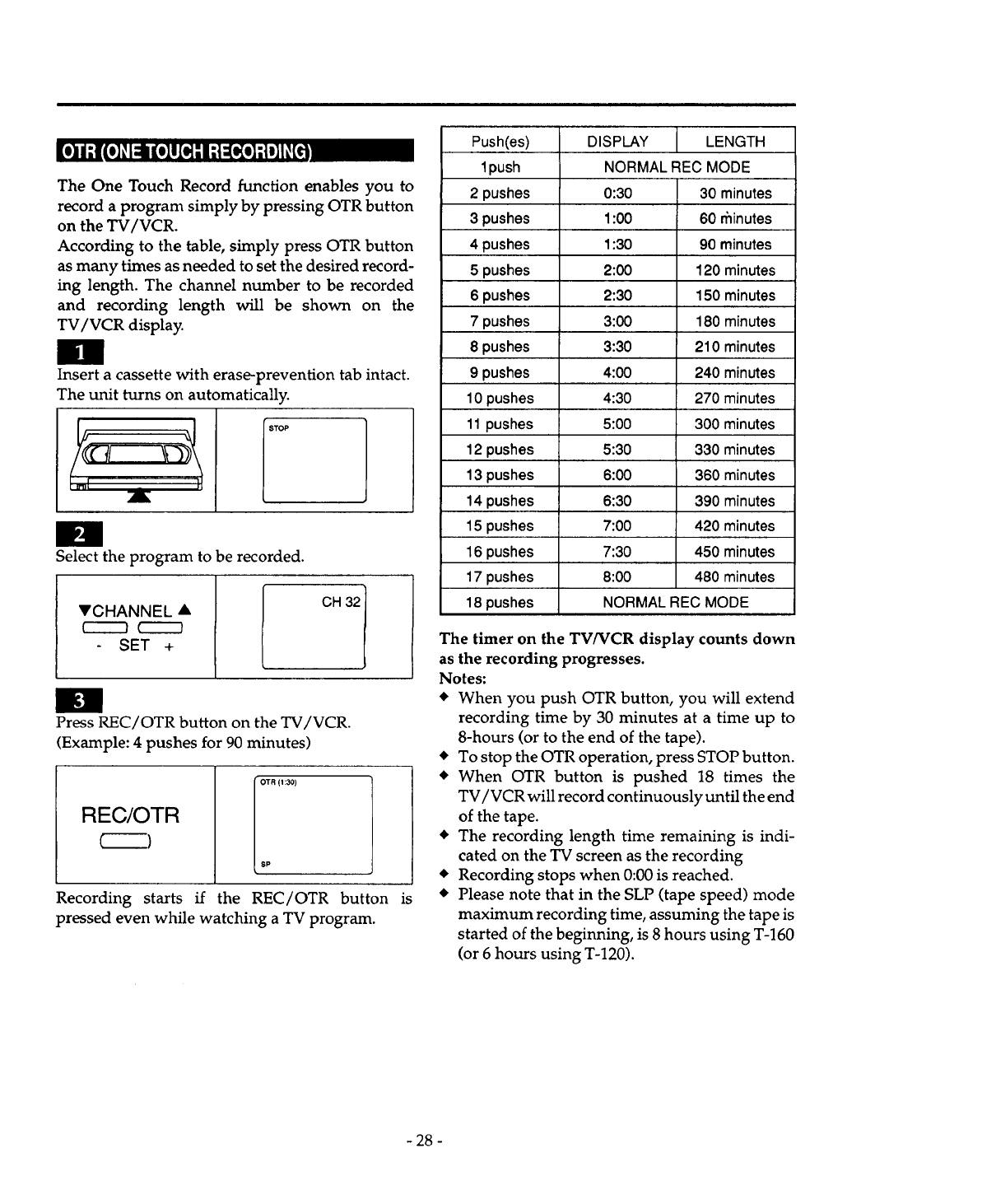
TheOneTouchRecord function enables you to
record a program simply by pressing OTR button
on the TV/VCR.
According to the table, simply press OTR button
as many times as needed to set the desired record-
ing length. The channel number to be recorded
and recording length will be shown on the
TV/VCR display.
Insert a cassette with erase-prevention tab intact.
The unit turns on automatically.
I STOP
Select the program to be recorded.
VCHANNEL •
(ZZZ3 t--'-q
SET + CH 32t
Press REC/OTR button on the TV/VCR.
(Example: 4 pushes for 90 minutes)
" OTR (I :30)
REC/OTR
$P
Recording starts if the REC/OTR button is
pressed even while watching a TV program.
Push(es) DISPLAY LENGTH
1push NORMAL REC MODE
2 pushes 0:30 30 minutes
3 pushes 1:00 60 rfiinutes
4 pushes 1:30 90 minutes
5 pushes 2:00 120 minutes
6 pushes 2:30 150 minutes
7 pushes 3:00 180 minutes
8 pushes 3:30 210 minutes
9 pushes 4:00 240 minutes
10 pushes 4:30 270 minutes
11 pushes 5:00 300 minutes
12 pushes 5:30 330 minutes
13 pushes 6:00 360 minutes
14 pushes 6:30 390 minutes
15 pushes 7:00 420 minutes
16 pushes 7:30 450 minutes
17 pushes 8:00 480 minutes
18 pushes NORMAL REC MODE
The timer on the TV/VCR display counts down
as the recording progresses.
Notes:
• When you push OTR button, you will extend
recording time by 30 minutes at a time up to
8-hours (or to the end of the tape).
• To stop the OTR operation, press STOP button.
• When OTR button is pushed 18 times the
TV/VCR will record continuously until the end
of the tape.
• The recording length time remaining is indi-
cated on the TV screen as the recording
• Recording stops when 0:00 is reached.
• Please note that in the SLP (tape speed) mode
maximum recording time, assuming the tape is
started of the beginning, is 8 hours using T-160
(or 6 hours using T-120).
- 28 -


















