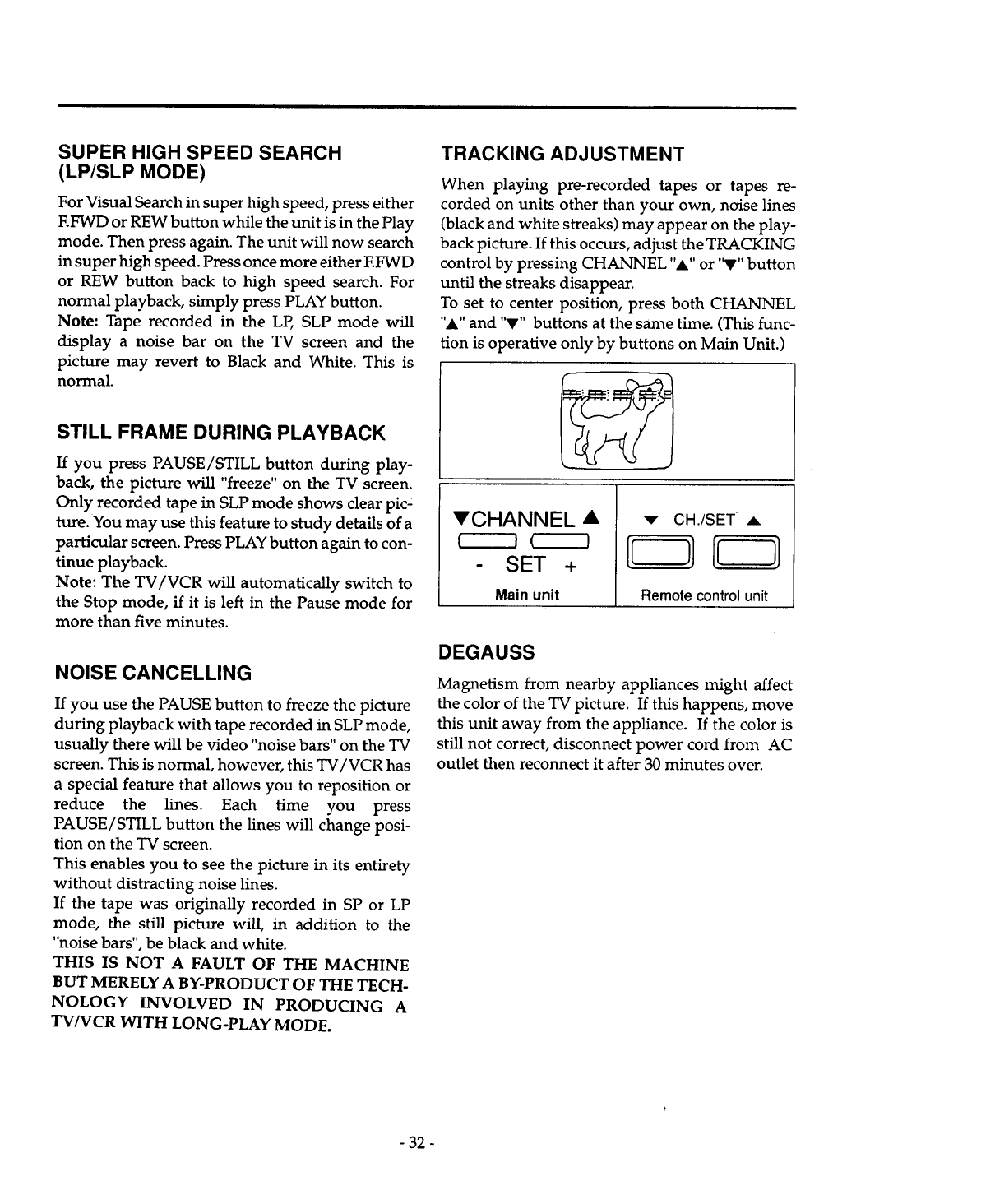
SUPER HIGH SPEED SEARCH
(LP/SLP MODE)
For Visual Search in super high speed, press either
EFWD or REW button while the unit is in the Play
mode. Then press again. The unit will now search
in super high speed. Press once more either F.FWD
or REW button back to high speed search. For
normal playback, simply press PLAY button.
Note: Tape recorded in the LP, SLP mode will
display a noise bar on the TV screen and the
picture may revert to Black and White. This is
normal.
STILL FRAME DURING PLAYBACK
If you press PAUSE/STILL button during play-
back, the picture will "freeze" on the TV screen.
Only recorded tape in SLP mode shows clear pic-
ture. You may use this feature to study details of a
particular screen. Press PLAY button again to con-
tinue playback.
Note: The TV/VCR will automatically switch to
the Stop mode, if it is left in the Pause mode for
more than five minutes.
NOISE CANCELLING
If you use the PAUSE button to freeze the picture
during playback with tape recorded in SLP mode,
usually there will be video "noise bars" on the TV
screen. This is normal, however, this TV/VCR has
a special feature that allows you to reposition or
reduce the lines. Each time you press
PAUSE/STILL button the lines will change posi-
tion on the TV screen.
This enables you to see the picture in its entirety
without distracting noise lines.
If the tape was originally recorded in SP or LP
mode, the still picture will, in addition to the
"noise bars", be black and white.
THIS IS NOT A FAULT OF THE MACHINE
BUT MERELY A BY-PRODUCT OF THE TECH-
NOLOGY INVOLVED IN PRODUCING A
TV/VCR WITH LONG-PLAY MODE.
TRACKING ADJUSTMENT
When playing pre-recorded tapes or tapes re-
corded on units other than your own, noise lines
(black and white streaks) may appear on the play-
back picture. If this occurs, adjust the TRACKING
control by pressing CHANNEL "A" or "V" button
until the streaks disappear.
To set to center position, press both CHANNEL
"A" and "V" buttons at the same time. (This func-
tion is operative only by buttons on Main Unit.)
VCHANNEL A
c----q c----q
- SET +
Main unit
Remote control unit
DEGAUSS
Magnetism from nearby appliances might affect
the color of the TV picture. If this happens, move
this unit away from the appliance. If the color is
still not correct, disconnect power cord from AC
outlet then reconnect it after 30 minutes over.
- 32 -


















