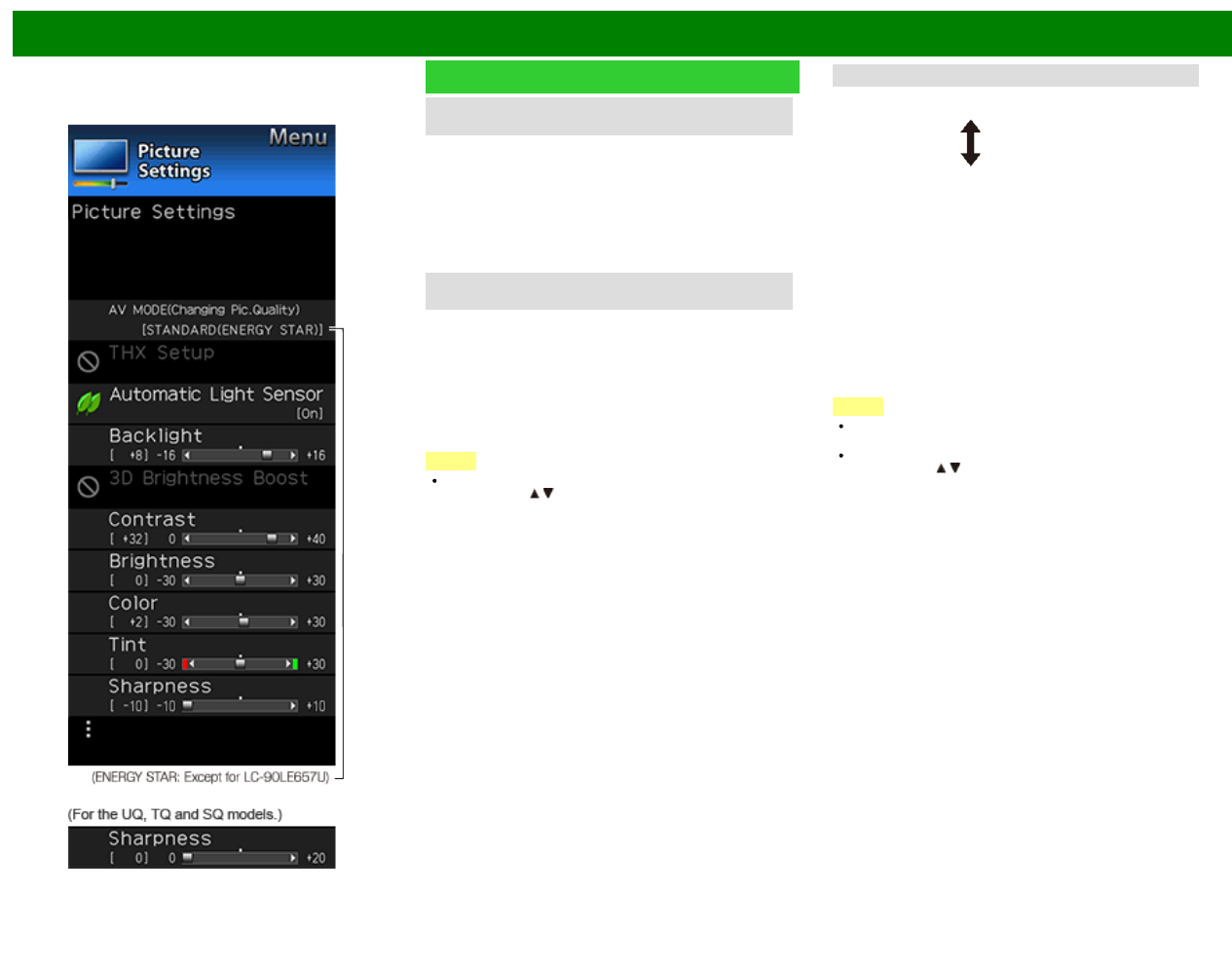
>>
<<
On-Screen Display Menu
ENG 4-8
Example
Picture Settings (Continue)
Clear Picture Processing (for the UQ17U, TQ15U,
SQ17U, SQ15U and SQ10U models)
Reduces jaggies and noise and displays a clear picture.
Processes noise included in broadcast signals to improve
picture quality.
High:Improves picture quality through Clear Picture
Processing at a level above “Standard”.
Middle:Improves picture quality through Clear Picture
Processing.
Off:No adjustment.
C.M.S.
(Color Management System)
Color tone is managed using the six-color adjustment
setting.
C.M.S.-Hue: This is a standard to adjust the color either
more reddish or more bluish in tone.
C.M.S.-Saturation: Increases or decreases the saturation
of a selected color.
C.M.S.-Value: A higher value makes the image brighter.
A lower value makes the image darker.
NOTE
For resetting all adjustment items to the factory preset
values, press
/ to select "Reset", and then press
ENTER.
Color Temp. (Color Temperature)
For a better white balance, use color temperature correction.
High: White with bluish tone
Mid-High:
Middle:
Mid-Low:
Low: White with reddish tone
Low (Xenon), Low (Carbon arc): Available only when AV
MODE is set to "VINTAGE MOVIE" MODE. Use one of
these items to make picture color become more reddish.
White balance can be adjusted between a maximum of +30
and a minimum of –30 for each color temperature.
R Gain (LO/HI)/G Gain (LO/HI)/B Gain (LO/HI)
Fine tuning the color temperature
To fine tune the color temperature, set "10 Point Setting" to
"On".
You can adjust the "Position" setting. Adjust the set color
temperature from +1 to +10.
White balance can be adjusted between a maximum of +30
and a minimum of –30 for each color temperature.
NOTE
When "Position" is set to "10", you can adjust the white
balance between –30 and 0.
For resetting all adjustment items to the factory preset
values, press
/ to select "Reset", and then press
ENTER.


















