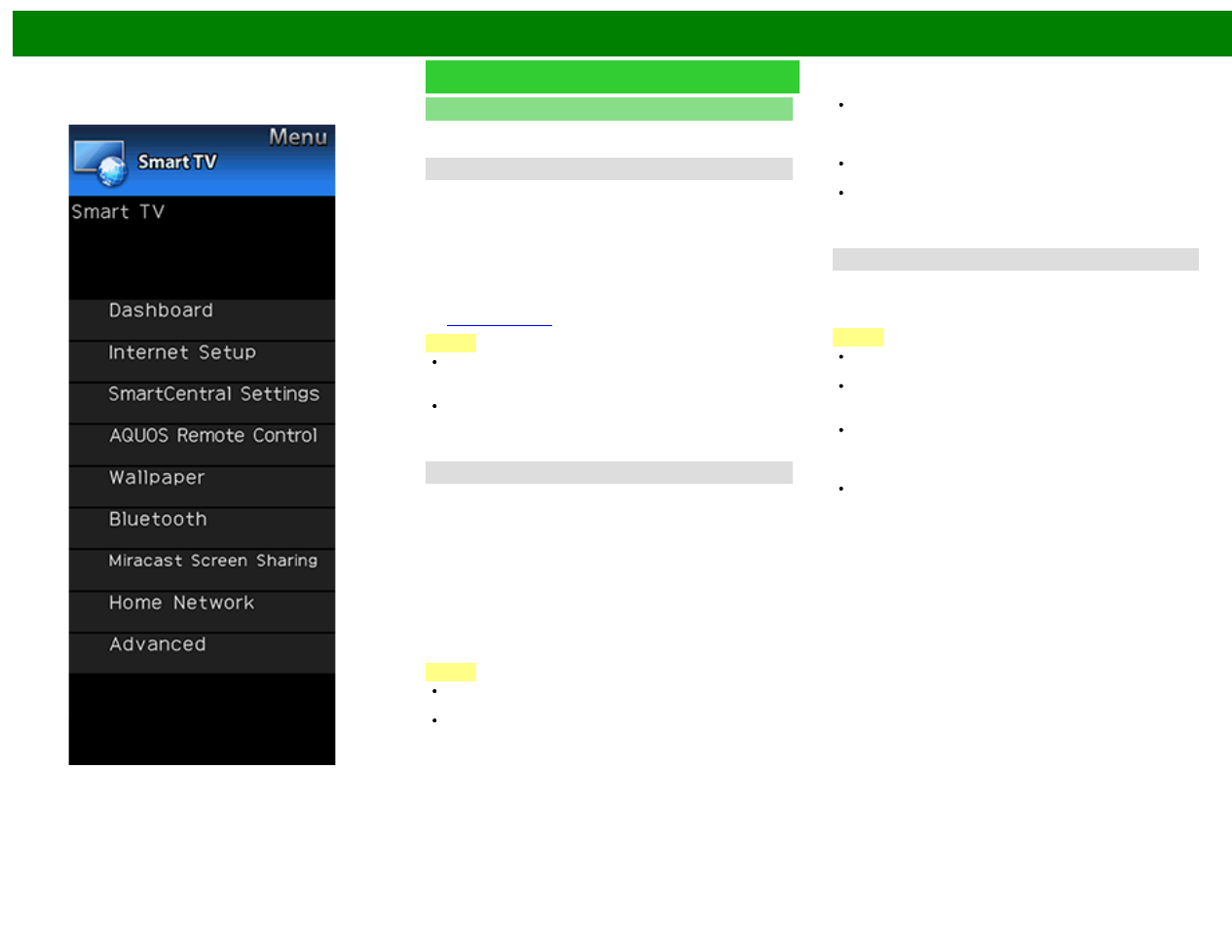
>>
<<
On-Screen Display Menu
ENG 4-23
Example
Smart TV (Continue)
Wallpaper
Activating the function will display still images when the TV
is in standby mode.
Wallpaper Mode
Configures Wallpaper Mode settings.
Off:Nothing will be displayed.
Picture:Still images will be displayed when the TV is in
standby mode.
Clock: The clock will be displayed when the TV is in
standby mode.
Configure the clock settings. (For the UQ17U, TQ15U,
SQ17U, SQ15U, SQ10U and EQ10U models)
(See page 4-24.)
NOTE
The clock mode can only be used when a network
connection has been established.
Finish configuring the network settings.
After you set the time once, the clock will continue to
operate even if you disconnect from the network.
However, you cannot switch the daylight saving time
setting when disconnected from the network.
Data Source
For the wallpaper, you can select either the still images pre-
installed in the TV or your favorite still images stored in the
USB memory device.
Pre-Installed: The images pre-installed in the TV will be
displayed in a slideshow.
USB: Your favorite images stored for the wallpaper will
appear.
If only a single still image is stored in the USB memory
device, that image will be displayed as the wallpaper.
When there are multiple still images in the memory, all
the images will be displayed in a slideshow.
NOTE
Images are displayed in 3-minute intervals as a
slideshow.
When the TV is in Wallpaper mode, you can turn off the
TV by pressing and holding POWER on the TV for 5
seconds.
- Just before the TV turns off, the last image shown
when the TV was turned off appears briefly.
- Your settings may not be saved in some cases.
When you display images by using the USB memory
device:
Create a folder named "WP" in the root directory of the
USB memory device (the first directory when the USB
memory device is opened), and store into the folder the
still images you want to display for the wallpaper.
You must insert the USB memory device into the USB
terminal before turning off the TV.
If there are images on the USB memory device but they
do not appear on the screen, switch to USB mode and
check whether the image files on the USB memory
device are shown correctly.
Timer Setting
You can set the length of time the TV will remain in the
Wallpaper Mode.
3 hours/6 hours/12 hours/24 hours
NOTE
No buttons except for POWER work even while the still
images are being displayed.
If the ready-for-use USB memory device is not inserted,
the still images pre-installed in the TV will be displayed in
a slideshow even when "Data Source" is set to "USB".
Because the USB memory device cannot be detected
immediately after the TV is turned on from standby
mode, the wallpaper pre-installed in the TV may be
displayed even when "Data Source" is set to "USB".
The still images will be displayed until the set time has
elapsed.


















