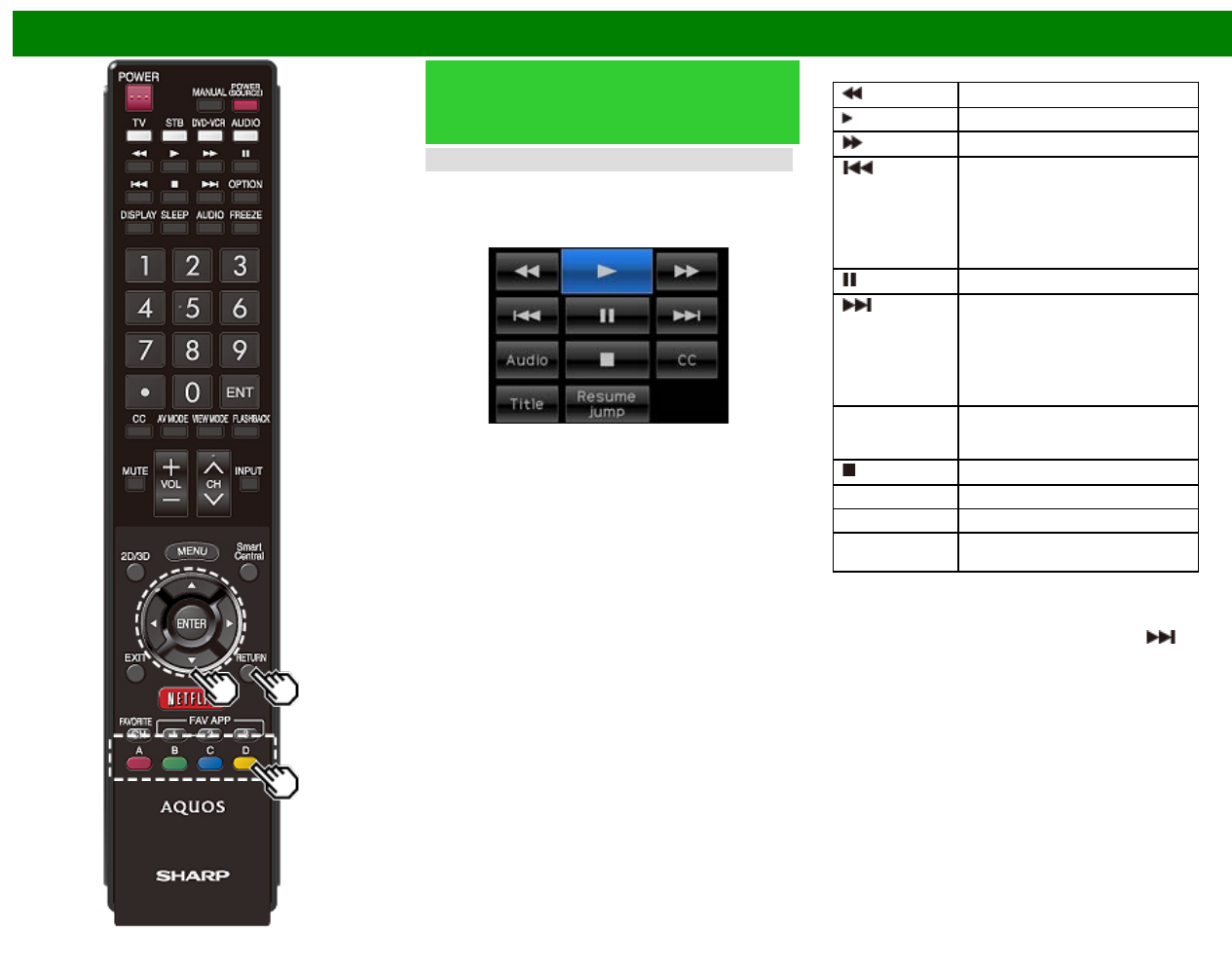
>>
<<
Enjoying Photo/Music/Video Playback
ENG 6-11
Playing Back Files on a USB
Memory Device/Home Network
Server (Continue)
USB Operation Panel/Home Network Operation Panel
You can use the operation panel for video playback
operations.
You can call up this operation panel from "System Options"
> "Shortcuts".
Example
Buttons for using the USB operation panel
Hold down to go in reverse.
Starts playback.
Hold down to fast forward.
Video without chapters: Press once
to return to the previous playback
point.* Press twice to return to the
previous file.
Video with chapters: Press once to
return to the previous chapter. Press
twice to return to the previous file.
Sets pauses and still pictures.
Video without chapters: Press once
to advance to the next playback
point.* Press twice to display the next
file.
Video with chapters: Press once to
advance to the next chapter. Press
twice to display the next file.
Audio Change the audio when multiple
audio is available for the video you
are watching.
Playback stops.
CC Change the Closed Caption display.
Title Displays the title (edition).
Resume jump Jump to the scene where playback
was last stopped.
* During playback of a file without chapters, playback points
are set automatically. Playback points are set at intervals of
a one-tenth of playback time.
Example for a file with a playback time of 100 minutes:
Playback points are set every 10 minutes. Pressing
one time after viewing the file for 15 minutes jumps to the
20-minute playback point.


















