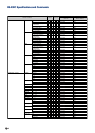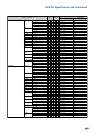-4
RS-232C Specifications and Commands
Normal (Computer)
Full
Dot By Dot(Computer) /
Normal(Video)
S.Stretch(Video)
Cinema16:9(Video)
Cinema14:9(Video)
Zoom14:9(Video)
Normal(Computer)
Full
Dot By Dot(Computer) /
Normal(Video)
S.Stretch(Video)
Cinema16:9(Video)
Cinema14:9(Video)
Zoom14:9(Video)
Normal(Computer)
Full
Dot By Dot(Computer) /
Normal(Video)
S.Stretch(Video)
Cinema16:9(Video)
Cinema14:9(Video)
Zoom14:9(Video)
Full
Normal
S.Stretch
Cinema16:9
Zoom14:9
Cinema14:9
Full
Normal
S.Stretch
Cinema16:9
Zoom14:9
Cinema14:9
Standard
Presentation
Movie
Game
sRGB
Off
On
On(Display)
-16 – +16
0 – +40
-30 – +30
-30 – +30
-30 – +30
-10 – +10
-30 – +30
-30 – +30
-30 – +30
-2 – +2
Off
Level 1
Level 2
Off
On
Off
On
Off
On
Auto
RGB
Component
CONTROL CONTENTS
Power ON
Standby mode
(Mode 1, Mode 2)
COMMAND
PARAMETER
RETURN
Resize
COMPUTER 1 INPUT
COMPUTER 2
DVI
HDMI
S-VIDEO
VIDEO
AV Mode
OPC
Backlight
Contrast
Bright
Color
Tint
Sharpness
Red
Green
Blue
Color Temp
DNR
Film Mode
Black
Monochrome
Adjustment Reset
Signal Type
ERR
ERR
ERR
ERR
ERR
ERR
ERR
ERR
ERR
ERR
ERR
ERR
ERR
ERR
ERR
ERR
ERR
ERR
ERR
ERR
ERR
ERR
ERR
ERR
ERR
ERR
ERR
ERR
ERR
ERR
ERR
ERR
ERR
ERR
ERR
ERR
ERR
ERR
ERR
ERR
ERR
ERR
ERR
ERR
ERR
ERR
ERR
ERR
ERR
ERR
ERR
ERR
ERR
ERR
ERR
ERR
ERR
ERR
ERR
ERR
ERR
ERR
ERR
ERR
OK or ERR
OK or ERR
OK or ERR
OK or ERR
OK or ERR
OK or ERR
OK or ERR
OK or ERR
OK or ERR
OK or ERR
OK or ERR
OK or ERR
OK or ERR
OK or ERR
OK or ERR
OK or ERR
OK or ERR
OK or ERR
OK or ERR
OK or ERR
OK or ERR
OK or ERR
OK or ERR
OK or ERR
OK or ERR
OK or ERR
OK or ERR
OK or ERR
OK or ERR
OK or ERR
OK or ERR
OK or ERR
OK or ERR
OK or ERR
OK or ERR
OK or ERR
OK or ERR
OK or ERR
OK or ERR
OK or ERR
OK or ERR
OK or ERR
OK or ERR
OK or ERR
OK or ERR
OK or ERR
OK or ERR
OK or ERR
OK or ERR
OK or ERR
OK or ERR
OK or ERR
OK or ERR
OK or ERR
OK or ERR
OK or ERR
OK or ERR
OK or ERR
OK or ERR
OK or ERR
OK or ERR
OK or ERR
OK or ERR
OK or ERR
_
_
_
_
_
_
_
_
_
_
_
_
_
_
_
_
_
_
_
_
_
_
_
_
_
_
_
_
_
_
_
_
_
_
_
_
_
_
_
_
_
_
_
_
_
_
_
_
_
_
_
_
_
_
_
_
_
_
_
_
_
_
_
_
_
_
_
_
_
_
_
_
_
_
_
_
_
_
_
_
_
_
_
_
_
_
_
_
_
_
_
_
_
_
_
_
_
_
_
_
_
_
_
_
_
*
*
*
*
*
*
*
*
*
_
_
_
_
_
_
_
_
_
_
_
_
_
_
_
_
_
_
_
_
1
_
_
_
_
_
_
1
_
_
_
_
_
_
1
_
_
_
_
_
1
_
_
_
_
_
1
1
1
1
1
1
_
_
_
*
*
*
*
*
*
*
*
*
*
_
_
_
_
_
_
_
_
_
_
_
_
_
1
2
3
4
5
7
2
1
2
3
4
5
7
2
1
2
3
4
5
7
2
2
3
4
5
7
2
2
3
4
5
7
2
0
1
2
3
4
0
1
2
*
*
*
*
*
*
*
*
*
*
0
1
2
0
1
0
1
0
1
1
0
1
2
R
R
R
R
R
R
R
R
R
R
R
R
R
R
R
R
R
R
R
R
R
R
R
R
R
R
R
R
R
R
R
R
R
R
R
R
R
R
R
R
R
R
R
R
R
R
R
R
R
R
R
R
R
R
R
R
R
R
R
R
R
I
I
I
B
B
B
B
B
B
B
C
C
C
C
C
C
C
D
D
D
D
D
D
D
A
A
A
A
A
A
B
B
B
B
B
B
A
A
A
A
A
A
A
A
A
A
A
A
A
A
A
A
A
A
A
A
A
A
A
A
A
A
A
A
A
A
A
S
S
S
S
S
S
S
S
S
S
S
S
S
S
S
S
S
S
S
S
S
S
S
S
S
S
S
S
S
S
S
S
S
P
P
P
P
P
O
O
O
B
P
B
C
T
S
R
G
B
C
N
N
N
F
F
B
B
M
M
R
S
S
S
R
R
R
R
R
R
R
R
R
R
R
R
R
R
R
R
R
R
R
R
R
V
V
V
V
V
V
V
V
V
V
V
V
S
S
S
S
S
C
C
C
L
I
R
O
I
H
D
N
E
T
R
R
R
M
M
A
A
N
N
E
I
I
I
RS-232C Specifications and Commands