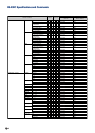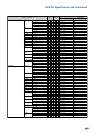-9
RS-232C Specifications and Commands
CONTROL CONTENTS
Power ON
Standby mode
(Mode 1, Mode 2)
COMMAND
PARAMETER
RETURN
P&P Main Select
ALL Reset
Sleep Timer
Multi Screen *3
Left *2
Right *2
Sleep Timer
Status
Screen
Position
H-Bezel
V-Bezel
H-Position
V-Position
ERR
ERR
ERR
ERR
ERR
ERR
ERR
ERR
ERR
ERR
ERR
ERR
ERR
ERR
ERR
ERR
ERR
ERR
ERR
ERR
ERR
ERR
ERR
ERR
ERR
ERR
ERR
ERR
ERR
ERR
ERR
_
_
_
_
_
0
0
0
0
0
0
0
0
0
0
0
0
0
0
0
0
0
0
0
0
0
0
_
_
_
_
_
_
_
_
_
2
3
4
2
3
4
1
1
1
1
2
2
2
2
3
3
3
3
4
4
4
4
_
_
*
*
_
_
_
*
_
0
0
0
0
0
0
0
0
0
0
0
0
0
0
0
0
0
0
0
0
0
0
*
*
*
*
1
2
1
*
0
1
1
1
2
3
4
1
2
3
4
1
2
3
4
1
2
3
4
1
2
3
4
*
*
*
*
P
P
A
O
W
W
W
W
W
W
W
W
W
W
W
W
W
W
W
W
W
W
W
W
W
W
W
W
W
W
W
O
O
L
F
A
A
A
A
A
A
A
A
A
A
A
A
A
A
A
A
A
A
A
A
A
A
A
A
A
A
A
T
T
R
T
L
L
L
L
L
L
L
L
L
L
L
L
L
L
L
L
L
L
L
L
L
L
L
S
S
L
L
M
M
E
M
S
S
S
S
S
S
S
P
P
P
P
P
P
P
P
P
P
P
P
P
P
P
P
H
V
H
V
OK or ERR
OK or ERR
OK or ERR
OK or ERR
OK or ERR
OK or ERR
OK or ERR
OK or ERR
OK or ERR
OK or ERR
OK or ERR
OK or ERR
OK or ERR
OK or ERR
OK or ERR
OK or ERR
OK or ERR
OK or ERR
OK or ERR
OK or ERR
OK or ERR
OK or ERR
OK or ERR
OK or ERR
OK or ERR
OK or ERR
OK or ERR
OK or ERR
OK or ERR
OK or ERR
OK or ERR
0–12
Off
2x1
3x1
4x1
2x2
3x3
4x4
1–1
1–2
1–3
1–4
2–1
2–2
2–3
2–4
3–1
3–2
3–3
3–4
4–1
4–2
4–3
4–4
0 – 30
0 – 30
-30 – +30
-30 – +30
*1 For setting the monitor name, send the commands in the order of MTN1, MTN2 and MTN3.
*2 The P&P Main Select command can be sent only when “P&P (Split-screen)” is set to “On”.
*3 When you are setting the Multi Screen, the Status command should be sent first.