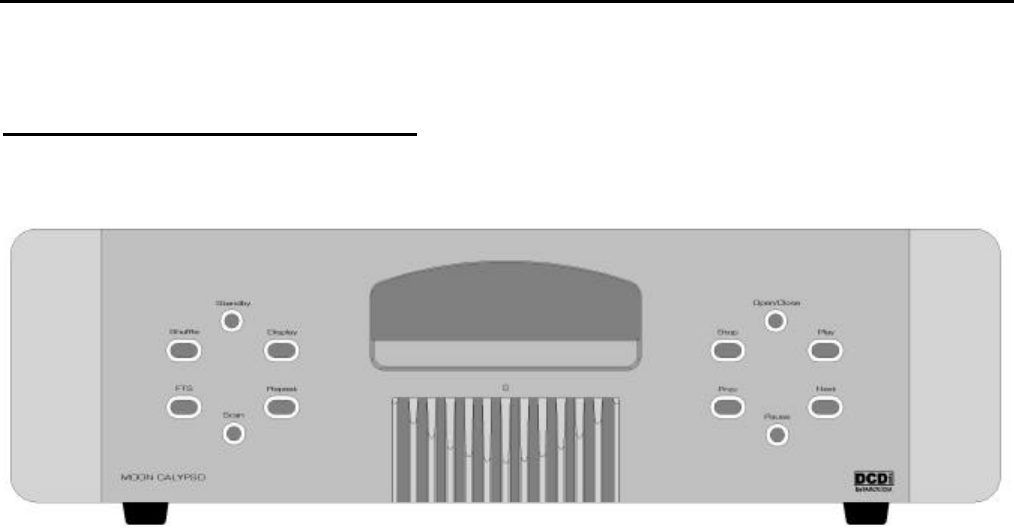
MOON Calypso DVD Transport / Player
Front Panel Controls
Figure 2: Front panel of MOON Calypso DVD Transport / Player
Once you have completed all the necessary audio and video connections, and connected your MOON Calypso
DVD Transport / Player to an AC wall outlet, you can power up the unit by pressing the rocker switch, located on
the back panel directly above the AC cable receptacle, to the ‘1’ position. We recommend that you leave the
rocker switch in this position at all times to maintain optimal performance. If you wish to turn off your Calypso,
you can switch it into Standby mode by pressing the ‘Standby’ button located on the left side of the front panel
(Pressing the ‘Power’ button on the remote also puts this unit into Standby mode).
There are twelve (12) buttons located on the front panel of the MOON Calypso. All but two (3) buttons are
duplicated on the remote control:
The DISPLAY button turns the front panel digital display on or off. The performance of this unit
might improve slightly with the display turned off. As well, you might also prefer the display off
when watching a DVD-Video disc as it may be a distraction.
The FTS button turns the Favorite Track Selection mode on or off. Please refer to the section
“Special Operations” (page 30) for further details.
The SCAN button will play the first ten (10) seconds of each individual chapter on a video disc or
track on an audio disc that is currently loaded into the player.
The following pages provide detailed instructions for remote control operation, playing DVD-Video discs, Audio
CD’s and MP3 Discs.
____________________________________________________________________________________
Front Panel Controls 11


















