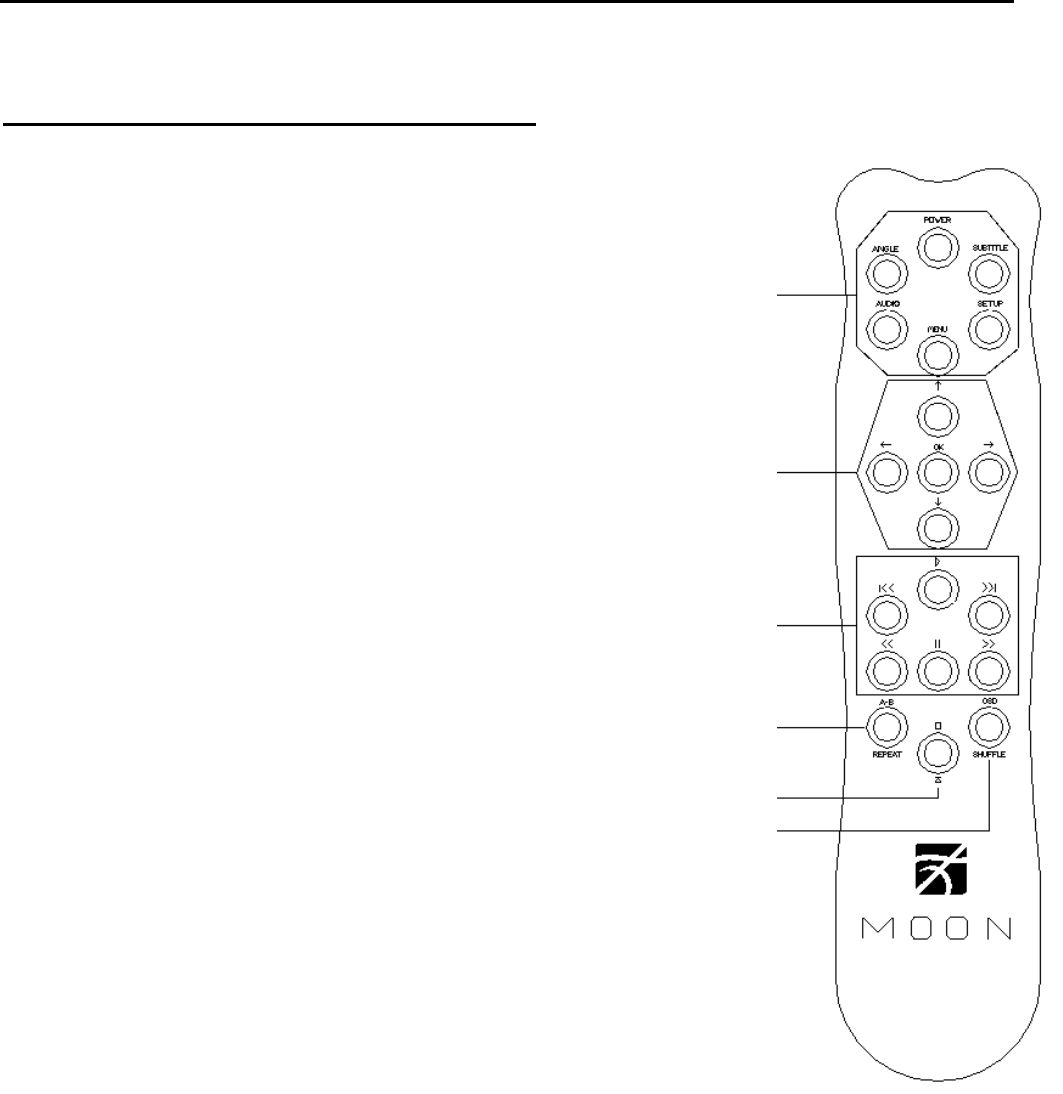
MOON Calypso DVD Transport / Player
Remote Control Operation
1. Generic buttons
POWER ............................................ Standby / On
ANGLE ............................... Select DVD camera angle
SUBTITLE ............. Subtitle on / off and language select 1
AUDIO ............... Select the language of the audio tracks
SETUP ....... Select player setting menu (In stop mode only)
MENU ................................ Select DVD defined menu
2. Navigation buttons
¥ # ¦ $ .................... left, up, right, down cursor movement 2
OK ................................. acknowledge menu selection
3. Playback buttons
u ............................................................... Play
9 : .………..…….… Previous / Next chapter or track 3
7 8 ………………………….....….. Back / Forward search
; ..……………………………………………………….………. Pause
4
4. A-B ............................................... Repeat selection
REPEAT * ......................... Repeat chapter, track, disc 5
6
5. ¢ ............................................................... Stop
p * ....................................... Open/Close the drawer
6. OSD .....................................On screen display on /off
SHUFFLE *................................. Shuffle mode on /off
* These three (3) buttons each perform a second function. You must press and hold
the button for a full second for the DVD player to acknowledge these second function
commands from remote. If you don’t hold the button down long enough, the button’s
first function will be executed. Figure 3:
MOON Calypso
Remote Control
This remote control uses two AAA batteries (included). To install them, use the supplied Allen key to remove the three screws
located on the back plate; insert the batteries in the correct direction and then screw the back plate back into place.
____________________________________________________________________________________
DVD Operation 12


















