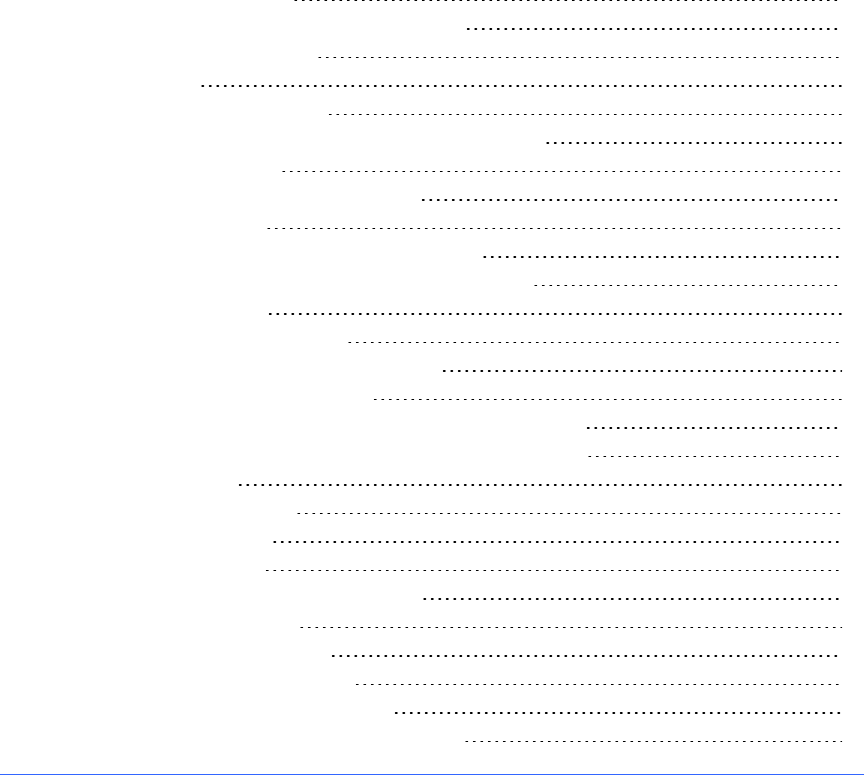
Chapter 6
69 smarttech.com/kb/170423
Chapter 6: Inserting, organizing and sharing
content
Inserting content from the Gallery 70
Inserting content from the SMARTExchange website 72
Inserting content from other sources 72
Inserting pictures 73
Inserting pictures from files 73
Inserting pictures from a SMARTDocumentCamera 73
Working with pictures 73
Creating transparent areas in a picture 74
Inserting multimedia files 74
Inserting AdobeFlash Player compatible files 74
Inserting AdobeFlash Player compatible video files 76
Inserting sound files 76
Working with multimedia files 76
Installing encoders for additional formats 77
Inserting content from other programs 77
Cutting, copying andpasting content from other programs 77
Importing files from other interactive whiteboard programs 78
Inserting Internet browsers 78
Inserting an Internet browser 79
Configuring proxy servers 79
Attaching files and web pages 80
Organizing and sharing content using the Gallery 81
Adding content to the Gallery 82
Organizing content in the Gallery 83
Sharing content with other teachers 84
Connecting to Team Content categories 85
Sharing content using the SMARTExchange website 86
You can insert pictures, multimedia files and other content into your .notebook files from a variety of
sources. These sources include the Gallery, the SMARTExchange™ website and the Internet.


















