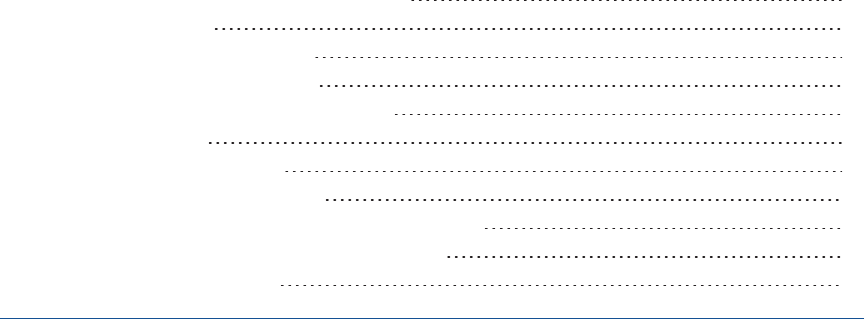
Chapter 7
55 smarttech.com/kb/170446
Chapter 7: Troubleshooting your
interactiveflatpanel
Locating the interactive flat panel serial number 55
Resolving image issues 55
Resolving blank screen issues 56
Resolving image quality issues 57
Resolving touch control and digital ink issues 60
Resolving audio issues 62
Resolving remote control issues 63
Resolving presence detection issues 64
Resolving issues using the SMART ConnectionWizard 65
Resolving issues using SMARTBoard Diagnostics 66
Checking the camera view 66
This chapter provides you with the information necessary to solve simple issues that can occur with
your interactive flat panel. If issues persist, or aren’t covered in this chapter, contact SMARTSupport
(smarttech.com/contactsupport).
Locating the interactive flat panel serial number
When you contact SMARTSupport, you might be asked to provide the interactive flat panel serial
number. The easiest way to locate this serial number is using the on-screen display menu (see page
71 for SMARTBoard 8070i-G4-SMP interactive flat panels or page 82for SMARTBoard
8084i-G4-SMP interactive flat panels).
Resolving image issues
Complete the following steps if your interactive flat panel doesn’t display an image correctly or
doesn’t display any image at all.


















