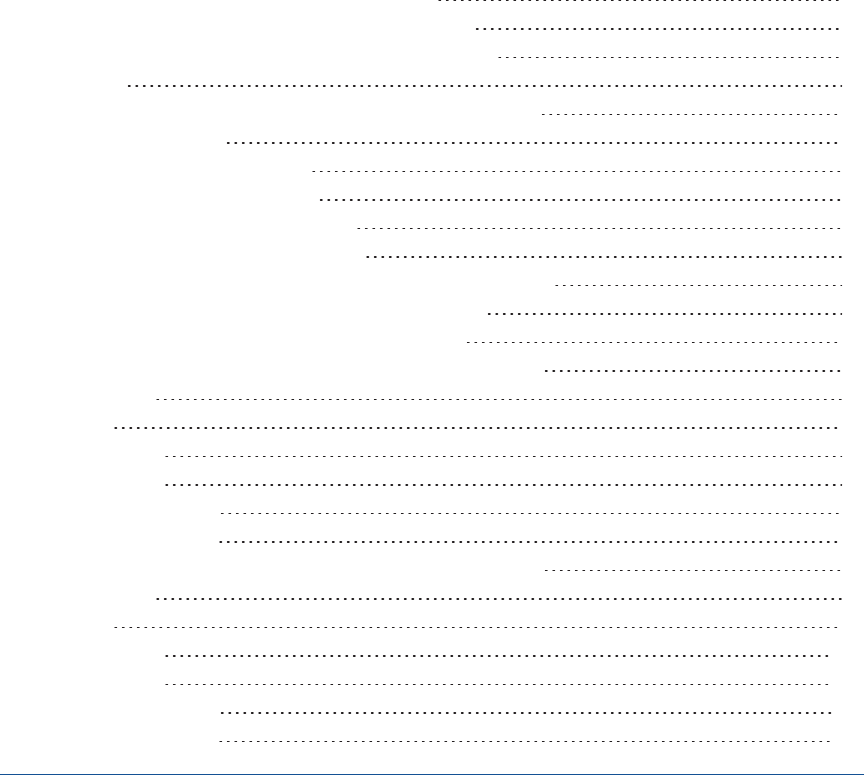
Appendix B
83 smarttech.com/kb/170446
Appendix B: Remotely managing your
interactive flat panel
Connecting and configuring a room control system 84
Connecting a computer to an interactive flat panel 84
Configuring your computer’s serial interface settings 85
Power modes 85
Room control system programming commands and responses 86
Command inventory 86
Identifying current values 86
Assigning a specific value 87
Increasing a value for a setting 87
Decreasing a value for a setting 87
Designating video control settings for a specific video input 87
Identifying the value for a video control setting 87
Assigning a value for a video control setting 88
SMARTBoard8070i-G4-SMP interactive flat panel commands 88
Power state 88
Source 89
Video control 90
Audio control 92
System information 94
Service information 97
SMARTBoard8084i-G4-SMP interactive flat panel commands 97
Power state 97
Source 98
Video control 100
Audio control 102
System information 105
Service information 108
This appendix includes detailed instructions on how to set up your computer or room control system
to remotely manage your interactive flat panel using an RS-232 serial interface.


















