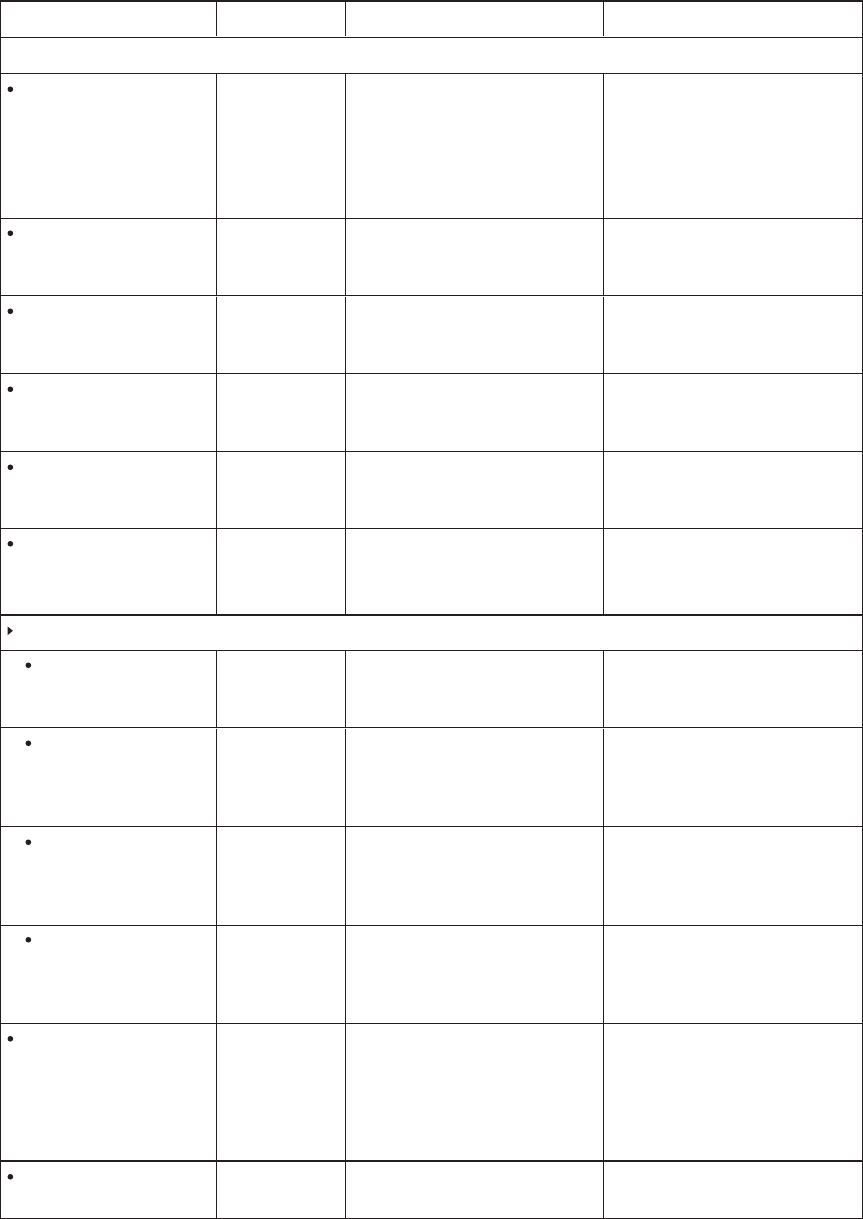
A P P E N D I X A
Usingtheon-screendisplaymenu
70 smarttech.com/kb/170446
Option Values Function Notes (if any)
ADJUST
AUTOSETUP [N/A] AutomaticallysetstheH position,V
positionand clockphasewhen the
interactiveflatpanelturnson
Youcanmodifythisoptiononlyif
thecurrentlyselectedvideo inputis
VGA.
Alternatively,youcanpressthe
AUTOSETUPbuttononthe
remotecontrol.
H-POSITION 0–100 Setsthehorizontalpositionofthe
image withinthescreen area
Youcanmodifythisoptiononlyif
thecurrentlyselectedvideo inputis
VGA.
V-POSITION 0–100 Setstheverticalpositionof the
image withinthescreen area
Youcanmodifythisoptiononlyif
thecurrentlyselectedvideo inputis
VGA.
CLOCK 0–100 Setstheclockphaseof theimage Youcanmodifythisoptiononlyif
thecurrentlyselectedvideo inputis
VGA.
PHASE 0–100 Setstheimagevisualnoise Youcanmodifythisoptiononlyif
thecurrentlyselectedvideo inputis
VGA.
INPUT RESOLUTION 1024 ×768
1280 ×768
1360 ×768
Setstheimageresolution Youcanmodifythisoptiononlyif
thecurrentlyselectedvideo inputis
VGA.
LONGCABLECOMP
EQUALIZE ON
OFF
Enablesor disablesthe
equalizationofthevideosignalifa
long VGAcableisused
Youcanmodifythisoptiononlyif
thecurrentlyselectedvideo inputis
VGA.
POLE 0–255 Setsthepolevalue Youcanmodifythisoptiononlyif
thecurrentlyselectedvideo inputis
VGAandifyouselectONin
EQUALIZE.
PEAK 0–255 Setsthepeakvalue Youcanmodifythisoptiononlyif
thecurrentlyselectedvideo inputis
VGAandifyouselectONin
EQUALIZE.
GAIN 0–255 Setsthegainvalue Youcanmodifythisoptiononlyif
thecurrentlyselectedvideo inputis
VGAandifyouselectONin
EQUALIZE.
ASPECT 16:9
1:1
4:3
ZOOM1
ZOOM2
Setstheimageaspectratio Alternatively,youcanpressthe
ASPECT buttonon theremote
control.
ADJUST RESET [N/A] Resetsalloptionsinthe ADJUST
menu totheirdefaultvalues


















