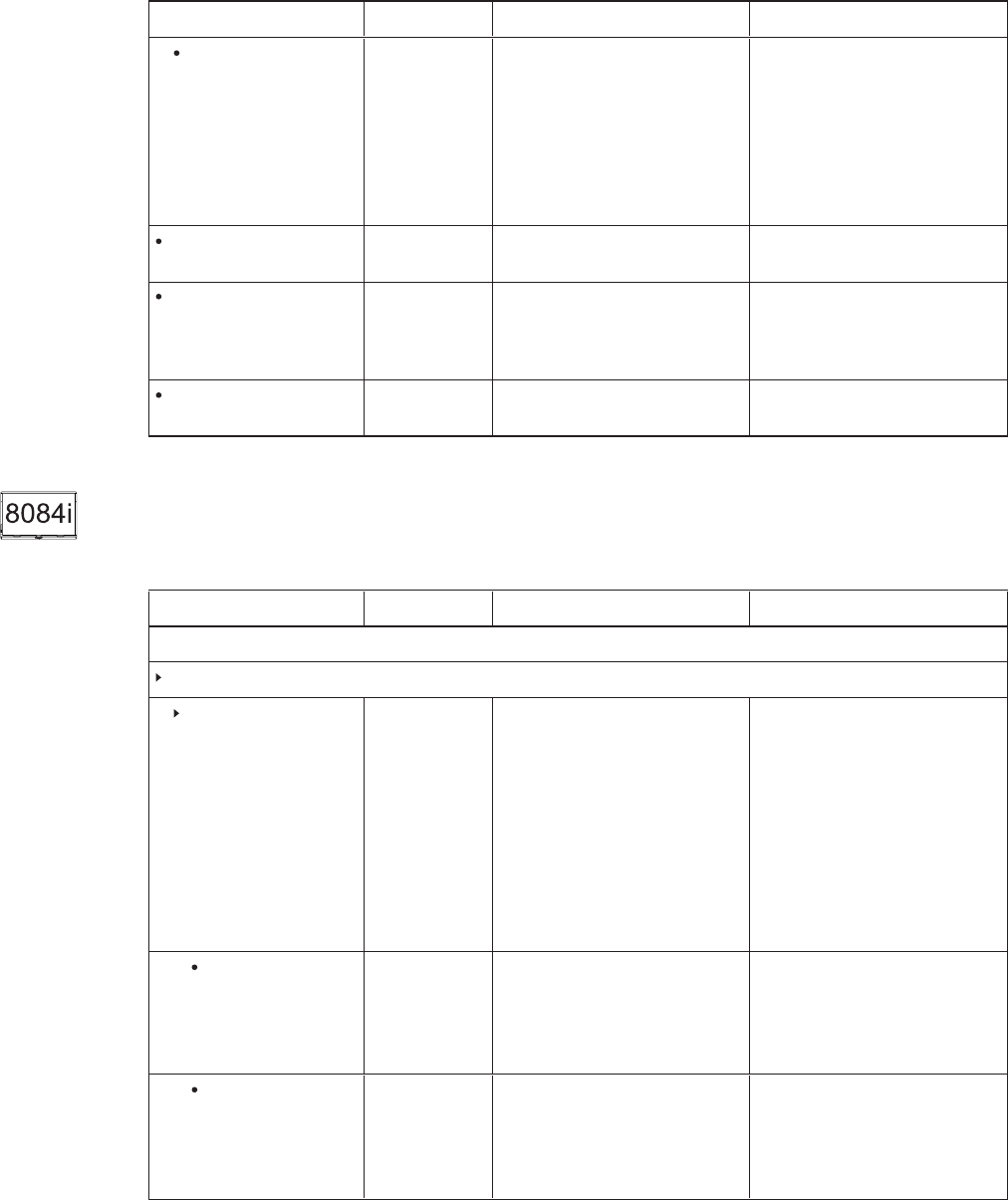
A P P E N D I X A
Usingtheon-screendisplaymenu
74 smarttech.com/kb/170446
Option Values Function Notes (if any)
USB2 VGA1
VGA2
DVI
HDMI1
HDMI2
HDMI3/PC
DISABLE
Setsthevideoinputfor theUSB2
receptacle,or disablesthe
receptacle
The videoinputyouselectmustbe
uniquefor USB2.
SETUPRESET [N/A] Resetsalloptionsinthe SETUP
menu totheirdefaultvalues
Lync®ROOMRESET [N/A] Resetsoptionsinallmenustotheir
defaultvalues(for a
SMARTRoomSystem™ for
Microsoft®Lync)
FACTORYRESET [N/A] Resetsoptionsinallmenustotheir
defaultvalues
SMARTBoard8084i-G4-SMP
interactiveflatpanel on-screen display menu
Option Values Function Notes (if any)
PICTURE
Picture Mode
Picture Mode Vivid
Standard
Ambient
Expert1
Expert2
Setsthepicturemode The other optionsinthePicture
Mode menuchange dependingon
whichvalueyouselectfor this
option.
The optionsdocumentedinthis
tableare thosethatappear when
youselectVivid, Standard or
Ambient inthisoption.
Alternatively,youcanpressthe
PSMbutton ontheremote control
toaccessthisoption.
InBright 1–100 Setstheimagebrightnessfor
brightlylitrooms
Youcanmodifythisoptiononlyif
youselectAmbient inPicture
Mode.
The valueofthismenuoptioncan’t
belessthanthe valueofInDark.
InDark 0–99 Setsthe imagebrightnessfor dimly
litrooms
Youcanmodifythisoptiononlyif
youselectAmbient inPicture
Mode.
The valueofthismenuoptioncan’t
bemore than thevalueofIn Bright.


















