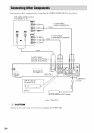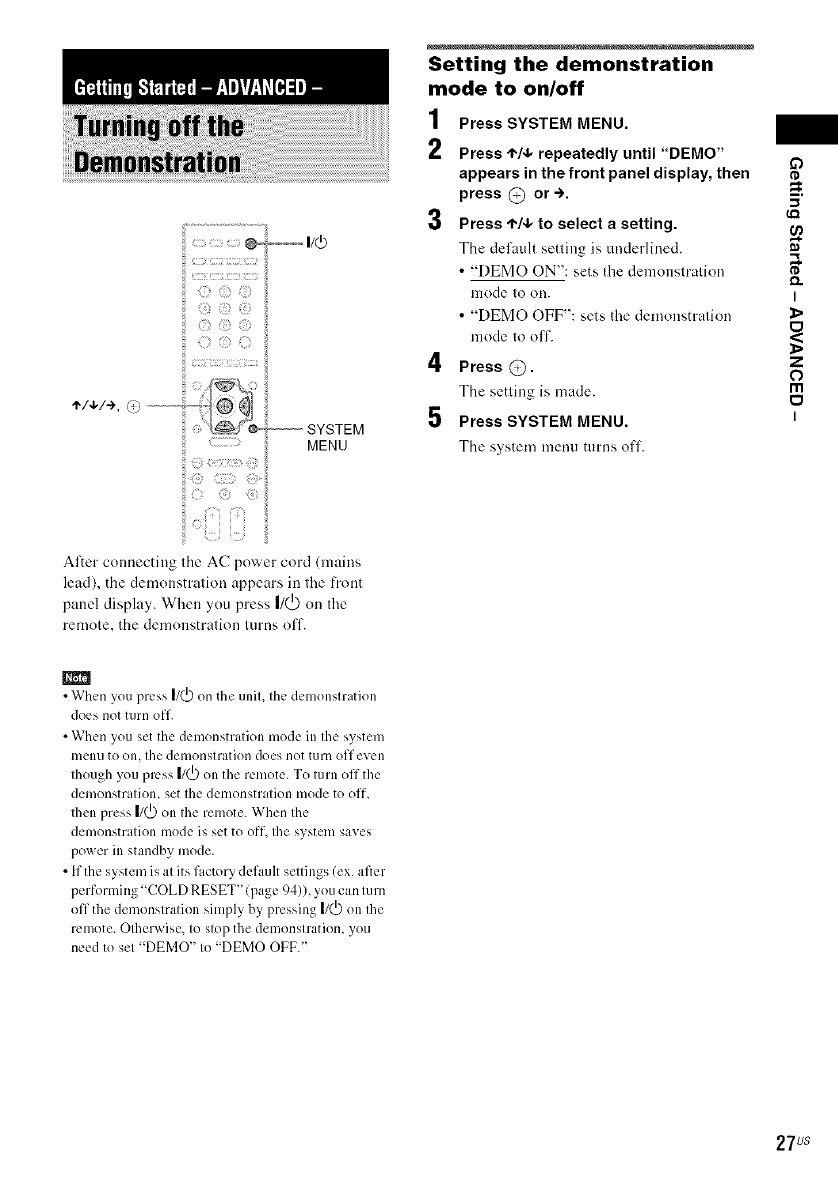
@ _ li(_
b :
÷1,1.1÷,_',
MENU
After coimecting the AC power cord (mains
lead), the demonstration appears in the f'ronl
panel display. When you press I/(_) on the
remote, the demonstration turns olT.
Setting the demonstration
mode to on/off
1
2
Press SYSTEM MENU.
Press ,I,/4, repeatedly until "DEMO"
appears inthe front panel display, then
press Q or -).
Press '1'/4,to select a setting.
The default setting is underlined.
• "DEMO ON": sets the demol]stration
illode to on.
• "DEMO OFF": sets the demonstration
mode to off.
4 Press Q.
The setting is made.
5 Press SYSTEM MENU.
The system menu turlis ofl.
O
O
_=.
_Q
D.
I
Z
O
m
121
I
• When you press I/_ on the uniL the demonstration
does not turn oil.
• When you set the demonstration mode in the system
menu tOon, the demonstration does not turn off even
though you press |1(_)on the remote. To turn off the
demonstration, set the demonstration mode to off,
Ihen press |/(_)on Ihe remote. When the
demonstration mode is set to off, the system saves
power in standby mode.
• If the system isat its factoWdefault settings (ex. after
performing <<COLDRESET" (page 94))>youcan turn
off the demonstration simply by pressing |/(_)on Ihe
remote. Otherwise, to stop the demonstration, you
need to set "DEMO" to"DEMO OFF."
27us