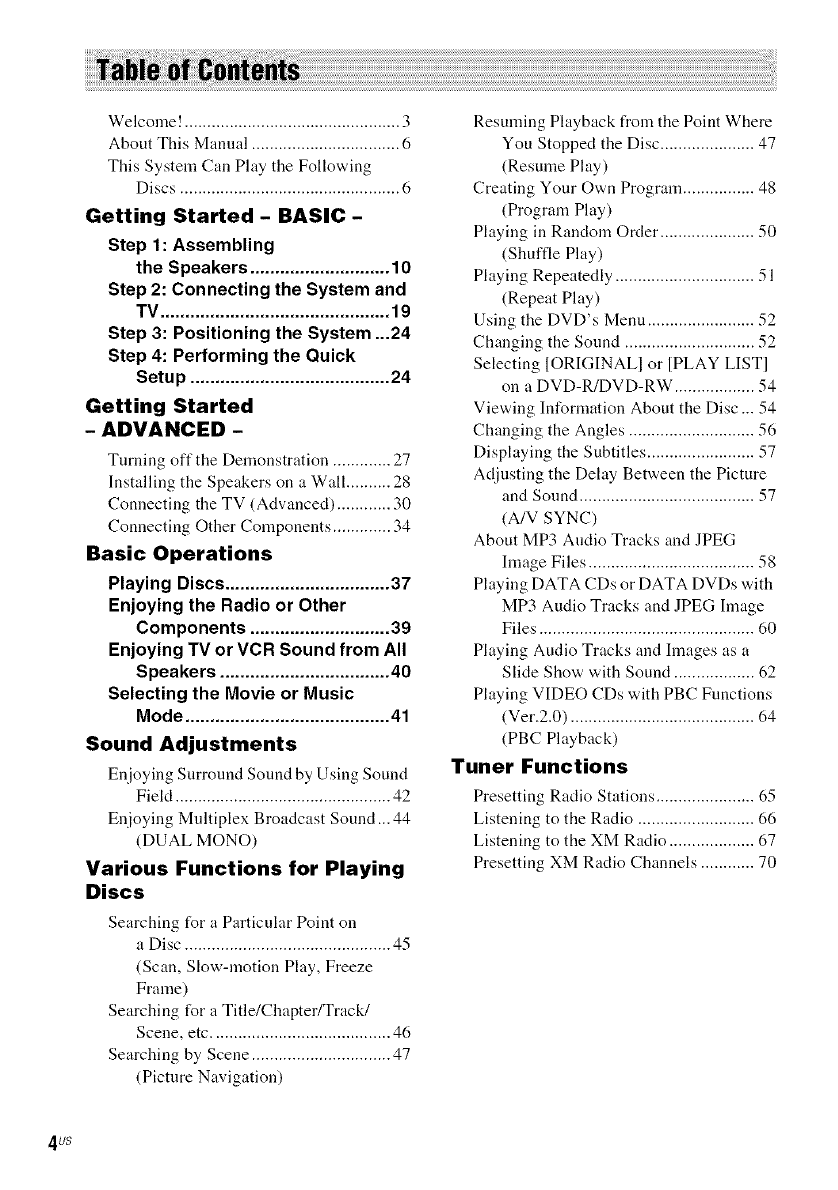
Welcome! ................................................ 3
About This Manual ................................. 6
This System Can Play the Following
Discs ................................................. 6
Getting Started - BASIC-
Step 1: Assembling
the Speakers ............................ 10
Step 2: Connecting the System and
TV .............................................. 19
Step 3: Positioning the System ...24
Step 4: Performing the Quick
Setu p ........................................ 24
Getting Started
- ADVANCED -
Turning off tile Demonstration ............. 27
Installing the Speakers on a Wall .......... 28
Connecting the TV (Advanced) ............ 30
Connecting Other Components ............. 34
Basic Operations
Playing Discs ................................. 37
Enjoying the Radio or Other
Components ............................ 39
Enjoying TV or VCR Sound from All
Speakers .................................. 40
Selecting the Movie or Music
Mode ......................................... 41
Sound Adjustments
Enjoying Surround Sound by Using Sound
Field ................................................ 42
Enjoying Multiplex Broadcast Sound ... 44
(DUAL MONO)
Various Functions for Playing
Discs
Searching for a Particular Point on
a Disc .............................................. 45
(Scan, Slow-motion Play, Freeze
Frame)
Searching for a Title/Chapter/Track/
Scene, etc ........................................ 46
Searching by Scene ............................... 47
(Picture Navigation)
Resuming Playback from the Point Where
You Stopped the Disc ..................... 47
(Resume Play)
Creating Your Own Program ................ 48
(Program Play)
Playing in Random Order ..................... 50
(Shuffle Play)
Playing Repeatedly ............................... 51
(Repeat Play)
Using the DVD's Menu ........................ 52
Changing the Sound ............................. 52
Selecting [ORIGINAL] or [PLAY LIST]
on a DVD-R/DVD-RW .................. 54
Viewing Information About the Disc ... 54
Changing the Angles ............................ 56
Displaying the Subtitles ........................ 57
Adjnsting the Delay Between the Picture
and Sound ....................................... 57
(A/V SYNC)
About MP3 Audio Tracks and JPEG
hnage Files ..................................... 58
Playing DATA CDs or DATA DVDs with
MP3 Audio Tracks and JPEG hnage
Files ................................................ 60
Playing Audio Tracks and hnages as a
Slide Show with Sound .................. 62
Playing VIDEO CDs with PBC Functions
(Ver.2.0) ......................................... 64
(PBC Playback)
Tuner Functions
Presetting Radio Stations ...................... 65
Listening to the Radio .......................... 66
Listening to the XM Radio ................... 67
Presetting XM Radio Channels ............ 70
4 US


















