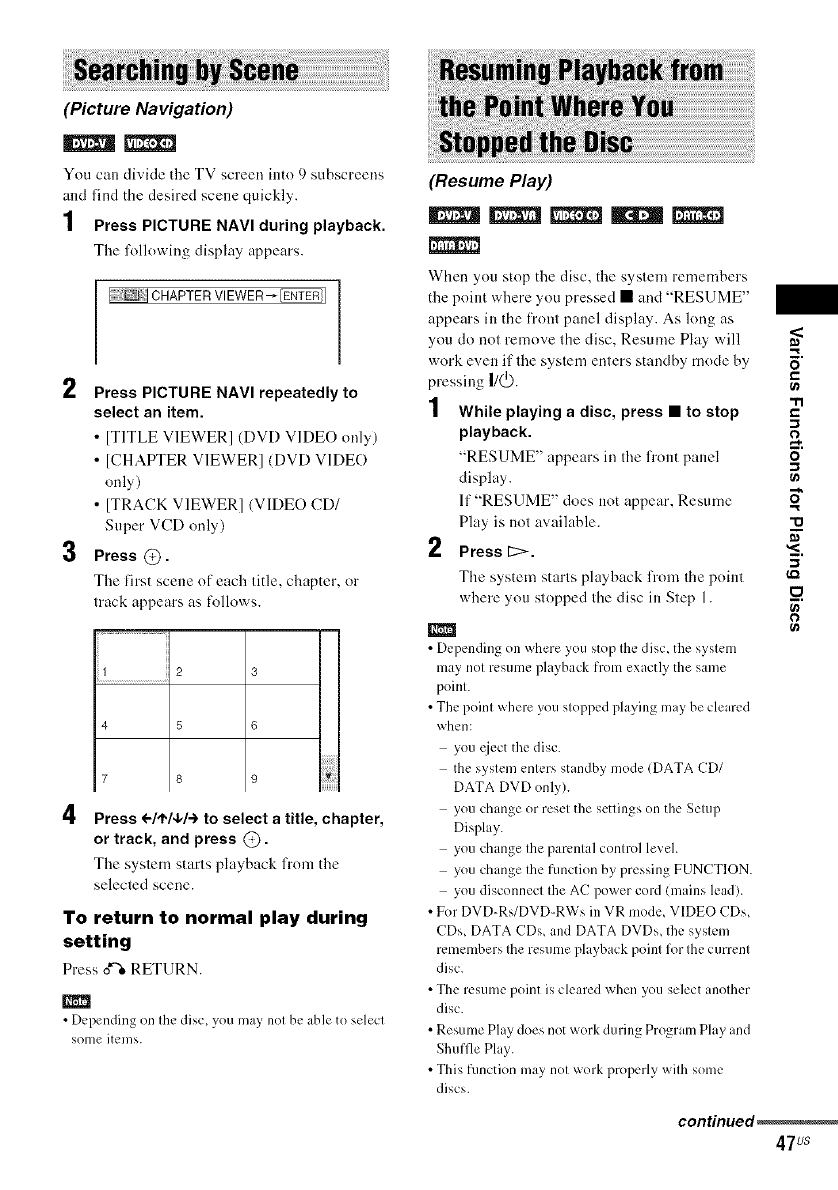
(Picture Navigation)
You can divide the TV screen into 9 subscreens
and find the desired scene quickly.
1 Press PICTURE NAVI during playback.
The following display appears.
CHAPTER VIEWER _ [ENT_ 1
2
3
Press PICTURE NAVI repeatedly to
select an item.
• [TITLE VIEWER] (DVD VIDEO only)
• [CHAPTER VIEWER] (DVD VIDE()
only)
• [TRACK VIEWER] (VIDEO CD/
Super VCD only)
Press @.
The first scene of each title, chapter, or
track appears as Ionov,,,s.
ii1 2 3
4 5 6
4
Press <-./,I,/4,/.+to select a title, chapter,
or track, and press @.
The system starts playback from the
selected scene.
To return to normal play during
setting
Press o*%RETURN.
• Depending on Ihe disc. you may nol be able to select
some items.
(Resume Play)
When you stop the disc, the system remembers
the point where you pressed • and "RESUME"
appears in the ['ronl panel display. As long as
you do not remove the disc, Resume Play will
work e'_en ilthe syslem enters standby mode by
pressing I/(_).
1 While playing a disc, press • to stop
playback.
"RESUME" appears in the front panel
display.
lt' "RESUME" does not appear, Resume
Play is not ax ailable.
2 Press _>.
The system starts playback from Ihe point
where you stopped 1he disc in Step 1.
• Depending on where you stop Ihe disc, the syslem
may nol resume playback frolil exactly tile same
poinl.
• The poinl where you slopped playing may be cleared
when:
you eject the disc.
the syslem enlers standby mode (DATA CD/
DATA DVD only).
you change or resel the settings on the Selup
Display.
you change Ihe parenlal conlrol leveh
you change Ihe function by pressing FUNCTION.
you disconnect Ihe AC power cord (mains lead/.
• For DVD-Rs/DVD-RWs in VR mode, VIDEO CDs,
CDs, DATA CDs, and DATA DVDs, the syslem
remembers Ihe resume playback poinl for Ihe currenl
disc.
• The resume point is cleared when you select anolher
disc.
• Resume Plly does not work during Program Play and
Shuffle Play.
• This function may nol work properly wilh some
discs.
O
e..
e..
-..I
"O
-..I
u.
o
continued_
47us


















