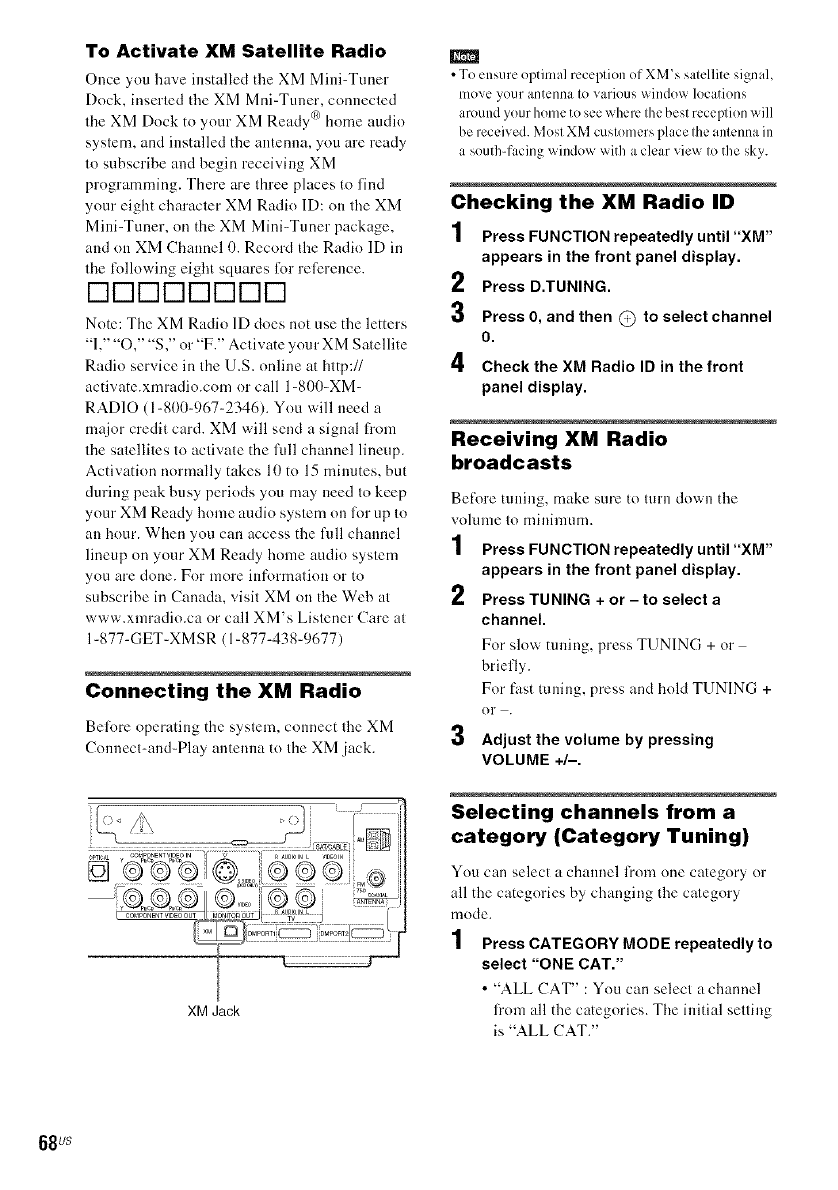
To Activate XM Satellite Radio
Once you have installed the XM Mini-Tuner
Dock, inserted the XM Mni-Tuner, connected
the XM Dock to your XM Ready @ home audio
system, and installed the autenua, ynu are ready
to subscribe and begin receiving XM
programming. There are three places to find
your eight character XM Radio 1D: nu the XM
Miui-Tuner, on the XM Mini-Tuner package,
and on XM Chaunel 0. Record tl_eRadio ID in
the lollowing eight squares l\_r rellzreuce.
DDDDDDDD
Notc: The XM Radio 1D does not use the letters
"1," "O," "S," or "F." Activate your XM Satellite
Radio service in the U.S. online at http://
acfivate.xmradin.com or call 1-800-XM-
RAD10 (1-811(1-967-2346). You will need a
major credit card. XM will send a signal from
the satellites to activate the fifll channel lineup.
Activation normally takes 10 to 15 minutes, but
duriug peak busy periods you may ueed to keep
your XM Ready home audio system on R_r up to
an hour. When you can access the fldl chaunel
lineup on your XM Ready home audio system
you are done. For more information or to
subscribe in Canada, visit XM ou the Web at
www.xmradio.ca or call XM's Listener Care at
1-877-GET-XMSR (1-87%438-9677)
Connecting the XM Radio
Before nperatiug the syslem, c(mnect the XM
Counecl-aud-Play antenna to Ihe XM jack.
XM Jack
m
• To ensure optimal reception of XM's satellite signah
nlove your antenna to various window locations
around your home to seewhere thebest reception will
be received. Most XM customers place the antenna in
a south-facing window with a clear view to the sky.
Checking the XM Radio ID
1 Press FUNCTION repeatedly until"XM"
appears in the front panel display.
2 Press D.TUNING.
3 Press 0, and then @ to select channel
O.
4 Check the XM Radio ID in the front
panel display.
Receiving XM Radio
broadcasts
Before tuning, make sure to turn down the
vnlunle to miuinlunl.
1 Press FUNCTION repeatedly until"XM"
appears in the front panel display.
Press TUNING + or - to select a
channel.
For slow tuning, press TUNING + or
briefly.
For fast tuning, press and hold TUNING +
Or .
Adjust the volume by pressing
VOLUME +/-.
Selecting channels from a
category (Category Tuning)
You can select a chatmel from one category or
all the categories by changing the categnry
mode.
1 Press CATEGORY MODE repeatedly to
select "ONE CAT."
• "ALL CAT" : You can select a channel
li'om all the categories. The initial setting
is "ALL CAT."
68us


















